TechRadar Verdict
Simple set-up and solid performance make the RE605X a good option for fixing that Wi-Fi deadspot at home.
Pros
- +
Affordable Wi-Fi 6 range extender
- +
Works with any router
- +
Simple set-up
Cons
- -
Only dual-band support, and 1800Mbps speed
Why you can trust TechRadar
Two-minute review
Sales of mesh Wi-Fi systems have soared in the last year or so, as our increasing reliance on home Wi-Fi for both work and entertainment has put more and more pressure on our home networks.
A mesh system is a great way of extending your wi-fi network across your whole home - including upstairs bedrooms, or your new working-from-home office out in the garden shed. But, if you only have one or two rooms where the Wi-Fi needs a boost, then you might be able to save money and fix the Wi-Fi with a more affordable range extender instead.
Wireless Connectivity: dual-band Wi-Fi 6 (802.11ax), 2.4GHz + 5.0GHz, 1800Mbps
Wired Connectivity: 1x Gigabit Ethernet (with access point mode)
Dimensions (HxWxD): 125 x 74 x 46mm
We liked TP-Link’s RE650 extender, which was affordable and easy to set up, and the company has now introduced the new RE605X, which is one of the first range extenders we’ve seen to step up to Wi-Fi 6 (aka 802.11ax), with dual-band Wi-Fi running at 1800Mbps.
That doesn’t mean that you also need a Wi-Fi 6 router in order to use the RE605X, as TP-Link’s web site goes out of its way to point out that it offers “ultimate compatibility”, with any router using either Wi-Fi 6 or the older Wi-Fi 5 that most of us are still using (formerly known as 802.11ac).
It’s affordably priced too, costing just £79.99 (around $110, AU$150) , which is no more expensive than many rival Wi-Fi 5 extenders. And, if you’re on a tight budget, there’s also a less expensive model called the RE505X, which provides dual-band Wi-Fi 6 running only slightly slower at 1500Mbps, for a very competitive £59.99 (around $80, AU$110).

Design and features
Unlike the smoothly-curved design of the RE650, the white plastic body of the new RE605X is resolutely rectangular, with sharp corners all around and two large antennae that thrust almost six inches up into the air in order to provide good reach for your new Wi-Fi signal.
It’s designed to plug straight into a mains power socket, and there’s a small row of status lights on the front of the unit that can help you to find a good spot for the RE605X by showing the signal strength for both the 2.4GHz and 5.0GHz frequency bands.

The only other visible feature is a single Gigabit Ethernet port on the side of the unit, which can provide a wired connection for a laptop or other devices. However, you can also use the RE605X in ‘acess point mode’, using that Ethernet port to connect it to an existing wired network, which can then be extended with the Wi-Fi signal from the RE605X.

Performance and getting started
Ookla Speed Test - 2.4GHz (download/upload)
Within 30ft, three partition walls: 100Mbps/11Mbps
Ookla Speed Test - 5.0GHz
Within 30ft, three partition walls: 100Mbps/11Mbps
20GB Steam Download - 2.4GHz
Within 30ft, three partition walls: 11.0MB/s
20GB Steam Download - 5.0GHz
Within 30ft, three partition walls: 12.5MB/s
Some range extenders can be a little tricky to set up at first but, as we discovered with the RE650, TP-Link’s Tether app for iOS and Android does a good job of keeping things simple.
You need to start with the RE605X plugged into a power socket close to your main router, and the Tether app can then automatically detect the new Wi-Fi signal from the range extender and connect your smartphone or tablet directly to the extender.
The app then guides you through the process of linking the RE605X to your existing Wi-Fi network, and gives you the option of entering new names and passwords, or sticking with your existing network details.
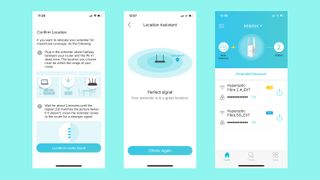
It’s admirably simple and straightforward for new users, but the range extender also provides a web browser interface for more experienced users who want more control over their new network settings.
We were also pleased to find that the RE605X made a noticeable improvement to the rather poor wi-fi performance in our back office. Using the Ookla benchmark app, our normal router only managed a speed of 34Mbps on the 2.4GHz band and 85.0Mbps on the 5.0GHz band. But, with the RE605X plugged into a power socket in the nearby hallway, those speeds jumped right up to 100Mbs on both 2.4GHz and 5.0GHz, which is the maximum speed supported by our office broadband.
Steam downloads benefitted too, jumping from 3.5MB/s to 11MB/s on the 2.4GHz band, while the 5.0GHz band increased from 10MB/s to 12.5MB/s, which matches the performance of many more expensive routers that we have tested.
Not everyone will need a range extender that supports Wi-Fi 6, so you could still save some money by opting for an older extender that only has Wi-Fi 5. But, at this price, you wouldn’t save much anyway, and the ease of use and strong performance of the RE605X make it a really good option for homes that need to boost the Wi-Fi in just one or two rooms.
You may want to have a look at the more expensive but faster RE650 as well.
Buy it if...
You’ve got a Wi-Fi ‘deadspot’
If you need to improve your Wi-Fi speeds throughout your whole home then you might be better off with a more expensive mesh networking system. But, for a deadspot that affects just one particular room or location, an affordable range extender like the RE605X will work a treat.
You’ve got a Wi-Fi 6 router
The RE605X is compatible with older routers and devices that support Wi-Fi 5 (802.11ac), but it’ll work best with a newer router that supports the advanced features of Wi-Fi 6.
You’re an advanced user
TP-Link’s Tether app is quick and easy to use, but the RE605X also provides a web browser interface for more experienced users who want more control over their network settings.
Don't buy it if...
You’re on a budget
The Wi-Fi 6 features of the RE605X mean that it’s a little more expensive than range extenders that still use the older Wi-Fi 5 standard (802.11ax). You can pick up a good Wi-Fi 5 extender for as little as £50/$70/AU$90.
You’re a wanderer
Range extenders are designed to improving the Wi-Fi in one particular room or location - such as an upstairs bedroom, or out in the garden. If you and your devices tend to move around a lot then a more extensive mesh network might be a better option.
You like wires
The RE605X does have one Ethernet port to provide a wired connection for devices such as a laptop or games console. But if, like me, you have an office full of gadgets that require a wired connection then there are larger range extenders available that provide additional ports.
Cliff Joseph is a former Editor of MacUser magazine, and a freelance technology writer with 30 year’s experience in the industry (and old enough to remember when Apple was close to going bust…).
His first job involved using Macs for magazine sub-editing and typesetting, which led to the realisation that these computer-thingies might actually turn out to be useful after all. After a few years specialising in the Mac side of the market, he went freelance and embraced the wide world of digital technology, including Windows PCs, digital audio and hi-fi, and networking. Somewhere along the line he also developed a bit of a gaming habit and has stubbornly waved the flag for Mac gaming for far too many years.

