TechRadar Verdict
The Blueair HealthProtect 7470i will work tirelessly to keep your air clean at all times, and does it in a quick and quiet manner every time. There’s a lot of tech packed into a seemingly innocent looking device, and you’re bound to see (and feel) the benefits of its presence within a week of switching it on.
Pros
- +
Quiet operation
- +
Excellent design
- +
Fast purifying
Cons
- -
App doesn’t offer push notifications yet
Why you can trust TechRadar
Two-minute review
For those of us who want to have the best quality of life at home, an air purifier is becoming an increasing need. For dusty climates or those who are more sensitive to dust and other allergens, an air purifier can ease a number of health problems while also ensuring that your living space is continually being supplied with clean air.
The Blueair HealthProtect 7470i is perfect for placing in any home space. Whether you’re keeping it in a bedroom, living room, or just moving it about the house, it’s easy to blend in to anywhere, and the best part is you won’t even realize that it’s working hard in the background.
Aside from its futuristic looks, the HealthProtect 7470i doesn’t skimp when it comes to looking after your health, and can easily tackle a number of different air pollutants to quickly cycle clean air through your space. It’s deceptively quiet during normal operation, only kicking into high gear when it detects an abnormal amount of allergens or vapours in the air.
The companion app is a great way to keep an eye on your air quality, while also reminding you of filter replacement as well as setting up schedules for when you’d like the device to switch off and on. The app still needs a bit more tweaking to be more effective – you don’t get push notifications on your smartphone when events occur, and we would love for the in-app store to be available so we can quickly order replacement filters.
However, clean air is what the HealthProtect 7470i does deliver on, and in the month that we’ve been using it between two test homes, we’ve noticed an undeniable difference to the quality of air in both locations that is a testament to just how well this air purifier works.
Price and availability
The Blueair HealthProtect series start at AED 2,649, with our review model coming in at AED 2,999. Replacement filters for the HealthProtect start at AED 349 – replacement periods of course will vary based on how often you’re running your purifier as well as how much cleaning the air in your environment needs. There are also larger models available, should you need to keep an even bigger space clean and well-circulated.
You can buy the HealthProtect series in the UAE exclusively from Nia Home.
Design
Out of all the air purifiers we’ve tested so far, we have to rank the HealthProtect 7470i’s design as one of our top favourites. The sleek black and white look is truly something great to look at, which makes it easy to integrate in any area of your living space.
The mostly white body is only broken up by the large, black SpiralAir outlets on the sides. These specially designed air outlets helps to push air into all corners of the room, so no matter where you’ve placed your unit, you’re going to get effective air circulation going.

Near the base of the unit you’ve got two air filters that easily pop out – these will initially trap large dust particles and other debris, and can be brushed clean when necessary. The star of the show is Blueair’s SmartFilter, which consists of one particle filter layer and one active carbon filter layer that work together to remove gas, odours, smoke, VOCs, exhaust, smog, and chemicals from the air.

The filter itself is shaped like a book to make it easy to slide into the unit as well as to remove and simply fold in on itself to trap pollutants during disposal. The filter has a maximum lifespan of 1 year, but the Blueair app will notify you when the filter needs replacing.
At the top is an LCD display that shows you your current air quality, and you can use the touch panel below it to quickly cycle through different kinds of information. You can also adjust the fan speed as well as turn off or on the unit’s GermShield technology, which stops bacteria and mold from growing on the filters when the device is not in use.

Just below that is an LED strip that is split into two – one side shows air particle quality while the other shows VOC levels. These change colour depending on your environment, with blue being the best quality air.
At the bottom of the HealthProtect 7470i are two great design additions – there are two small wheels to make it easier to move the unit around to another room, as well as a manual winder to keep extra lengths of power cord hidden away.
Setup and App
Where you set up your HealthProtect 7470i is entirely you choice, as long as it’s in a location where air can circulate freely around the unit. On average, the unit will go through 4.8 air changes per hour for a room measuring approximately 38 square meters.
Setup is as simple as installing a filter, plugging in the power cord, and turning the unit on. After a short bootup sequence, the HealthProtect 7470i goes to work, monitoring pollutants in the air and optimizing its airflow accordingly. While there are three fan speeds available, the Auto mode works best, as it can increase or decrease the fan speed automatically depending on the number of pollutants in the air.
You can use the HealthProtect 7470i without connecting it to a WiFi network, but for optimal use you’ll want to do so as well as download the companion BlueAir app. The app will show you the overall air quality both outdoors as well as indoors, and let you track the lifespan of your air filter, adjust fan settings, and also set up schedules.
For curious little hands, there is a Child Lock feature that can be enabled via the app, which disables the touch controls on the top of the unit. Another great safety feature is that if the side filter door is accidentally opened, the unit immediately shuts off entirely. Perhaps as a future feature it would be great if the Child Lock also magnetically kept the filter door locked when enabled.
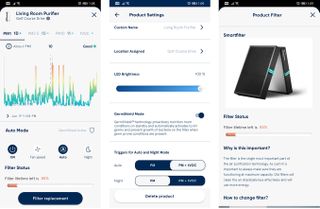
Thanks to the information in the app, it’s easy to see just how hard your HealthProtect 7470i has been working, with a clear timeline of your air quality over days, weeks, or months. The unit can automatically enable Night mode at a certain hour, which turns off all lights on the unit but still keeps it quietly running. As a note, we found that even in Night mode we kept the main LED brightness at around 20%, turning it into a great nightlight for those night-time bathroom breaks.
You can also use the app to toggle whether the HealthProtect 7470i is triggered by PM (airborne particles) or also tVOC (airbone concentration of various gases). By default it’s only set to PM, but we would recommend switching it to PM+tVOC, just to ensure that you’re getting the best quality of air all day long.
One thing that the app does lack is push notifications. It would be great if the app notified us when the HealthProtect 7470i detected high levels of pollutants, which is useful if you’re away from your home and you want to make sure everything is okay. We’re hoping that Blueair implements this in a future update, but for now the only way to check if anything is out of the ordinary is to just glance over that the HealthProtect 7470i’s status lights.
Another thing we hope to see in the future is the in-app store to become available here for quickly ordering replacement filters. Blueair also previously advertised a feature where the app would use your phone’s GPS to detect when you were home and automatically switch on your air purifier, but this doesn’t seem to be available just yet.
Performance
We’re happy to report that the HealthProtect 7470i is a powerhouse of an air purifier. We tested it in two separate locations to gauge its effectiveness, and in both locations it did a very impressive job. The first was in a 50 meter squared studio that’s prone to frequent cooking smells and other odours from nearby apartments, mostly due to an inferior air ducting system.
With the HealthProtect 7470i in place, the apartment no longer has lingering smells or odours at all, and in times where the device detected an increase in airborne particles, it sprung into gear to clean the space as quickly as possible. In one instance when we were cooking burgers in the open kitchen, the HealthProtect 7470i turned on its maximum fan speed after a few minutes to help clear the smoke and cooking smells from the room.

The second test space was in a four-bedroom villa, but the unit was confined to a single bedroom only. With people and kids constantly going in and out of the house, there’s a large amount of dust and allergens that gets swept into the house each time doors are opened and closed, which can permeate to other areas. With the HealthProtect 7470i situated in the master bedroom, our test couple reported that they would usually wake up with blocked noses, puffy eyes, and mild migraines in the morning, but after a week of the HealthProtect 7470i these were completely eliminated. The app as well showed a sharp decline in allergens in the following week, leading to much cleaner air being circulated around the bedroom.

If you’re worried about the HealthProtect 7470i being noisy at all, there’s little to fear here. The device is only audible at fan speed 3, which it only occasionally activates when there’s a sharp decrease in air quality. Otherwise, the HealthProtect 7470i quietly sits in the corner with barely any noise, making it perfect for any location in your home – bedrooms included. Should you need to, you can also pair the HealthProtect series with either Amazon Echo or Google Assistant to control your air purifier via voice command.
Should I buy the Blueair HealthProtect 7470i?

Buy it if…
You want to breathe better
There’s no doubt that the HealthProtect 7470i works wonders for any space you take it to. If you’re constantly sneezing or have a blocked nose at home, this air purifier is going to make a huge improvement for you.
You want to monitor air quality
The app lets you do a deep dive into what’s going with the air in your home, and gives you a clear picture of how hard it’s been working.
You want to forget about it
Once it’s set up, you barely need to go near the HealthProtect 7470i again, as it quietly works away on its own. It’s extremely quiet and needs hardly any supervision, making it the perfect addition to any space.
Don’t buy it if…
You want push notifications
The app currently won’t notify you if there’s any major changes in air quality, which feels like a missed opportunity that is hopefully addressed in the future.
A former IT & Marketing Manager turned full time Editor, Nick enjoys reviewing PC components, 3D Printers, projectors, and anything shiny and expensive. He can also be found baking up a storm in the kitchen, which we are more than happy to encourage.


