TechRadar Verdict
Ashampoo Uninstaller lets you uninstall software programs with ease. With it, you can completely wipe away unwanted apps without leaving any leftover files that the typical in-built uninstallation process is prone to. It’s a good tool for every Windows user to have.
Pros
- +
Real-time installation monitoring
- +
Uninstalls programs completely
- +
Can remove built-in apps
- +
Can recover previously deleted files
Cons
- -
Expensive
- -
Only available on Windows
Why you can trust TechRadar
Why do you need specialized uninstallation software? It’s because the default uninstallation software on your PC is prone to mistakes. For example, it could complete an “uninstall” but leave some leftover files from a software program on your computer.
This is why you need something like the Ashampoo Uninstaller to uninstall programs with the highest efficiency. It doesn’t just uninstall apps but also lets you monitor the performance of apps already installed on your computer.
Ashampoo Uninstaller is a device management tool, one of many such tools made by the German software company Ashampoo.
We’ll review Ashampoo Uninstaller based on specific criteria, including pricing, features, customer support, and user interface.
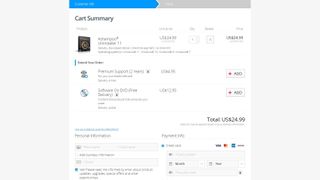
Plans and pricing
Ashampoo Uninstaller is available as a one-time purchase. You can get it on the company’s website for $24.99 in downloadable format. If you want the DVD format shipped to your location, you’ll have to pay an extra $12.95. Also, you can pay another $4.95 for premium email support (for two years).
Also, Ashampoo lets you upgrade its uninstaller from a previous version to a later version for $14.99. The latest version at this point is the Ashampoo Uninstaller 11.
There’s also a free tier of Ashampoo Uninstaller available but of limited functionality. It’s an ideal way to test the software before deciding whether or not to pay for the full functionality.
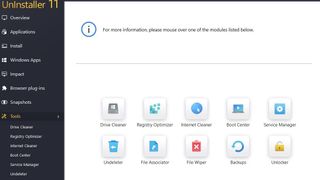
Features
In addition to allowing you to completely uninstall unwanted programs, Ashampoo Uninstaller 11 also includes a number of other features to keep your PC running at peak performance:
1-click software removal
The uninstaller lets you remove software programs entirely with a single click.
Drag & Drop Uninstalls
Ashampoo Uninstaller also lets you remove software programs with simple drag & drop.
Wipes leftover files
You could often uninstall an app with the default process and still have leftover files from them lurking on your computer. Ashampoo Uninstaller lets you eliminate these files with ease. You can wipe them off such that no recovery process can restore them and free space on your computer.
Deep scans for leftover files
Referring to leftover files, Ashampoo Uninstaller lets you scan your computer for them and remove them when needed.
Remove built-in Windows apps
It’s usually challenging to remove a built-in app with the Windows operating system, e.g., Paint and Groove Music. However, the Ashampoo Uninstaller lets you wipe them off without stress.
Remove browser plugins
The uninstaller also lets you remove browser plugins right from its dashboard.
Monitor program usage
The Ashampoo Uninstaller lets you monitor how you use the apps on your computer. You can also monitor your apps to see how they affect your computer’s performance.
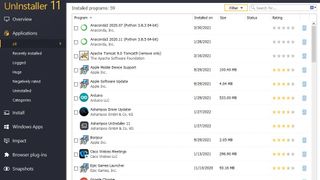
Auto-detect installations
The Ashampoo Uninstaller automatically detects and tracks all modifications during installations. If there’s anything wrong, it’ll notify you immediately.

Interface and in use
The user interface of the Ashampoo Uninstaller is very straightforward. To download the software, just go to the company’s website where it’s available. Whether you pick the free tier or paid option, you’ll download the installation file on your computer and run it. To begin installing, you’ll need an activation key. Ashampoo sends this key to whichever email you provide to them when registering for an account. The process is swift and uncomplicated.
You can run the software after installing it. It has a user-friendly dashboard with all its functions very visible. On this dashboard, you can see how many software applications are installed on your computer and remove anyone you want to. You can also;
- Uninstall browser plugins
- Monitor the impact of apps on your computer’s performance
- Take snapshots of your computer
- Access complementary tools such as Drive Cleaner, Boot Center, and File Wiper
Overall, Ashampoo Installer has a stellar user interface.
Support
Ashampoo provides customer support through email, telephone, and live chat. Though, the email support is often unresponsive. You can get prioritized email support for a payment of $4.95 (for two years) if you wish.

Ashampoo also has a number of useful guides on its site as well as a Frequently Answered Questions (FAQ) page to help you resolve common problems.
The competition
Ashampoo Uninstaller has many competitors, such as Revo Uninstaller and IObit Uninstaller. Despite similar features, it’s much more expensive than the IObit Uninstaller, which starts at around $15. For Revo, it’s almost equal with Ashampoo in pricing. The Ashampoo Uninstaller also competes with free, open source alternatives like HiBit Uninstaller and Geek Uninstaller.
Final verdict
The Ashampoo Uninstaller is a handy, practical tool. It helps you uninstall and manage apps on your computer with little or no stress. However, it’s expensive and only available for Windows users. We’d love to see a Mac version sometime in the future.
We've also highlighted the best free software uninstallers and the best system utilities and repair software for business PCs
Stefan has always been a lover of tech. He graduated with an MSc in geological engineering but soon discovered he had a knack for writing instead. So he decided to combine his newfound and life-long passions to become a technology writer. As a freelance content writer, Stefan can break down complex technological topics, making them easily digestible for the lay audience.


