TechRadar Verdict
Yoga VPN doesn’t have much to brag about. It provides a very basic service for mobile devices only, without any extra features except split-tunneling. The lack of details in its privacy policy is slightly concerning but ultimately you’re getting a free VPN that is exceptionally simple to use.
Pros
- +
Entirely free
- +
No sign-up required
- +
Very simple to use
- +
One-tap connections
Cons
- -
Mobile-only
- -
Doesn’t support torrenting or Netflix
- -
Customer support only via email
- -
Collects activity logs
Why you can trust TechRadar
The mobile-only Yoga VPN is an entirely free VPN service that offers basic functionality - one-tap connectivity and hiding your online identity when browsing the Internet. Unfortunately, not much else is provided, save for a basic split-tunneling tool, DNS leak protection, and IPv6 network access. Also, you will not be able to do any torrenting, which is clearly stated by the provider in its FAQ section.
Price
There isn’t much to say about Yoga VPN’s pricing, as the app is completely free. Naturally, to remain free, there’s a certain amount of ads you’ll have to suffer through, fewer options and features, and lower speeds in comparison to some of the premium services.
The apps include Points which provide access to different types of servers, levels of encryption, and more advanced features. The Points can be acquired by watching ads, checking in, and inviting your friends to use Yoga VPN. On iOS, Yoga VPN includes in-app purchases of Points, with Tiny Package (20K Points) costing $0.99, Package (100K Points) $3.99, and Large Package (300K Points) $9.99.
Alternatives
Considering how limited Yoga Free VPN is, other solutions on the market may provide better service.
For instance, ExpressVPN provides top performance and clients for all platforms, unblocks geo-locked services, supports P2P traffic, and more. However, this provider may be above the pay grade for some users, so NordVPN at $3.49/month or Surfshark at $1.99/month could be more suitable.
Streaming
Yoga VPN says nothing about its capabilities to unblock Netflix, so it’s safe to assume it won’t be able to. More often than not, free services have millions of users sharing its IP addresses so if any one IP address is blacklisted by Netflix (or a similar service), it means no user connecting with that IP address will be able to access it.
About the company
Yoga VPN’s website only contains links to the app’s download pages on Google Play and Apple App Store, as well as a rather short privacy policy and contact information that only includes its email address - yogavpn@gmail.com.
According to the website, the company behind the app is Hong Kong-based YOLO Net Technology Limited, “focusing on developing small and beautiful mobile apps”. Various information can be found on the app stores, listing Sarah Hawken as the developer on Google Play and LANPIPER on Apple App Store. Neither have a rich portfolio.
Users that opt for this VPN will have at their disposal servers in more than 30 locations.
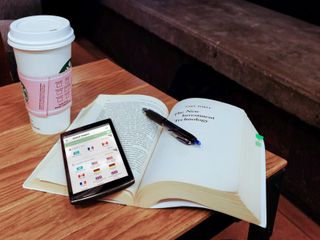
Privacy and encryption
Yoga VPN doesn’t flaunt many features, including its privacy tools. The app has a “proxy setting'' which is essentially a split-tunneling tool, allowing you to select which apps can bypass the VPN connection. According to the app’s Google Play page, it also supports IPv6 network access and prevents DNS leaks. There’s no kill switch, which is (another) major drawback.
The app’s privacy policy can be found on the website (which doesn’t even have a HTTPS certificate) and it’s a rather short one. In it, the provider states the information it collects, what it doesn’t collect, and how this information is used. It reads that Yoga VPN doesn’t collect “personal information”, “such as your first name and last name, physical addresses, email addresses, telephone, fax, SSN, information stored within your device”. It does, however, collect your non-personal information when you visit its website, “including your device information, operation system, logs”. The privacy policy also states that the provider may collect your information when you communicate with it or the information you give it yourself.
Yoga VPN promises not to store your personal information, nor will it disclose it to anyone. As far as the non-personal information is concerned, users are assured it will not be sold, traded, or otherwise traded to outside parties, nor will it be combined with your personal data. Regardless, the entire privacy policy leaves much to be desired in terms of details so we can’t really know if our online activities are being logged.
Do also note that the provider “will access, use, or disclose your information with other organizations or entities for reasons that [sic] required by any applicable law, regulation, legal process, or enforceable governmental request; detect, prevent, or otherwise fraud, security or technical issues; protect against harm to the rights, property or safety of Yolo Net Ltd., our users or the public as required or permitted by law”. We’re left to wonder which “information” this refers to. None of this inspires confidence in the privacy of your information, especially in countries where “applicable laws” might be less than friendly toward personal privacy and what is considered fraud, security issues, “harm to the rights”, etc.
Still, you’ll get decent browsing privacy protection with this VPN, unless you’re doing something that might be construed as against the policy, in which case your information (it isn’t stated what information exactly) is fair game for both the company and the authorities.

Support
Online information about Yoga VPN is scarce and the customer support can only be reached via email. Even so, we never got a response from anyone. Despite its lack of online presence and features besides the core functionality, Yoga VPN has been downloaded and installed by over 5 million users, scoring a solid 4.6 rating among the Android crowd. On iOS, the app has got an even better standing - with an average score of 4.8. The Android app was last updated on June 4, 2020, while its Apple counterpart had its last update rolled out on April 16, 2020.
Yoga VPN is exclusively a mobile VPN app. This means there isn’t an app you can install on your PC or Mac. The links for iOS and Android downloads are available on the provider’s websites or you can look for Yoga VPN apps by manually searching the relevant app stores.
To use Yoga VPN, you don’t need to sign up, subscribe, or leave any financial details. The entire process is quick and easy - just go to its website or relevant app store page, download and install the app, open it, confirm access to your network connections and you can start using it instantly.

Speed and experience
The download speeds are average - reaching 15.6Mbps when connected to a level 3 (the provider’s best servers) server in the US from our test location in Europe that typically hails speeds of around 50-60Mbps. We got the same results when connecting to a server in India.
Surprisingly, connecting to a level 2 server in the US delivered download somewhat better download speeds of around 29Mbps. A level 2 server in Singapore hailed 15.3Mbps. The basic, level 1 servers expectedly don’t perform as well as levels 2 or 3, with a Canada server delivering only 5.08Mbps. When we connected to a level 1 server in the US, we got 5.59Mbps.

Verdict
Yoga VPN is ideal as a last resort for modest, mobile-only VPN users. Your use will often be interrupted with ads, although this is usually a small price to pay for a decent, free-forever VPN service.
However, ads are far from the only compromise you’ll have to agree to. You will also have to make your peace with the possibility of some of your activities being monitored, lack of support for torrenting or Netflix, as well as the fact you’ll only be able to use it on your mobile devices.
If you need assistance with anything, your only hope is that someone behind the provider’s email address will check their inbox often enough to see your query and provide you with an answer.
That said, a better VPN service such as ExpressVPN would be a much better solution, with an always available customer support via live chat, apps for all the major platforms, support for torrenting and Netflix, and much, much more.
Sead is a seasoned freelance journalist based in Sarajevo, Bosnia and Herzegovina. He writes about IT (cloud, IoT, 5G, VPN) and cybersecurity (ransomware, data breaches, laws and regulations). In his career, spanning more than a decade, he’s written for numerous media outlets, including Al Jazeera Balkans. He’s also held several modules on content writing for Represent Communications.


