TechRadar Verdict
Impressive range of handsets at affordable prices
Pros
- +
Yealink Device Management Platform helps manage devices
- +
Sturdy, comfortable design
Cons
- -
A few complaints of faulty headset ports
Why you can trust TechRadar
Yealink was established in 2001 in China, specializing in video conferencing, voice communications, and collaboration solutions. In less than a decade, Yealink had become China’s top SIP phone provider and, more recently, started to forge partnerships with other Chinese organizations, including Tencent Cloud, Sony China, and China Telecom.
This is our all-in-one roundup reviewing four of Yealink's flagship ranges of VoIP devices for 2021. On this page, after our brief intro, you’ll find
(a) a full evaluation of the Yealink SIP T2 range, along with our assessment of the essential features modern businesses depend on
(b) a review of the Yealink SIP T3 series,
(c) our take on the Yealink SIP T4 range, with its Optima HD Voice system, and
(d) our assessment of the Yealink SIP T5 range, which comes with extensive video collaboration features at the high-end,
(e) our review of the Yealink EXP50 Color-screen Expansion Module
(f) a look at the Yealink Device Management Platform that can be used to manage your VoIP handsets.
You can jump to the reviews of those individual products by clicking on the links in the bar at the top of this page, but bear in mind that this article is really designed to be read all the way through, as the features of businesses will benefit from assessing all three phone ranges before deciding which one best suits their needs.
Yealink’s IP phones, which come in a number of models to suit different companies’ needs and budgets, have acquired widespread popularity. Among some of the higher-profile users of Yealink devices are the United Nations, online retailer JD.com and the fast-food restaurant chain Pizza Hut.
Included within a number of illuminating case studies, Yealink highlights the use of its IP phones in Sampson County Schools in the US. Given that a large percentage of school districts continue to bear the cost and problems associated with legacy PBX phone systems, the adoption of Yealink VoIP handsets (in this case, the T26P model) has greatly improved communication at the schools, without adding to their budgeting challenges. Impressively, the handsets have suffered a failure rate of less than 2.5% over the last five-plus years of operation.
Whether your organization is in education, healthcare, finance, or any other industry, communication is absolutely vital. This is particularly true with the COVID-19 pandemic making in-person meetings more difficult to arrange.
Businesses are relying more and more on digital technologies to ensure that their staff can remain connected to colleagues, clients, and customers. Although VoIP phones have been around for a number of years, they have evolved significantly of late, and many now offer a host of video collaboration and unified communication tools. Yealink’s VoIP phones are no exception and the company has a number of different handsets on offer. Below we’ve reviewed four of the company’s VoIP ranges, so businesses can easily determine which one is right for them.
Yealink SIP T2 range
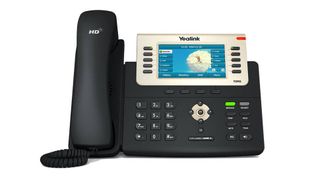
Yealink’s T2 series boasts six different models, ranging from entry-level devices to high-end phones that would suit any enterprise. The most budget-friendly option is the SIP-T19P E2 IP phone, which is a single-line handset that still boasts a number of handy VoIP features and has impressive build quality.
The SIP-T19P E2 comes with a 132x64-pixel graphical LCD display, dual 10/100 Mbps network ports, and integrated Power-over-Ethernet, the latter of which makes it ideal for extended network use. Although the fact that this model only supports a single VoIP account may rule it out for some firms, having the option of using a headset or mounting it on the wall means it does come with a fair amount of flexibility.
Moving up the pay scale, the SIP-T23G boasts three SIP lines and a backlit 132×64 LCD screen. The handset is ideal for small to medium-sized businesses or home offices, and while other devices may come with more advanced features, the SIP-T23G is hard to beat in terms of value. Plus, the inclusion of 32 keys, including four soft keys, provides a good amount of customization. The SIP-T23G can also be auto-provisioned, meaning that businesses will receive a handset that is already set up before they receive it.
The most advanced model in the Yealink T2 series is the SIP-T29G phone, which comes with a high-resolution TFT color display, making it the only device in this entry-level range to support color output. The SIP-T29G also boasts Optima HD technology to deliver crystal clear audio quality and 12 SIP lines for medium to heavy VoIP users. It’s also worth noting that the T29G can be augmented through the addition of an expansion module, which will greatly increase the number of programmable keys available to users. Overall, call center staff and executive users that don’t want to break the bank could do a lot worse than choosing a device from the T2 range.
Yealink SIP T3 range

The Yealink T3 series gets off to a rather inauspicious start with the SIP-T30 model, which offers a 132x64-pixel graphical LCD, an adjustable multi-angle stand, but otherwise looks fairly unspectacular. It’s when you look under the surface, however, that the T3 series starts to get interesting. Because the T3 range comes equipped with an enhanced processor, it boasts stronger computing ability and upgraded functions.
The improved chip really starts to come to the fore with some of the higher-end models, including the Yealink SIP-T33P. This color screen IP phone delivers high performance and facilitates local five-way conferencing. An extra-large backlit 320x240-pixel color display combines comfort and clarity. Other features included within the SIP-T33P include dual 10/100 Mbps network ports with integrated PoE, support for a Yealink wireless headset, and Smart Noise Filtering.
Crucially, the T3 series also supports the Yealink Device Management Platform, which provides an easy and convenient way for businesses to manage their endpoint devices. The management platform provides remote diagnostics, call statistics, and bulk configuration, which could save companies a lot of time - particularly if they have a lot of handsets to deploy.
The top-end model in the T3 range is the SIP-T33G, which also comes with a high-resolution color screen. The device comes packaged with its own network cable for businesses that only have one Ethernet cable for their desk computers and don’t want to invest in a whole load of new cabling to get their VoIP phones set up. The footprint of this phone is also impressively small, so it makes a great option for offices that don’t have much space to play around with.
Yealink SIP T4 range

With the T4 series, Yealink really starts ramping up the number of features on offer, starting with the SIP-T40P model. This handset comes with industry-standard encryption protocols, support for three SIP accounts, and a number of programmable keys. It also comes with a foot-stand, flashing LED to indicate incoming voice messages or calls, adjustable volume, and four navigational keys.
The Yealink SIP-T46S is well-suited for busy executives, coming with a fast interface, a high-resolution TFT color display, and HD audio. The handset also comes with an impressive number of connectivity options, including Gigabit Ethernet technology, and support for accessories like a Bluetooth USB Dongle and a Wi-Fi USB Dongle.
Users are also likely to be impressed by the T46S’ design and build quality. The handset has an elegant appearance, making use of premium materials and a scratch-resistant surface. The T46S also supports up to six expansion models for up to 240 additional buttons, so businesses are unlikely to find that they run out of space on this model.
The most premium device in the T4 range is the Yealink SIP-T48U IP phone, which features a seven-inch color touch screen with backlight, Optima HD voice with Acoustic Shield, Smart Noise Filtering, and PoE support. The installation also promises to be straightforward, as the model comes with Yealink’s Redirection and Provisioning Service and Boot mechanism to help you avoid a complex manual setup process. For a high-level phone, it is surprisingly simple to configure and manage.
Yealink SIP T5 range

What immediately stands out about the T5 range is the screen. Significantly larger than those included with other models offered by the company, the display on Yealink’s T5 models is clearly aimed at businesses that need clarity and speed with regard to their comms.
Although the most affordable model in this series, the T53, does come with a black-and-white display, at 3.7-inches it still stands out compared to most other VoIP handsets. One word of caution regarding this particular handset is that some users have complained that the headset port fails after only a few months of use. Obviously, many individuals will probably use the built-in receiver but for companies that deploy headsets, it’s a consideration worth bearing in mind.
Moving to the SIP-T58A model, users are sure to be wowed by a business phone that combines HD audio and a rich video calling experience. Built on the Android 5.1.1 operating system, the SIP-T58A comes with a seven-inch adjustable multi-point touch screen, a removable two-megapixel HD camera, integrated Wi-Fi and Bluetooth 4.2, and even boasts its own built-in web browser.
Rounding off the T5 range is Yealink’s flagship video phone, the VP59. As this device supports the Android 7.1 operating system, it at times feels more like a tablet than a desk phone. This is particularly true given the number of collaboration apps available - with the likes of Skype, Slack, Trello, Evernote, and others all easily integrated with the device. The fact that the phone also connects to Yealink’s VC Desktop software, means that users can collaborate direct from their PC or laptop as well, which may prove particularly useful as businesses start to adopt more flexible remote working policies.
Yealink EXP50 Color-screen Expansion Module

Boasting a 4.3-inch color screen, 20 programmable physical keys, and three page keys, the Yealink EXP50 expansion module serves as a dedicated module for delivering added efficiency and productivity to your office. With a fresh visual presence, an intuitive user interface, and an easy-to-use operating experience, the EXP50 represents a great option for contact center employees, receptionists, administrative assistants, or anyone that is in need of some extra functionality from their desk phone.
Each compatible phone can support up to three EXP50 modules, which means that users have access to a total of 180 additional programmable keys. The expansion module also comes with two adjustable angles for its stand and a USB port for data in and out.
Most interestingly, the EXP50 comes in two different versions. The first is a Teams edition and is compatible with the Yealink T56A/ T58A/VP59/MP56/MP58/MP58-WH Teams phones. For businesses that have relied heavily on Microsoft Teams over the last year or so, and have invested in Yealink Teams phones as a result, the ability to purchase an expansion module that is compatible with these devices straight out of the box is certain to be welcomed.
Alternatively, there is an EXP50 module that is certified to work with the T5 range reviewed above. Despite the huge uplift in popularity that Teams has enjoyed as a result of the COVID-19 pandemic, many businesses still use SIP devices for their desk phones. The fact that Yealink has not forgotten this when crafting its expansion module demonstrates the way in which the company tries to care for all its customers’ needs.
Yealink Device Management Platform

As with most IP Phones, Yealink handsets make much of their software capabilities and this can be seen most clearly via the Yealink Device Management Platform. The platform is a comprehensive toolset for deployment, management, and troubleshooting for up to 5,000 Yealink devices. It provides users with the opportunity to examine specific needs by region, user, or device. It gives a clear overview for the provisioning of multiple handsets, streamlining the complexity of managing IP phones when you have more than one user or office branch.
With the complexity of VoIP solutions increasing, having the ability to customize feature sets, access quality management tools, and exercise powerful management capabilities is becoming increasingly useful for corporations. By granting remote access to IP phones, the Yealink Device Management Platform can automate the update process, without causing unexpected downtime or requiring unnecessary manual input.
The Yealink Device Management Platform comes packaged with a comprehensive set of tools, a web-based intuitive user interface, a customer support service available upon request, as well as a free license also available upon request. Lots of organizations may be interested in switching to VoIP phones but are concerned by the administrative burden potentially involved - this is where the Yealink Device Management Platform comes into play.
If you are thinking about deploying Yealink handsets at your office, whether from the T2, T3, T4, or T5 range, adopting the Yealink Device Management Platform first could make the process a lot easier. The platform comes with remote diagnostics tools and the option of carrying out mass resets/reboots in the event of something going wrong. The graphical quality of the experience management display also means that you can analyze the performance of the handsets. With this kind of overview, companies no longer need to ask directly for user feedback to gain insights into how their phones are performing.
Our overall verdict
There are a lot of options to choose from when it comes to picking the Yealink range best suited to your organization. Fortunately, the company provides a host of information online about the features that come with each model and, once the handset arrives, further documentation makes installation and maintenance straightforward.
Although there have been reports of some faults with the headset port, overall the build quality on these handsets is mightily impressive - particularly when users consider the very competitive price points.
- Want to compare Yealink to its rivals? Check out our guide to the best VoIP handsets available
Barclay has been writing about technology for a decade, starting out as a freelancer with ITProPortal covering everything from London’s start-up scene to comparisons of the best cloud storage services. After that, he spent some time as the managing editor of an online outlet focusing on cloud computing, furthering his interest in virtualization, Big Data, and the Internet of Things.


