TechRadar Verdict
WorldVPN's reseller plans look amazingly cheap, but the core service is poor: average speeds, unblocking failures, no transparency, and the massive technical incompetence shown in the Windows app.
Pros
- +
Low prices
- +
Bitcoin support
- +
200+ locations over 30+ countries
- +
AES-256 encryption
Cons
- -
Barely any features
- -
Terrible Windows app
- -
No details on company, jurisdiction, logging policy
- -
Couldn't unblock iPlayer, Netflix, Amazon, Disney+
Why you can trust TechRadar
WorldVPN is a small provider who claims to offer an 'enterprise VPN' from as little as $1.12 a month over three years.
'Enterprise' is a serious exaggeration, but the company's 200+ locations across 30+ countries isn't bad. P2P is supported on some servers, too.
The apps are very basic (more on that later), but WorldVPN has its own downloads available for Windows, Android and Mac, and recommends Cisco AnyConnect for iOS devices.
- Want to try WorldVPN? Check out the website here
The company scores zero for transparency, with no details on who owns it or where it's based, no terms and conditions page, and a 'no logging' promise with absolutely no details to back it up. (It's even contradicted by WorldVPN's site, where your account page displays the amount of data you've transferred.)
Support is unimpressive with only 22 articles in a tiny web knowledgebase, a 'News' page which hasn't been updated in more than three years, and what looks like Live Chat, but turns out to be a 'Leave a message' system, essentially no different to sending an email.
Plans and pricing
WorldVPN's appeal is mostly based on price. Okay, pretty much entirely, but when you look at the details, it's hard not to be tempted.
The 'One User' plan supports only a single connection, for instance, but it's yours for $1.99 billed monthly. Yes, that's real 'monthly billing', not 'the equivalent if you pay for three years up-front.' Opt for the annual plan and this drops to $1.58.
The Budget plan gets you support for three connections from $3.45 billed monthly, or $1.70 over a year.
The Unlimited plan - which, despite the name, only supports five simultaneous connections - is a reasonable $6.95 billed monthly, $3.50 over a year.
Dedicated IPs get you a fresh IP address for your usage alone, which should make it easier to bypass VPN blocking and get into sites like Netflix. These are priced from $10 a month in some US cities, and you can choose multiple other regions for a little more: UK, Sweden, Russia, Japan, India and more cost $13 a month; Taiwan, Malaysia and Hong Kong cost $18 a month, and so on.
WorldVPN also has a Reseller scheme which could work for regular users, too.
For example, a one-off $100 gets you 100 months of use across as many plans as you need, each one supporting up to three simultaneous connections. You could use it for yourself in a single block, in which case you're covered for more than eight years. You could share it with family or across a business, enabling everyone to get connected. And if someone only needs a VPN occasionally - three months a year to watch a particular show on Netflix, say - then you only need allocate them three months from your total, which may save you even more cash.
WorldVPN's service looks extremely basic, then, but at least it's priced to match, and there's certainly a lot of flexibility here.

Signing up
WorldVPN has a lot of plans, as we've seen, but its pricing page highlights the key differences and makes it easy to find what you need.
The company does hide one detail on the purchase page, and it's easy to see why. Although WorldVPN supports many payments methods, everything but Bitcoin has a processing fee: 3% for Perfect Money, 5% plus $0.95 for cards or PayPal, and 5% for WebMoney, QIWI, MOLPay, AdvCash and Yandex Money.
If you were hoping to pay monthly via PayPal, say, that makes a major difference. An initial $1.99 a month becomes $3.04, for instance - a 50% price hike on what you were hoping to pay.
If you're paying annually, though, it's not such a big deal, and overall WorldVPN remains significantly cheaper than most of the competition.
Whatever plan or subscription length you decide you need, the payment process is straightforward, and a few minutes after we'd made our choice, WorldVPN sent us an email with account credentials and links to various setup tutorials.

Windows app
Some VPN apps focus on ease of use, others on power, but WorldVPN manages to fail in both areas: it looks complicated and intimidating, yet has barely any features at all.
The text-heavy tabbed interface wastes screen real estate, for example by having a login area on the main dashboard. There's no need to see your username and password once you've logged in.
The app doesn't have an 'Automatic' option to choose the fastest server for you, forcing you to manually choose your preferred location each time. (There's no Favorites system or Recent Servers list to speed this up.)
Protocol support is limited to OpenConnect, OpenVPN UDP and OpenVPN TCP. There's no support for L2TP, IKEv2 or any native Windows protocols. And there's no Settings panel, either, no interface or connection tweaks at all.
There's no thought for usability. Whatever location and protocol you'd selected when you last used the app, disappears when you close and restart it, forcing you to choose them again.
The only significant feature is the kill switch. It's application-based rather than system-wide, forcing you to create and maintain a list of applications that should be forcibly closed if the VPN drops. It's better than nothing, but only just.
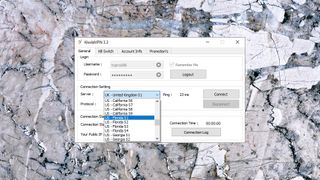
Windows testing
The app got off to a bad start with a number of clumsy mistakes. On launch the app prompted us to choose a server, but you're able to ignore that, click Connect anyway, and watch as it hangs for minutes; our 'Account Info' page showed our 'Expirity Date' as 1970-01-01 for us, presumably because we were using a trial and it didn't have one; there are four links to key WorldVPN system areas, but two of them are dead.

The Windows app only supports three protocols - OpenConnect, OpenVPN UDP and OpenVPN TCP - and the first not only didn't connect, but it didn't give us any explanation of why; it just hung on 'Connecting...' There's no Cancel button, so when we got bored, we tapped Disconnect.
The app hung again, and so we tried forcibly closing the process. But then it wouldn't relaunch, complaining it was running already.
Sometimes, when the app had hung for a few minutes on 'Connecting...', we clicked Disconnect and were prompted for our password, even though we'd already logged in. When we entered our password, despite just clicking Disconnect, the app finally connected us.
On other occasions, the app seemed to leave such a mess behind that we needed to reboot our system before it would connect again.
We took a closer look at what was happening in the background and found the app was pinging remote IP addresses, but not by using its own code; it was repeatedly launching Windows' own ping.exe, maybe once or twice a second. That was generating a vast amount of CPU usage on our test system, up to 15%, a significant waste of energy and resources that is totally unnecessary.

When we did finally connect to one UK server, the app warned us: 'You are connecting for the first time to this peer. You have no guarantee that the server is the computer you think it is', and asked us to confirm that the certificate information was legitimate.
As the app only displayed the host IP address and a line beginning 'sha256:e57a1d8b9248....', most users will probably dismiss the dialog and pretend they never saw it. We browsed the data, though, and found what looked like a free Let's Encrypt certificate which had expired on Feb 23rd, 2020, around four months before our review.
So, let's get this right. The app might fail to identify whether a server is trusted, something we don't recall ever seeing with another VPN; if it can't, it doesn't block it, but gives you a chance to connect anyway; but to 'help' you make this decision, it provides overcomplicated and irrelevant data which will confuse even experts? Does this sound like the expertise you expect from a company you're trusting with your privacy?
We had more luck connecting to other servers, but noticed the app never used notifications to tell us when it connected or disconnected.
The log revealed that when we did make connections, they were well handled, being securely encrypted using AES-256-GCM with a 2048-bit key.
The lack of notifications could be an issue if the VPN connection drops. We found the app notices when this happens and changes its status display to 'Disconnected', but unless you're looking at the app window, you'll never notice.
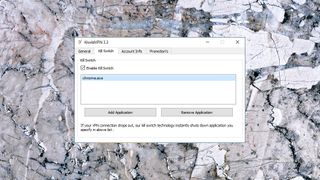
We configured the kill switch to close Chrome if the VPN dropped, tried again, and it worked. That's also positive news, but keep in mind that your system and any other apps you're running will continue accessing your network as usual, but now without the VPN's protection. You're safer with an app which provides a system-wide kill switch which blocks all network access if the VPN fails.

Performance
Given WorldVPN's poor results so far, we didn't expect much success from our unblocking tests. And we were right. The service got us access to the easiest of targets (US YouTube), but failed with BBC iPlayer, US Netflix, Amazon Prime Video and Disney+.
To measure performance, we used the benchmarking sites SpeedTest and TestMy to check download speeds from UK and central European locations.
UK results were acceptable, at an average 55-60Mbps on a 75Mbps test line. Top VPNs might deliver 10Mbps more, but unless you're also benchmarking the connection or downloading gigabytes of data, you're unlikely to notice any difference.
UK to US connections were terrible by comparison on our first test servers, at 2-5Mbps, but rose to 25-30Mbps when we tried others.
Our central European connection is capable of more than 300Mbps, giving WorldVPN plenty of opportunity to show us just how fast it could go.
The answer wasn't bad at all, with speeds ranging from 100-150Mbps.
This is a very mixed picture and it looks like speeds may vary considerably across the WorldVPN network. Still, at least they're not a total disaster, and that alone makes them the highlight of this otherwise very poor service.
Final verdict
VPN resellers will appreciate WorldVPN's decent-sized network and its very, very, very low price. But for most users, that won't make up for the average performance, the total lack of transparency, the unblocking failures and the truly terrible Windows app.
- Also check out our complete list of the best VPN services

Mike is a lead security reviewer at Future, where he stress-tests VPNs, antivirus and more to find out which services are sure to keep you safe, and which are best avoided. Mike began his career as a lead software developer in the engineering world, where his creations were used by big-name companies from Rolls Royce to British Nuclear Fuels and British Aerospace. The early PC viruses caught Mike's attention, and he developed an interest in analyzing malware, and learning the low-level technical details of how Windows and network security work under the hood.

Scientists inch closer to holy grail of memory breakthrough — producing tech that combines NAND and RAM features could be much cheaper to produce and consume far less power

Google adds biometric verification to Play Store to keep your in-store wallet safe

Quordle today – hints and answers for Wednesday, April 17 (game #814)
