TechRadar Verdict
PamFax is a functional online fax service, but it doesn’t offer any outstanding features or good value. There are better options for virtually every use case.
Pros
- +
Receive unlimited faxes with either plan
- +
Schedule faxes in advance and add up to 10,000 recipients
Cons
- -
Not a practical option for businesses with large-scale fax needs
- -
No support for email to fax
Why you can trust TechRadar
While faxes aren’t as common as they used to be, businesses in a wide range of industries still rely on them for communication. Electronic fax platforms provide the ability to send and receive faxes without purchasing separate hardware.
In our PamFax online fax review, we’ll examine the pros and cons of the platform and see how it compares to Fax.plus, one of the best online fax services.
Plans and pricing
PamFax currently offers two subscriptions. Basic costs $4.51 per month and supports unlimited fax reception, 30 days of fax storage, and a dedicated local fax number. Basic users can send faxes starting at ten cents per page.
At $6.79, the Professional plan comes with up to 20 sent pages per month and lifetime fax storage. Professional users can access a Company Manager tool for team management. Additional pages start at seven cents each. PamFax also provides credit packs if you’d rather buy faxes individually rather than paying a monthly fee.

Features and utilities
PamFax makes it easy to send faxes through the website, mobile app, or one of the platform’s add-ons. You can create contacts or import them from a .csv, .ldif, or .vcf file.
Unfortunately, the service only supports email to fax for Outlook users. Nonetheless, PamFax integrates with Word, Excel, and PowerPoint along with Outlook, giving users the ability to fax from within those applications.
Professional users gain access to the Company Manager. This tool enables admins to allocate credit and manage permissions. Furthermore, PamFax provides notifications through Skype, Telegram, and Facebook, along with SMS.
While Basic comes with storage for up to 30 days, indefinite storage is available with the Professional plan. You can view your fax archive under Inbox using the website or mobile app.

Setup
Signing up for PamFax is as simple as writing your name, entering your email address, and creating a password. You don’t need to subscribe to create an account, so you won’t be asked to enter a credit card number until you want to pay for fax credit or start a subscription.
From there, you’ll be redirected to the PamFax dashboard, where you can send and view faxes, manage contacts, create or adjust a subscription, and more. New users can test out the service with three free fax pages.
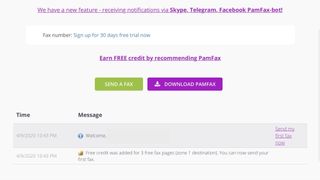
Interface and performance
The PamFax interface is simple and clear, focusing on the service’s core features. To send a fax, just add recipients, upload a file, and click Send. While PamFax doesn’t look particularly modern or attractive, the design makes the platform extremely easy to use.
Sent faxes should arrive at their destination within roughly one minute per page. That said, some documents may take longer if the pages are highly complex or you’re using a poor internet connection. You can add up to 10,000 recipients for a single fax.
Faxes that are currently being sent are displayed under Outbox, while previous documents are shown under Sent. PamFax enables users to cancel transmissions up until the fax is delivered to the recipient.

Security
PamFax is HIPAA compliant, and the platform uses SSL or TLS encryption to keep your information safe from third parties. This security led PamFax to transmit faxes through the website or app rather than providing support for email to fax.
That said, PamFax is missing some basic security features that are available with other electronic fax services. For example, there’s no option for two-factor authentication, one of the simplest ways to increase account security. Furthermore, the mobile app doesn’t support Touch ID, and you’ll stay signed in unless you log out manually.
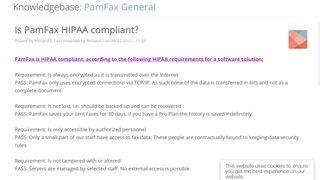
Support
The knowledge base contains informative guides covering various PamFax functions and features. With nearly 100 total articles, it’s a good place to start if you have any problems with the service.
You can also submit support tickets directly to technical support through the PamFax website. Help is only available via email—there’s no option for live chat or phone support. Furthermore, PamFax doesn’t provide hours or turnaround times for technical support questions.
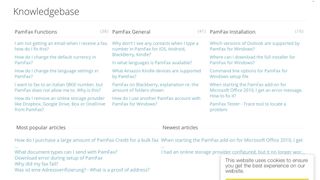
Final verdict
PamFax works well for sending and receiving faxes online, but it’s also missing key features such as email to fax (except through Outlook) and plans with more than 20 sent pages per month. It doesn’t provide enough tools or options to compete with the best online fax services.
That said, PamFax could be the right tool for some situations. Since the platform enables users to receive an unlimited number of faxes, it’s one of the most affordable and convenient services for businesses that receive a large volume of faxes but don’t send more than around 20 pages per month. Companies that need to send significantly more than 20 pages per month should look for another fax provider.
The competition
PamFax doesn’t compare well to more affordable solutions like SRFax. While the PamFax Professional plan charges $6.79 per month for just 20 sent pages, SRFax provides up to 200 combined sent and received pages in the Basic Plus subscription ($6.95 per month, or $5.50 when paid annually).
Furthermore, additional pages cost just six cents each. Extra pages start at seven cents for PamFax Professional users. You can also use SRFax to send faxes via email, while PamFax users can only send faxes through email if they’re using Outlook.
Alex is a writer focused on providing insightful, actionable content that can truly change the way readers approach their finances.
Alex has been writing as a freelancer for several years on a variety of topics including marketing, parenting, and customer relationships along with personal finance. He’s particularly interested in the way seemingly small adjustments can transform a person’s financial outlook.


