TechRadar Verdict
NAKIVO is a data loss prevention service to help you backup important files, images, emails, and work data so you don’t accidentally lose it.
Pros
- +
Great VM backup
- +
Good installation process
- +
Microsoft Office 365 feature
- +
Plans are cheap
Cons
- -
Advanced website interface
Why you can trust TechRadar
NAKIVO is a data protection software that works to backup your information so you don’t lose it. If your company has lots of business data to store, then investing in a good protection software is almost like insurance for your company.
- Interested in NAKIVO? Check out the website here
The last thing anyone wants is to risk their files, data, and business history because they didn’t use a backup software. NAKIVO is a good solution because they have a variety of features to backup your data: whether it’s uploading to the cloud and storing information there, or creating its own backup replication of documents, it’s designed to keep data secure. We’ll look more at NAKIVO’s key features, starting with their plans and prices.
- Checkout our roundups of the best data recovery software
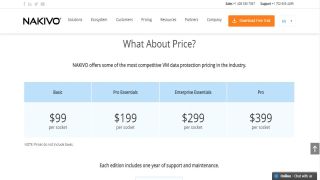
Plans and pricing
There’s a couple different ways you can purchase NAKIVO data protection software. First, you can purchase backup for a single Microsoft Office user (for as low as $0.75 per month). Or, you can buy backup for individual machines (which means per server or workstation). There are four main plans to choose from, and prices vary based on whether you purchase for a specific server, workstation, or workload.
The Basic plan includes VM Backup, which can instantly recover files and supply duplicates of all your documents. It can automate DR processes easily and it works on Windows and Linux. The compression feature helps reduce overall storage space which is helpful for small businesses.
The Pro/Pro Essentials plan includes quite a few more features than the Basic plan. Physical machine backup is one example that backs up data located in physical machines such as printers, computers, laptops, and more. It also comes with an instant verification feature, log truncation, and encryption software. This plan works great for anyone who has more machines to backup and wants their files secured in multiple formats.
The Enterprise/Enterprise Essentials plan includes duplication appliance support, which covers appliances such as EMC Data Domain, HP StoreOnce, NEC HYDRAstor, and Quantum DXi. It comes with all the general backup repositories, but also has a special repository designed for more organized backups (so you can access data easier).
Another bonus that’s included with the free plan is the knowledge center. Here you can learn top tier tips about marketing strategy from experts in the field. There’s lots of helpful tools about growing your customer base, strengthening your clients, and reaching more potential customers.
The Enterprise Plus plan includes a policy-based protection feature, which means you can set up your own automatic backups that protect specific VMs (virtual machines) you want to have covered. Everything works automatically so you don’t have to worry about missing a VM.

Interface
The NAKIVO interface is easy enough to navigate. However, if you’re new to learning about data protection software there are plenty of technical terms that might be difficult to understand at first. For example, if you’re not familiar with purchasing terms for VM backup, then there’s not a lot you can learn directly from the interface. You have to follow links to other web pages that explain in-depth what various features are.
The good thing about NAKIVO is how easy it is to chat with customer service. If you have any specific questions about the software, you can ask them directly on the website. It’s also easy to call and contact customer support if you want to speak on the phone with a representative.

Features
There’s a few main features that make NAKIVO really stand out: protection over the virtual space, protection through Microsoft Office 365, and physical machine backup.
The virtual backup includes local backups (to a physical tape, for example) or virtual backups (to the cloud). This feature can easily cover software applications, images, files, and company documents. You can also transfer data when you need to.
The Microsoft Office 365 protection is a great solution to secure your mailbox, save information kept in specific folders, OneDrive for business, SharePoint Online, contacts, and more. The price for this backup starts at $0.75 per user each month which is a great price. You won’t have to stress over losing your important work data saved on your email.
The physical machine backup runs on Windows or Linux based devices. If you want to secure information kept on a personal laptop, specific server, or workstation, this feature makes it super easy to do so. You won’t need to stress about recovering data from a specific device.

Competition
Out of all the data protection out there (including SecureTrust Data Loss Prevention, McAfee Total Protection for Data Loss Prevention, and Check Point Data Loss Prevention). One aspect about NAKIVO that stands out is the easy installation process. You can purchase one of the NAKIVO plans (pricing is provided quickly) and have it set up on your computer or have access to the package right away. Also, easy access to customer support and being able to ask questions on the website also really helps. NAKIVO is great at working on it’s own using automated features so you don’t have to supervise every aspect of data recovery.
Final thoughts
NAKIVO is a great data loss prevention service to help keep your information secure. Your mind will rest with ease when you know your information is safely backed up and accessible anytime.
Checkout our other data loss prevention reviews here:
- Recuva
- PC Inspector File Recovery
- TestDisk and PhotoRec
- UnDeleteMyFiles Pro
- Mac Data Recovery Guru
- EaseUS Data Recovery Wizard Pro review
- Stellar Data Recovery review
- CrashPlan review
- OnTrack Data Recovery review
- Piriform Recuva review
- Wise Data Recovery review
- Paragon Backup and Recovery review
You might also be interested in the best data recovery software or the best free file recovery software
Chyelle works as a freelance writer for The Daily Beast and edited articles for Forbes, Inc.com, Fox News and other review sites. She researches products and services related to internet consumption and works on TechRadar Pro on SAAS offerings.

Missed Dell's latest flash sale? I recommend these 4 laptop deals that are just as good

iOS 18 could be loaded with AI, as Apple reveals 8 new artificial intelligence models that run on-device

Disney Plus and Hulu are getting two new shows about creative legends in puppets and fashion: here's when you can stream them
