Why you can trust TechRadar
Software
- Comes with Android 9
- Not much bloatware
- No Android One
Motorola is one of the best phone makers when it comes to not messing with what Google does with Android, and you won't find much in the way of bloatware on the Moto E6s. Everything is neat and nicely done, and all there is besides the Google apps is an FM Radio utility and a Device Help app from Motorola.
Motorola does add its own touch to the home screen, with a custom wallpaper and the familiar Moto widget showing the time and date, but that's all easily changed if you don't like it. The usual Google feed is a swipe to the right away from the home screen, while Google Photos is on board to handle all your photo and video needs.
The phone comes running Android 9 and not Android 10 unfortunately, which means some gestures are here (swipe up to see all your apps), but it's not right up to date – you've still got the three software buttons at the bottom of the display. It's not a deal-breaker but it's something to bear in mind.

Unlike the Nokia range, and phones such as the Motorola One Action and Motorola One Vision, the Moto E6s isn't part of the Android One scheme: you don't get the guarantee of two years of software updates and monthly security patches, which seems a bit of a shame. Motorola is usually fairly reliable with its updates though, but don't count on getting Android 10 anytime soon.
Overall it's a pleasant, close-to-stock Android experience on the Moto E6s. We certainly prefer it to some of the dressed-up, gimmick-heavy takes on Android that the Chinese phone manufacturers come up with, and there are hardly any third-party apps here that you have to avoid.
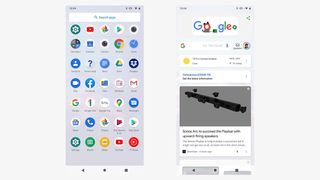
Movies, music and gaming
- Fine for your videos
- Rather tinny sounds
- Some games struggle
Watching videos is fine on the Moto E6s – if you're tuning into YouTube, Netflix, Disney Plus or whatever then you'll get a respectable viewing experience every time. The phone doesn't do anything to hide the teardrop notch, so you'll need to put up with a little black cut-out in your clips, but it's not too bad for quick viewing bursts.
There's a single speaker around the back of the phone, so you have to be careful not to cover it with your hands when you're watching something. It works as advertised and can reach a very decent level of volume, but it tends to get a bit distorted as you push the volume up, and is a bit tinny in general.
It's fine for watching movies and shows, and for listening to podcasts in the kitchen or bedroom, but you're not really going to be able to enjoy your music much with this speaker. It's there if you need it and you can of course take advantage of the 3.5mm audio jack as well, if you want to.

As you would expect, the MediaTek Helio P22 chipset and 2GB of RAM do struggle to cope with more demanding apps and games, and you're going to have to get used to long loading times and a bit of lag between apps and menus.
The performance doesn't make it unusable by any means, but you'll have a few milliseconds of extra delay every time you try and do something.
And again that's a compromise that many will be willing to make if it means they can spend less than £100 (around $125 / AU$190) on a smartphone. It's only if you're trying to quickly bounce between screens and apps, with a lot of different apps on the go at once, that you're going to notice that this can't really keep up with the mid-rangers and flagships out there.
Performance and benchmarks
- Mediatek MT6762 Helio P22 CPU
- A mere 2GB of RAM
- Does the basics well enough
If you're going for a smartphone this cheap then of course you're not going to get the very best in internal specs, and the chipset and RAM inside the Moto E6s is just about the lowest spec you can get away with to run a smartphone. It will do the basics for you well enough, but don't expect too much from it.
Of the 2GB of onboard RAM, 1.2GB of it is used up just by the phone existing and running, and that has an impact on how many apps you can keep going at any one time. It also means more demanding apps can struggle. There's 32GB of storage, but 12.55GB is used up before you've done anything – though we should point out that you can expand it with a microSD card.
The phone isn't powerful enough to run our usual Geekbench benchmarking apps either. On a day-to-day basis, we were happy enough with the way the Moto E6s performed, we just had to slow down our usual frenetic smartphone pace to allow the handset to catch up. Browsing the web, watching videos, and sending messages were all fine, and it's by no means unusable or frustratingly slow.

As we're down at the budget end of the market here, there's no NFC, so Google Pay is out of the question – you're not going to be able to pay contactlessly with this phone. There's no wireless charging either, which is unsurprising, while the waterproofing ranking only goes as far as "water-repellent".
Together, the specs and resulting performance are one area where the Moto E6s doesn't really punch above its weight, and that's okay really. If you're a heavy smartphone user then you're likely to opt for something more expensive, and if you just need the basics doing then the Moto E6s has you covered.

Dave is a freelance tech journalist who has been writing about gadgets, apps and the web for more than two decades. Based out of Stockport, England, on TechRadar you'll find him covering news, features and reviews, particularly for phones, tablets and wearables. Working to ensure our breaking news coverage is the best in the business over weekends, David also has bylines at Gizmodo, T3, PopSci and a few other places besides, as well as being many years editing the likes of PC Explorer and The Hardware Handbook.

This has to be the most absurd portable power station ever launched — Asus's Mjolnir throws the hammer at rivals with innovative design that's likely to divide opinions

Pixel's new satellite feature could show people where you are on Google Maps

I really hope Google doesn't promise 7 years of Android for the Pixel 8a
