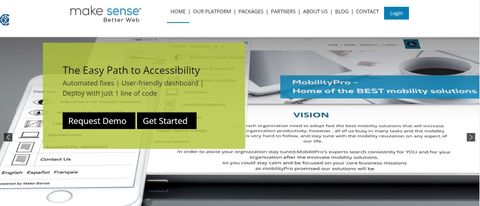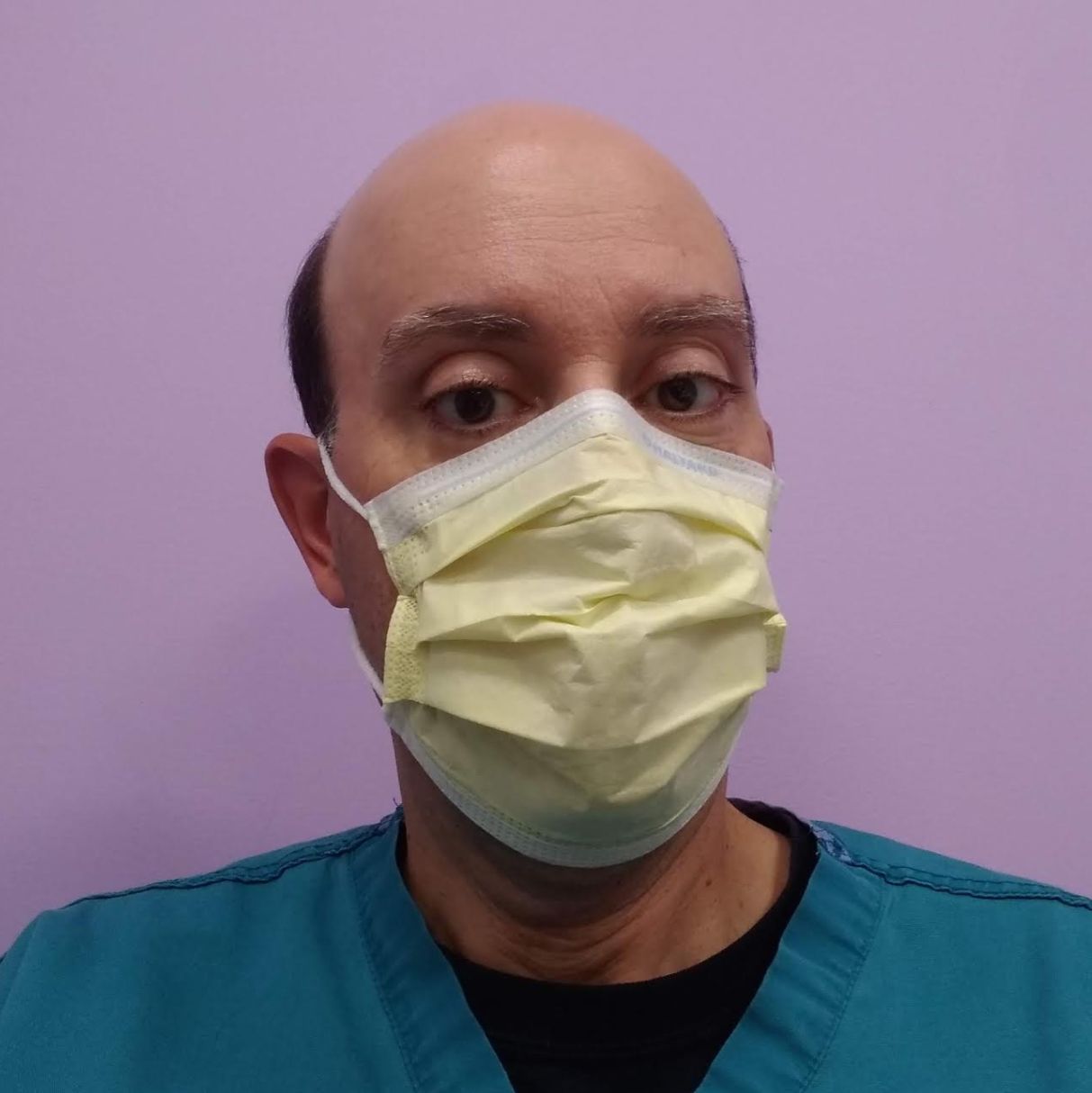TechRadar Verdict
Make-Sense offers a digital accessibility platform, with an emphasis on automated assessment, and even automated fixes. However, we give pause with its complete lack of pricing info, the short free trial and the lack of user reviews.
Pros
- +
Secure platform
- +
Free trial
- +
Choice of plans
- +
Automated fixes
- +
Easy to use dashboard
Cons
- -
Opaque pricing
- -
Limited support options
- -
Lack of user reviews
- -
Annual billing plans
Why you can trust TechRadar
Make-Sense was founded in Israel in 2016, and its CEO, David Adi, is reportedly motivated by his own hearing disability. This company’s mission is to make the web accessible to everyone, especially in light of the fact that 1.3 billion worldwide have limitations in how they can experience the internet. Make-Sense also claims to have the most secure platform of any web accessibility provider, as it is in a class by itself as it uniquely has ISO 27001 Information Security Certification.
- Interested in Make-Sense? Check out the website here
While based overseas, it does have a US based office in Philadelphia, PA, which gets listed as the Global Headquarters. Additionally, it has some leading corporations such as Agilitech Solutions, the Government of Israel, and Apax Partners.
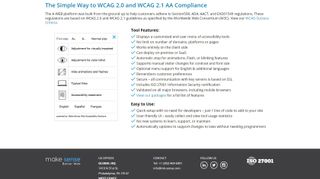
Services
Make-Sense uses a digital accessibility platform that is designed for a continuous scan of both static as well as dynamic content with the goal of providing full accessibility to the content in its entirety. The scanning is crowd sourced to identify any and all violations. As the sites are continuously scanned, the additional benefit is to provide maintenance of the compliance in real time. Via an easy to use dashboard, issues can be tracked and addressed.
The next step is for the compliance to be automated. This means that common fixes can be automated which will bring the site into compliance without needing individual attention. The list of issues that fall into the automatic identification and automated fix category is actually fairly lengthy such as:
- Non-text Content
- Timing Adjustable
- Bypass Blocks
- Page Titled
- Link Purpose (In Context)
- Language of Page
While being able to fix issues in real time via an automated fashion is quite powerful, realize also that MK-Sense claims that the success rate is on average about 40%, which means that the majority of issues will not be addressed without more intervention.
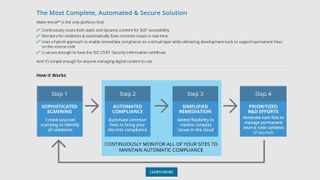
For more complex issues there is also simplified remediation. This leverages the power of the cloud to be able to bring more complicated issues to resolution. Items that can be auto-identified, but require a more complex fix include:
- Keyboard
- Pause, Stop, Hide
- Label in Name
- Name, Role, Value
- Identify Input Purpose
- Non-Text Contrast
The last step is to prioritize the efforts of R&D. This serves to create task lists to allow for permanent updates to the source code to ensure it is permanently fixed. Examples of what can be addressed for better web accessibility, but which needs to be done by the team and not automatically would be:
- Motion Actuation
- Captions (Live)
- Image of Text
- Headings and Labels
- Error suggestion
This streamlined workflow does provide a number of benefits that MK-Sense cites. This includes increasing revenue, but being able to have a larger user base that includes folks with web accessibility issues. There is also a more positive user experience for all users, not just those with disabilities. Those all important SEO rankings will be preserved, and even improved while any deficiencies are remediated. Finally, compliance with all regulations is ensured.
User reviews
There is a total lack of user reviews via both web searches, and with social media. We did not find a Facebook page anywhere. Finally, LinkedIn, Twitter and Instagram did not find any reviews from users as well.

Pricing
The pricing for Make-Sense’ services are opaque, and an internet search did not give us any idea of what this company charges unfortunately. However, we did learn two things.
The first is an available free trial. While we generally appreciate a chance to take software for the proverbial ‘Test drive,’ the limitation of 7 days is among the shortest in this category.
We also like that while the prices are not disclosed, at least we can see that there are three tiers of plans. As seen above, the lowest tier is Bronze, which can handle up to 3 domains and 350k pages. Additionally, it has useful features including an online dashboard, an accessibility patch editor, one month of archive storage, and an end user accessibility menu. The middle tier is Silver, with the same functions that can handle up to 5 domains and 700k pages. Finally, the top tier is Gold, which does up to 10 domains, and 1 million pages, and adds the option for a private cloud.
There are enterprise packages as well, but for details on any of this, and the pricing, company contact is a requisite, via phone or direct email. Furthermore, while there is no price, it is indicated that it gets billed annually, which can be an issue for many businesses with cash flow issues.
Support
Support for Make-Sense could be more robust is actually a bit of an understatement. There is a physical address in Philadelphia although most folks would want to wait for a snail mail for an answer to a question. There is also a direct phone number, but it is not toll free, along with a direct email address. The final method is a “Contact Us” portal.
There is no chat, no videos provided, no e-papers, and a lack of a toll free number.
Final verdict
Make-Sense uses a platform approach to providing web accessibility, with a focus on automation, to both the assessment of barriers to the disabled, along with an even more impressive suite of tools that can provide fixes to issues identified. However, we find shortcomings with the lack of user reviews anywhere, the short free trial period, the limited support options, and the hidden pricing, made even worse with an annual payment plan. In the final analysis, we find competitors with a better feature set and less weaknesses.
- We've also featured the best text-to-speech software
Jonas P. DeMuro is a freelance reviewer covering wireless networking hardware.