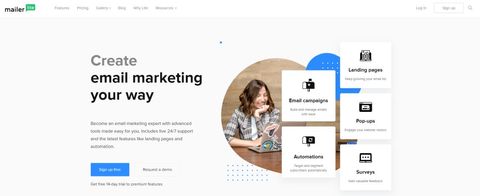TechRadar Verdict
MailerLite has an intuitive interface and an impressive set of powerful features, making it an excellent tool for small businesses with a modest marketing budget. However, it lacks the comprehensive reporting and complex automation of more involved email marketing services.
Pros
- +
Simple, intuitive interface
- +
Landing page editor
Cons
- -
Middling email deliverability rates
- -
Lacks social media reporting
Why you can trust TechRadar
MailerLite is an email marketing software platform for creating newsletter campaigns, landing pages, forms, surveys, and promotional pop-ups. What makes it potentially one of the best email marketing services is how intuitive its powerful features are compared to the competition.
In our MailerLite email marketing review, we test whether it can compete with more established email marketing services.
MailerLite: Plans and pricing
MailerLite has a free tier but with limited features. This tier supports a maximum of 12,000 monthly emails to 1,000 subscribers. It gives you access to basic features like a drag & drop email editor and email automation builder. You can also create sign-up forms and landing pages on this tier.
If you want more advanced features, you'll need a premium tier, and MailerLite offers three such tiers; Growing Business, Advanced, and Enterprise. The Growing Business plan costs $10 / £10 / AUD$15 per month for up to 1,000 subscribers and increases according to the number of subscribers. For example, 10,000 subscribers on this plan will cost $54 / £50 / AUD$79 per month and 50,000 subscribers will cost $239 / £210 / AUD$350 per month. This plan gives you access to sophisticated features like dynamic emails and auto-resend campaigns.
The Advanced plan costs $21 / £21 / AUD$30 per month for 1,000 subscribers and increases according to the number of subscribers. For example, 10,000 subscribers on this plan will run you $87 / £85 / AUD$125 per month and 50,000 subscribers will cost $289 / £270 / AUD$450 per month. This plan gives you a dedicated account manager, a dedicated IP address, and 24/7 live chat & email support among other features.
Businesses with over 100,000 subscribers will need the Enterprise plan, for which there is no standard pricing. You’ll have to contact MailerLite’s sales team for a custom quote.
MailerLite offers a 30-day free trial for each of its premium plans. You’ll also get a significant discount if you pay annually instead of monthly.

MailerLite: Features
You can create email marketing campaigns with MailerLite using a drag-and-drop editor, rich text editor, or custom HTML editor. With a paid plan, you have access to 63 templates. They’re OK designs, but most of MailerLite’s competition offers more variety.
However, MailerLite goes beyond email newsletters with a robust set of tools for creating landing pages, forms, pop-ups, and even entire websites using a drag-and-drop editor. There are also strong campaign reports that can show you how many people have opened your emails based on their location.
You can optimize campaigns with A/B split testing, time zone delivery, personalization, and segmentation. We particularly like how easy it is to tweak and resend a campaign to people who didn’t open the email the first time.
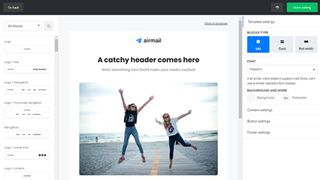
MailerLite: Interface and use
We found MailerLite particularly intuitive to use. Its simple interface and well-designed editors meant we spent less time learning the product and more time actually marketing. MailerLite is organized so that features like automation workflows, the landing page editor, and segmentation aren’t a distraction when you don’t need them.
However, in our testing, MailerLite performed rather poorly in deliverability, achieving around 80% deliverability with a 20% chance of being flagged as spam. In comparison, Sendinblue achieved a 95% deliverability rate.
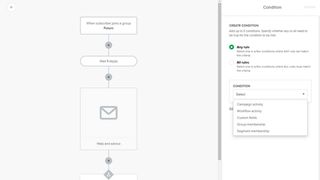
MailerLite: Support
MailerLite provides direct support through email and live chat. Free-tier users have access to email support from Monday to Friday. Users on the Growing Business plan have access to 24/7 email support, while users on the Advanced and Enterprise plan have access to 24/7 live chat and email support.
Apart from direct support, every user can access MailerLite’s official Knowledge Base, which contains a plethora of articles concerning all the platform's features. For example, you can find manuals on how to integrate MailerLite with third-party apps or how to create and send email campaigns. There's also something called the MailerLite Academy, which provides free online courses for users to learn about email marketing.
If you need help with your email marketing efforts, MailerLite has a directory of vetted experts that you can hire for a fee.
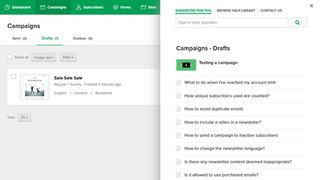
MailerLite: The competition
Keap, ActiveCampaign, and Sendinblue are popular alternatives to MailerLite. Keap offers more customizability than MailerLite; you can design your campaign from scratch on a virtual drawing board. However, it's more difficult to use than MailerLite.
ActiveCampaign is a full-fledged customer relationship management (CRM) software, while MailerLite is purely an email marketing tool and much more affordable than ActiveCampaign.
Sendinblue offers an advantage by charging based on the number of emails you send instead of the number of subscribers like MailerLite; every Sendinblue plan lets you send emails to an unlimited number of contacts, making it cheaper in the long run. Both platforms are user-friendly and offer tools that enable you to create and send effective email campaigns.
MailerLite: Final verdict
The developers of MailerLite have done a marvelous job of streamlining and simplifying marketing processes, making for a highly intuitive product that’s easy to use. Though professional marketers might find the reporting and automation tools lack a few of the more advanced features of tools like Infusionsoft, most small businesses, freelancers, bloggers, and beginners will find MailerLite has more than enough power and versatility for their email marketing campaigns.
We've listed the best Q&A polling platforms for customer feedback.
Richard brings over 20 years of website development, SEO, and marketing to the table. A graduate in Computer Science, Richard has lectured in Java programming and has built software for companies including Samsung and ASDA. Now, he writes for TechRadar, Tom's Guide, PC Gamer, and Creative Bloq.