TechRadar Verdict
The Kuu Xbook laptop seems too good to be true and to a certain extent, it is. However, the few issues we encountered cannot detract us from the fact that it is a whopper of a bargain.
Pros
- +
Outrageously affordable
- +
Good value for money
- +
Refreshing design
- +
Dedicated keys
- +
Wide touchpad works
Cons
- -
No Type-C
- -
Nagging click on opening
- -
Average battery life
Why you can trust TechRadar
There are signs that Chinese laptop manufacturers are starting to move away from the widely accepted stereotype that they find it, well, challenging to innovate. Like many manufacturers of smartphones from China, the likes of Chuwi, Kuu, BMax or Teclast are now bold enough to test the waters with new designs.
The Xbook is one very good example of how things are evolving; the usual veiled references to the Apple MacBook Air design template have gone through the window and with that, any sort of legacy that this imposes.
Price
Gearbest sells the Kuu Xbook for $259 at the time of writing with the code I5375A1339DEB001. Note that, while this price includes delivery, it is exclusive of any taxes that may be levied by the relevant authorities or the courier companies on behalf of the vendor.
The Kuu Xbook was provided to us by Gearbest. The retailer sells the 256GB version of the laptop for $259 using the code L5375993C5627000 at checkout while the 512GB iteration of the Xbook retails for $289 with the code I5375A1339DEB001 at checkout, a $20 discount in both cases.
- Want to buy tech from online Chinese retailers? Read this first.

Design
The Xbook has a different design philosophy compared to most of its rivals. It uses silver-colored plastic throughout, with a brushed metal finish, and reminds us of the netbooks of yesteryear. That’s especially true when peering at the (thin) bezels surrounding the 14.1-inch full HD IPS display. Some might find it tacky, we find it cheap and refreshing.

There’s a real attempt to look different although the end result may, well, split opinions. The chassis of the laptop is defined by sharp lines with hardly any curves. There are four rubber feet underneath and a removable flap that hides a solid state drive.

The engineers have implemented a mechanism that elevates the rear of the laptop by a few millimeters, similar to what more premium laptops have come up with. Doing so enables better airflow, although, we see it as an inconvenience as it is less comfortable when placed directly on your lap.

The thin profile of the base unit means that there’s hardly any space for traditional ports. There’s a proprietary barrel-type port, two USB 3.0 connectors, one audio headphone jack, a microSD card slot and a mini HDMI input; sadly no Type-C connector. Dimension-wise, it measures 32 x 22 x 1.65cm and tops the scale at 1.32Kg.
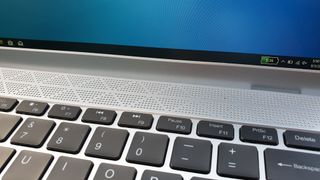
Specification
Here are the full specs of the Kuu Xbook configuration sent to TechRadar Pro for review:
CPU: Intel Celeron J4115
Graphics: Intel UHD Graphics 600
RAM: 8GB VLSI DDR4
Screen: 14-inch FHD resolution
Storage: 512GB ShanDianZhe
Ports: 2 x USB 3.0, audio jack, 1 x HDMI, microSD card reader
Connectivity: Realtek RTL8821CE, 802.11ac Wi-Fi, Bluetooth 4.2
Weight: 1.32kg
Size: 32 x 22 x 1.65cm (H x W x D)
Battery: 34Whr
Inside, the Kuu Xbook features the standard hardware you will find in most entry-level laptops. There’s an Intel Celeron J4115 processor, a quad-core, quad-thread CPU with 4MB cache and a base clock speed of 1.8GHz. Surprisingly, the J4115 is not present on Intel’s own processor database; there’s only a J4105 or the J4125. The three parts have a TDP of 10W and an Intel UHD Graphics 600 video subsystem.
There’s also 8GB VLSI-branded DDR4 memory, a 512GB M.2 SATA SSD from ShanDian Zhe, a Realtek RTL8821CE chip that’s responsible for Wi-Fi (802.11ac) and Bluetooth (v4.2). The 34.2WHr battery is one of the smallest we’ve seen to date and its power source is a 24W (12V,2A) power supply unit.

In use and performance
Here’s how the Kuu Xbook performed in our suite of benchmark tests:
Passmark: 1255
Passmark CPU: 2537
CPU-Z: 196.9 (single-thread); 782 (multi-thread)
Geekbench: 419 (single-core); 1418 (multi-core); 1422 (compute)
CrystalDiskMark: 538MBps (read); 497MBps (write)
Cinebench CPU: 505
Novabench: 714
Atto: 518MBps (read, 256mb); 465MBps (write, 256mb)
AJA: 471MBps (read); 438MBps (write)
Windows Experience Index: 3.8
The performance of the Xbook ranks amongst the best of the entry-level bunch (that’s all the Celeron J41xx and N41xx series) and should easily compete with a fifth generation Intel Core i5 while consuming a fraction of the power. The overall performance of the laptop is boosted by the surprisingly capable SATA SSD which is far superior to the usual eMMC drivel found on entry level devices and lifts the numbers significantly.
The XBook’s keyboard is edge-to-edge which means that there’s far more wriggling room for the keys; Kuu claims that the input peripheral has a 17mm key pitch; in real life, it delivers a balanced performance thanks to physically larger keys, slightly noisier than we’d like but with an enjoyable, hard feedback.
The wider surface area means that all non-function keys are single, not dual purpose. There are dedicated, square home/end/page up/page down buttons with an extra large Esc key and a power button that’s located next to the delete key, which might give rise to accidental shut downs.

The touchpad is far wider than it is taller which felt rather awkward at the beginning but turned out to be a, well, good surprise; the right and left clicks work well despite the absence of physical buttons. The palm rest areas though are absurdly small though.
Open the lid and one of the hinges made a click sound, likely caused by a flaw in the design/assembly. It is annoying and we don’t know whether it will have long term implications on the durability of the Xbook or whether it affects other units.
The display is surprisingly crisp; we were expecting worse given the price of the laptop. It delivers relatively accurate colours on a matte screen without being too washed out; the brightness could have been upped a notch though. Battery life is the biggest disappointment of the review though with the Xbook hitting only three hours and 40 minutes.
The competition
There’s no real competition for the Xbook; somehow, Kuu and Gearbest have managed to eek out a real bargain. The next cheapest rival on the market at the time of writing is the Yepo 737A8 from Banggood; it has a different, more traditional design a la Apple MacBook Air but a worse processor (the N4100) and a smaller 13.3-inch screen but it has a Type-C connector.
Final verdict
Putting aside the Marmite design that will divide opinions, there’s much to like about Kuu’s Xbook. We’re a sucker for deals and this is a mighty good one even if the price goes back to normal.
At $259, it is the cheapest laptop with 8GB RAM that’s actually usable (i.e. comes with a processor that’s good enough). Businesses will appreciate the fact that it comes with Windows 10 Pro rather than Windows 10 Home, something that is intriguing given how much the original, retail version costs.
The weakest point of the Xbook is its poor battery life and battery capacity; that’s a corner cut too far. A much higher battery capacity (in the 50’s) even accompanied by a price rise would be entirely acceptable.
We also hope that the manufacturer will be able to solve the annoying issue of the clicking noise. Beyond these two remains one big unknown; other than Xiaomi, Teclast and Chuwi, most other smaller PC vendors are relatively unknown quantities with aftersales likely to be tricky.
- We've also highlighted the best business laptops

Désiré has been musing and writing about technology during a career spanning four decades. He dabbled in website builders and web hosting when DHTML and frames were in vogue and started narrating about the impact of technology on society just before the start of the Y2K hysteria at the turn of the last millennium.

