Why you can trust TechRadar
The new iPad Pro has launched at the same time as iOS 12.1, which means you've got some neat new tricks like Group Facetime, which enables your iPad to be used as a videoconferencing device if your business associates also have an iPhone or iPad.
That's the operating system we tested the iPad Pro 11 on, but Apple has a newer operating system intended for iPads called iPadOS, which rolled out in September 2019, so you can expect the iPad Pro 11 a device intended for professionals.

The iPad Pro 11, with its larger display and no home button, is perfectly made for the gesture-based interface, and swiping around the display, with the incredibly powerful engine underneath, is something of a joy if you’re used to an older iPad Air or similar.
Let’s talk about the power, while we’re on the subject. The iPad Pro 11 is, according to our benchmarking, the most powerful mobile device we’ve ever tested by an absolute street. Its multi-core score – the score that attests to the true heavy lifting capabilities of a device – is exceptional.

It’s twice as powerful as anything we’ve used before, barring the iPhone XS (which is using a simpler version of the A12X Bionic chip found in the iPad Pro, which here is coupled with 6GB of RAM). If you’re not bothered about the numbers, consider this: the iPad Pro 11 offers more than double the power of the Samsung Galaxy Note 9, which is an incredibly strong Android phone.
The thing is, that amount of power makes it hard work to out who Apple is pitching this tablet at, other than professionals. The chipset in this device says Apple is positioning the iPad Pro 11 as something a working digital artist, photographer, video editor or musician might carry around – yet the marketing suggests this is an iPad for everyone – a consumer device, albeit a high-end one – and not everyone is going to want to drop this kind of cash on something to watch Netflix on.
Testing out and appreciating some of the capabilities of the iPad Pro 11 is tricky if you’re not a media or other professional. We were, though, treated to a demo of Adobe Photoshop, which is coming next year, and it’s incredible the sheer amount of functions this iPad is capable of running simultaneously.
Running DJ software, creating video projects, exporting video all happened quickly and smoothly – perhaps exporting could have been a touch faster (to the layman’s eye) but then again there needs to be a degree of optimization to make full use of the chipset inside.
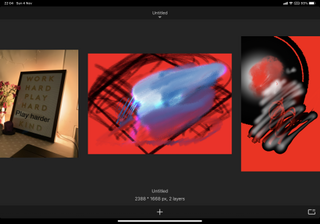
We happily spent an hour sketching away on the new iPad Pro, with the Apple Pencil an excellent tool for playing with many different styles, and the multitude of pressure levels really offering something interesting. That said, that’s hardly a new thing on the new iPad, as we’ve had it for three years now.
But it’s the raw power and lower latency that really help to make drawing feel more natural. We were told the new iPad Pro could be the device to encourage many artists to switch from paper to digital drawing, and while we’re not particularly gifted in that area it certainly felt very natural to draw and sketch on the slate.
On to the next question: if this is a tablet for the professional, how might they best use it? Ditch their MacBook or PC forever? Scrap the iMac? What if you’re someone who still needs to use a web browser or file management system?
Well, for a number of reasons the iPad Pro 11, despite the high power and high price, still doesn’t manage to be a true laptop replacement. You can’t, for example, right-click and download a spreadsheet with ease.

If you’re using photos shared in Google Drive and want to download them for editing, it’s a laborious process. Yes, there are apps that can circumvent this if you look hard enough, but until it’s easy and obvious the iPad Pro will always be a secondary device.
That’s not to say a photographer won’t love having a mobile editing studio in their kitbag, enabling them to connect their camera and upload processed pictures to clients instantly. Or, to give another example, it's great if you're an architect who wants to pull out a tablet to show designs to others, rather than balancing a laptop on their arm.
Neither of these professionals will be able to use the iPad Pro in place of their main computer though, nor might they want to. Even us humble wordsmiths, having tried to write this whole review on the iPad Pro to test how practical it was, slunk back to a laptop in search of a more pleasant typing experience.
There’s also the issues of bugs in the system, with unoptimized apps failing still. Gmail froze on us a couple of times, and the excellent SketchBook app froze and lost our drawing midway through a session. It's likely that these are just cases of apps not properly interacting with the chip or OS for now, but every slip on the new and expensive tablet brings enormous frustration.
Music, movies and gaming

If you’re any kind of media lover, then the iPad Pro 11 is going to impress you in a number of ways.
We feel duty-bound, just in case you missed it above, to remind you that the iPad Pro 11 doesn't have a headphone jack, nor does it come with any headphones in the box. Given that this is a premium media device, with up to 1TB of storage, a wide-color-gamut screen and slick operation, you'd want to use a decent pair of cans.
Your options are limited to Bluetooth headphones, which will be an extra outlay if you don't already have some, or heading to the Apple Store, in person or online, and buying a dongle to let you use the 3.5mm headphone jack-to-USB-C connection.
That's right – you can't even use the Lightning connector from your iPhone, as that's no longer the standard on the iPad.
We know we're laboring this point, but we can see a lot of people not taking this factor into consideration before buying the new iPad Pro, and being thoroughly annoyed as a result.

Anyway, moving onto the performance and it's hard to choose which element to talk about first. Through headphones, sound quality is just fine – it's rich and deep, with the iPad Pro basically capable of doing whatever your headphones can in terms of sound reproduction.
As for the external speakers, well, you'd expect them to be impressive given they're using a dedicated woofer and tweeter in each corner.
That's not to say that music played out loud isn't a little tinny at the top end – or perhaps just more focused on the treble – but still, as a backup portable speaker we'd reach for the iPad Pro time and again.
Those speakers really come into their own when it comes to watching movies, with the stereo sound, rich bass and cleanly separated vocals making it the perfect device for a solo movie session in a hotel room, or if you're just cooking dinner and want to listen to a YouTuber blathering on about something or other.

The quality of the screen, as mentioned, isn't as visually striking as an OLED display, and we're still missing HDR capabilities for the real top-end performance. That said, we've never seen a huge uplift in quality on a mobile HDR device, so perhaps we don't need it just yet.
It's when it comes to gaming that the iPad Pro 11 really shows us what it can do; it's capable of console-level graphics, and just playing a few simple games showed the sheer breadth of graphical capability – on the larger screen it's really something to behold.
We need to spend more time testing the hardcore gaming element of the tablet, as we feel we weren't able to really test it to the full, but everything we tried on it gave us a slick, smooth experience.
We have to question, though, why Apple has made the iPad Pro 11 as capable as a console at playing games – who's going to use it for that? It's not like you'd ditch the Xbox for a tablet, despite the burgeoning games catalogue. We suspect it's an impressive by-product of the powerful chip and its graphical capabilities, rather than an outright play by Apple to attract serious gamers.
Current page: A tablet only for professionals?
Prev Page An expensive Pencil and no home button Next Page Camera and battery
Gareth has been part of the consumer technology world in a career spanning three decades. He started life as a staff writer on the fledgling TechRadar, and has grown with the site (primarily as phones, tablets and wearables editor) until becoming Global Editor in Chief in 2018. Gareth has written over 4,000 articles for TechRadar, has contributed expert insight to a number of other publications, chaired panels on zeitgeist technologies, presented at the Gadget Show Live as well as representing the brand on TV and radio for multiple channels including Sky, BBC, ITV and Al-Jazeera. Passionate about fitness, he can bore anyone rigid about stress management, sleep tracking, heart rate variance as well as bemoaning something about the latest iPhone, Galaxy or OLED TV.

