TechRadar Verdict
A well-regarded data recovery solution, IOLO Search And Recover 4 does the job that is expected of it. Recovery is fast and complete, with most types of data – including mailbox formats – supported. Robust software with good online help, the relatively low price is attractive, but despite claims to the contrary it seems unsuitable for recovering data from unmountable drives.
Pros
- +
Recovers a wide range of file types and devices, including email from popular clients
- +
Good online support provision
Cons
- -
User interface relies too heavily on slightly unclear, hieroglyphic-esque icons
- -
No free version or trial
Why you can trust TechRadar
When you've deleted files, folders, or partitions in error, you need an affordable data recovery solution that works fast.
That's exactly the idea behind IOLO Search And Recover 4, which lays claim to speedy, "fast" recovery and "one-click restoration."
Established in 1998, IOLO is a US-based company that has provided award winning software to millions of customers and over 80 million devices. That's quite a reputation – but is IOLO Search And Recover 4 going to meet expectations?

Iolo Search and Recover: Plans and pricing
Many data recovery tools provide a free trial or a free option. Free trials are typically limited by functionality – some will only show you what you can recover, whereas others put a cap on the volume of data recovered.
This isn't the case with IOLO Search And Recover 4. There is no accessible free trial and no free download. Instead, you have the option of buying the data recovery utility for a $39.95 (£32) annual license or not buying it. Currently Iolo Search and Recover's available at a special price of just $31.95 (£26).
While Iolo Search and Recovery is available as a standalone tool, it's also included in System Mechanic Ultimate Defense. This is another Iolo product which combines 7 of their tools into a single dashboard. This includes antivirus/malware protection as well as tools to securely delete files, so they can't be recovered with most commercial data recovery methods. The System Mechanic suite is currently available for $63.94 (£52).
This is twice the price of the IOLO tool on its own but good value for money when compared to buying individual programs for antivirus protection, secure file deletion and so on.
During our most recent tests we used a copy of System Mechanic Ultimate Defense to try to recover data, but we only used the "Search and Recover" tool.
As it is more affordable than many competing products, these are price points that might suit you, especially if you can recover your data.
You can also use the software in evaluation mode, but this isn't accessible until you actually pay for it.
IOLO Search And Recover comes with a 30-day money-back guarantee and can be used on all of your home PCs. It runs on Windows 7, 8, 8.1, and Windows 10.
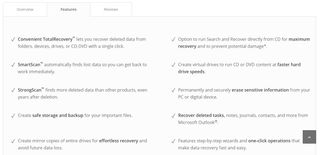
Iolo Search and Recover: Key recovery features
You can expect to find and recover deleted and lost media files, office documents, system files, and even emails with IOLO Search And Recover.
Capable of recovering emails from Microsoft Outlook and Outlook Express, Mozilla Thunderbird, and even older apps like Netscape Mail and Eudora, IOLO Search And Recover 4 can potentially help you recover lost email messages from years ago.
There is also support for removable media, such as cameras and memory cards, CDs, DVDs, USB flash drives, and MP3 players. IOLO Search And Recover 4 can even recover from IDE, SCSI, USB, USB 2.0, FireWire, and other drive connections.
Importantly, it also claims to be able to recover data from "malfunctioning, damaged, formatted, and repartitioned drives and devices," though this wasn't borne out in our test (see below)
How we tested
For our data recovery tests we used a virtual machine with a clean install of Windows 11. The only third-party tools installed besides System Mechanic Ultimate Defences (which incorporates Iolo Search and Recover), were VLC Media Player and GIMP.
Data files
The files we chose for recovery are an album of Mozart's Music available from the Internet Archive.
We did this as we wanted to see how the utility performed with a wide variety of files.The album included 4 music files (2 in Mp3 and 2 in FLAC) format, 6 JPG image files of album covers (with thumbnails) and 2 PNG image files. The files also included 2 XML files, a torrent file and an 'SQLite' file containing details of the album. There were 25 files in total.
We copied the files in the music album to a 512MB virtual NTFS-formatted hard drive, which was then attached to the Windows 11 virtual machine.
Data tests
The tests were performed one after the other on three separate virtual drives:
1. File deletion: the album files were simply deleted from the drive and the Recycle Bin emptied. No other data was copied to the drive. We then tried to recover the files.
2. Delete & format: The files were deleted as outlined above and we also performed a 'Quick Format' using the 'Disk Management' utility built into Windows 11. We then tried to recover the files from the formatted partition.
3. Recover corrupted files: We used the freeware program 'Victoria' to overwrite the volume header of the drive containing the files with zeroes. The drive didn't mount automatically in File Explorer and showed as being unpartitioned in Windows "Disk Management" utility. We then checked if the utility could see it and if so, recover the files.
We do not believe that running data recovery tools in a virtual environment has a significant effect on how they function. Still, if you're considering buying software we encourage you to read all reviews thoroughly and make sure that the developer offers a refund policy.

Iolo Search and Recover: Finding files
Back in 2021 when we first reviewed IOLO Search and Recover 4, we tested with an unmountable 16GB SanDisk Cruzer Blade USB thumb drive. This was connected to a Windows 10 laptop (a Dell 5505).
It was a perfect opportunity to test IOLO Search And Recover 4's claim to be able to handle "malfunctioning, damaged" drives. Sadly, despite demanding nearly $40 to use the software, IOLO could not recover data from our unmountable USB device.
Unfortunately it seems not much has changed in recent years. Our test on a drive with a corrupted volume header had the same result : the disk appeared in Windows 11 Disk Management Utility but when we fired up the Search and Recovery tool, the drive wasn't listed.
This is in contrast to other data recovery tools which offer a free tier like EaseUS Data Recovery Pro, which almost instantly recognized the lost partition. Even if IOLO's tool had been able to see the lost partition, it also only offers an option to recover data: there doesn't seem to be a feature for rebuilding the filesystem. Naturally we can't be certain of this as the utility couldn't see the corrupted volume.

Iolo Search and Recover: Recovery performance
IOLO's Data Recovery Tool had much more joy with the other drives we tested. The recovery interface is very straightforward to use in that you can choose both a "Search Location" and where to "Save Recovered Files".
One minor annoyance is that unlike other data recovery tools we've reviewed, you can't create a new folder to store the recovered files from within the app. This is a minor point and doesn't take away from the fact that the tool is extremely well laid out and simple to use.
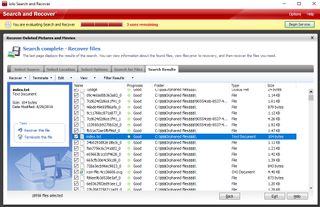
Standard analysis ("SmartScan") of the virtual 512GB drive completed in just a few seconds, which was much faster than expected. The "SmartScan" feature supposedly exists to ignore "junk" and "irrelevant" files, so you can get at your data. We assume this means it won't recover files that were created by the computer like System Volume Information but focus on human-created ones instead.
We also performed a "StrongScan" of the drive. This tool analyses the drive more deeply for lost data by looking for fragments and trying to rebuild files.
We were able to compare the two types of scans in our first test. The initial "SmartScan was able to recognize 24 of the 25 deleted files from the virtual drive. These files listed as "Good" and when we restored them to a folder on the hard drive, we found they could open without issue.
When we ran the test again using "StrongScan", the missing JPG turned up along with 44 other files which were actually duplicates of the originals and system files.
Next we tested the drive whose files had been deleted, then "quick" formatted using Windows' built-in tools. An initial "SmartScan" revealed no files at all. However when we ran the "StrongScan", the utility was able to recover 21 of the 25 files. The images, XML and MP3 files made it intact but there was no sign of the 2 FLAC audio files, the torrent file or the .sqlite file.
Individual and groups of files can be selected for recovery from the results. These are listed along with file path, quality, file format, and date information. Other filter options are available, although there is no search tool. Recovery involves simply clicking the Recover this File button and selecting a destination.
Along with recovery, data can be terminated, deleting it fully from the disk.
Overall, recovery is satisfactory, but the lack of options (beyond focusing on specific filetypes) is a shortcoming, as is the undetected "corrupted" drive.
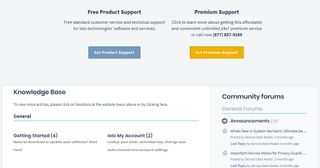
Iolo Search and Recover: Support
Using new software can often lead to confusion. In the case of IOLO Search And Recover 4, publishers IOLO provide a complete, modern online support system.
The IOLO support page starts off with a search box for inputting questions (avoid single words). You'll also find direct telephone numbers for customer service and technical support. One number is free, the other for customers who have paid for a support package.
The number itself is tool-free to call from US and Canada. Still, you'll need to pay for a support package if you want IOLO to help you. Prices start from $99 (£80) for one-time troubleshooting support on a single computer or mobile device. You can also pay $240 (£193) for a year of unlimited 24/7 tech support on up to 3 devices. There are monthly plans for those who can't afford this in one go.
For further software instruction, IOLO provides a knowledge base.
There's some information here on System Mechanice but nothing that concerns IOLO Search And Recover itself, which is somewhat disappointing. The IOLO support page also has a live chat support box for you to raise any issues you may have with their technical personnel.
Iolo Search and Recover: Final verdict
Is IOLO Search And Recover the recovery tool for you? It is, overall, a decidedly average piece of software. The hidden evaluation version aside, it is affordable and comes with a 30-day money-back offer. That at least means if you do buy the software and it can't recover your data e.g. because it can't see a damaged drive or partition, you'll get your money back.
If you need the extra features it may also make sense to buy this as part of the package offered by the System Mechanic Suite.
The user interface for both apps looks a little dated, reminding us of the heady days of Windows 7. Still, it's well laid out and there are helpful information boxes next to unfamiliar terms like "StrongScan" to help explain features.
When you launch the tool, you'll also spot a nag box at the bottom advising you how much is left on the current license. This even happened when we first installed it, kindly informing us there were 366 days left.
While scan and recovery is fast, IOLO Search And Recover couldn't even detect our unmountable virtual drive, accessible to many competitor apps. This is disappointing when the software makes specific claims about being able to do just that.
Overall, whether taken as a standalone or as part of the System Mechanic suite, Iolo Search and Recover seems to lack the fine tuning of some of its competitors. This is a good thing in that it's very simple to launch and use but a lack of fine tuning makes data recovery difficult. We also expected more in terms of seeing and restoring "lost" partitions, as IOLO's competitors can do. Still, the money back guarantee means you've very little to lose by purchasing a license and attempting to recover files with IOLO Search and Recovery, as you can always claim a refund if you have no joy.
Christian Cawley has extensive experience as a writer and editor in consumer electronics, IT and entertainment media. He has contributed to TechRadar since 2017 and has been published in Computer Weekly, Linux Format, ComputerActive, and other publications. Formerly the editor responsible for Linux, Security, Programming, and DIY at MakeUseOf.com, Christian previously worked as a desktop and software support specialist in the public and private sectors.


