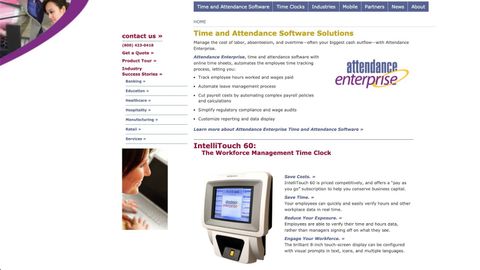TechRadar Verdict
InfoTronics has provided employee monitoring software to businesses since 1979. Today, its site and software’s outdated look, plus its lack of detail on security protocols, appear unattractive.
Pros
- +
Requires attendance issue resolution prior to payslip filing
- +
Easy-to-use time clock for employees
Cons
- -
Unclear security protocols
- -
Dated appearance
Why you can trust TechRadar
InfoTronics aims to provide the best time and attendance software to help businesses reduce money wasted by regular employee absences. Since 1979, InfoTronics has sold attendance data collection tools and software to businesses of all sizes. InfoTronics automates the process of monitoring employee hours and allocating leave, in accordance with local laws, liberating you to focus on business growth.
In this InfoTronics review, we’ll look at this time and attendance software’s features, then compare it with market-leaders to see if it’s among the best HR software available today.
InfoTronics: Plans and pricing
InfoTronics does not advertise its prices online. If you want a quote, you must call or complete a contact form available on the website. The contact form requests information on how many employees there are in your organization, so, presumably, pricing increases with business size.

InfoTronics: Features
InfoTronics aims to provide accurate reports of employee attendance and schedules, so you can see at a glance how your organization operates.
From the administrator’s dashboard of Infotronics’ time and attendance desktop application, you can see the payroll monitor, which highlights which employees have attendance issues before you file their payslips. Those employees who did not report correctly during scheduled work hours will be highlighted in red so you can resolve their actual hours worked before processing their payment.
InfoTronics supplies time clocks to be installed at your workplace for employees to punch in, punch out, and request annual leave. All information captured in the IntelliTouch time clock is then relayed to the InfoTronic administrator’s dashboard, to be interpreted and inform profitable decisions.
Employees can request leave through the IntelliTouch time clock installed in their workplace. As they submit their leave request, they’ll be shown how much annual leave they’re entitled to and if other team members have requested leave during their chosen time off.
Administrators will receive both a dashboard and email notification of requests. Concurrent with the leave request, administrators will receive information to help them decide whether the request should be approved by assessing the benefit of granting the request concurrent to other outstanding leave requests.
InfoTronics helps administrators plan rotas by allowing them to repeat schedules for employees who frequently work the same shifts.
While you’re scheduling shifts, the dashboard highlights which employees have not been working their scheduled hours and who consistently arrives late, takes extended lunch breaks, or has unauthorized absences.
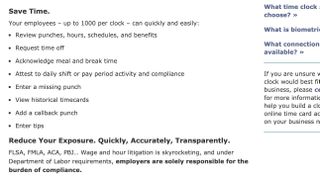
InfoTronics: Interface and in use
Employees will typically interact with the InfoTronics time clock, whereas HR administrators will usually work with the Infotronics dashboard application.
The InfoTronics time clock is relatively intuitive to use. All the information employees need to input, like clocking in and requesting leave, is accessible from the home screen. Typically, employees will receive an audio notification to confirm they’ve successfully submitted information, but you can upload content so that they instead receive a video or text notification upon completing their input.
Administrators will mostly use the InfoTronic dashboard application on their desktop. The dashboard home screen shows a calendar, from which you can click through to view live info about employee attendance, upcoming leave, or employee behavior. Although all information is presented accessibly, the dashboard looks rather dated, which will be off-putting to many business users.
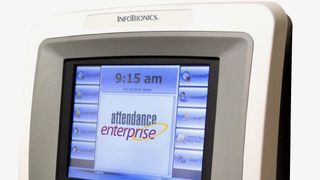
InfoTronics: Support
InfoTronics has a phone line for support, or you can request this via a contact form on its site. Unfortunately, InfoTronics does not make clear its phone line’s hours, but it’s likely to be during EST business hours, as its based in Michigan.

InfoTronics: Security
InfoTronics assures its users that it protects their data behind a secure network, but doesn’t specify whether it stores data on public or private servers. Although InfoTronics says it protects data in transit via Secure Socket Layer (SSL) technology, it’s no longer an entirely secure protocol; you’d expect most businesses to use TLS technology today.
Unfortunately, its security protocols aren’t independently certified, which suggests that InfoTronics is not adhering to information security best practice.
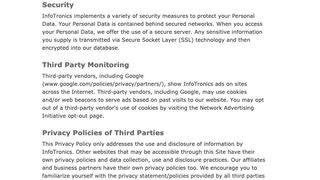
The competition
NOVAtime offers software that’s comparable with InfoTronics’, but whereas InfoTronics is unclear on its security protections for client data, NOVAtime has received the independent Plynt certification for application security. Another way NOVAtime improves upon InfoTronics is with its shift scheduling capabilities. Whereas InfoTronics only allows you to repeat the schedules of employees, NOVAtime provides a smart schedule that automatically creates shift patterns to accommodate your employees’ working and leave hours.
UKG Workforce Central is another rival to InfoTronics. Unlike InfoTronics, UKG Workforce Central provides biometric terminals for employees to clock in with, which are more accurate at recording employee attendance behavior than a traditional time clock, as facial or fingerprint recognition is needed to record data.

Final verdict
InfoTronics has been providing time and attendance solutions since 1979, but its offerings are looking a little outdated now. Although the InfoTronic desktop application is easy to use, it’s not particularly stylish or modern, which will feel unprofessional for business leaders seeking sustainable growth. Perhaps all of this could be forgiven if InfoTronics provided more detail about its procedures for protecting client data, but as it doesn’t, we’d advise you to look to other HR software.
- We've also featured the best HR outsourcing services.