TechRadar Verdict
Hide My IP doesn’t have many servers or advanced extras but it’s very reasonably priced, delivers amazing speeds, unblocks the popular geo-restricted VOD platforms, has a 30-day refund policy, and pleasant customer service.
Pros
- +
Strong encryption
- +
Flexible and affordable pricing options
- +
Good features
- +
Unblocks major streaming platforms
Cons
- -
Very slow download speed
- -
Based in North America
- -
Doesn’t allow torrenting
- -
Won’t work with Netflix
Why you can trust TechRadar
All the best VPN services claim to provide online security and super-fast speeds, and Hide My IP is no different. Promising to - what else? - hide your IP address from prying eyes, replacing it with a fake one.
Having already looked at how to hide your IP address with a VPN, we decided to put the tool to the test.
Pricing
To begin, Hide My IP offers a free seven-day trial to assess the VPN, but server locations are constrained. Hide my IP VPN offers three subscription options (one-month, four-month, or one-year subscription) for $ 4.95 for one month, $2.93 per month at 11.72 for four months, and $2.91 per month at 34.92 for a year, with each giving you access to the similar set of features. You have the option to pay with credit cards, Bitcoin, WebMoney, Mint, OneCard, CASHU, iDeal, or Fanapay for increased security.
Hide My IPs offers a 30-day money-back guarantee, but you need a good reason to ask for one. The same payment method used to place the initial order is also used to process all refunds. This means that using an anonymous payment method precludes you from requesting a refund.
If you’re working to a tighter budget, try the best free VPN - although whether any VPN is truly free is debatable.
Privacy and encryption

The tool has a fairly small pool of 1,560 VPN servers in 40 countries.
On the encryption software side, the VPN uses 256-bit AES encryption with a 2048-bit key to safeguard your personal information. Additionally, it also claims to be able to shield you from DNS leaks, or IP leaks, like the WebRTC IP leak that occurs in Firefox and Chrome. The VPN allows torrenting, but you must enable Hide My IP in windows settings so you can use it.
Hide My IP only supports OpenVPN and employs the most secure encryption, AES-256, to save your data, as the most powerful computers cannot break the combination of OpenVPN and 256-bit encryption.
The VPN includes useful features such as split tunneling, built-in leak protection, tailored DNS functionality, as well as Multihop, which switches your IP addresses sporadically to prevent tracking of your location. You have the option to hide the referrer header, which is a useful feature because it stops websites from determining which website you came from, and mask user-agent, which prevents websites from determining which browser you use. The VPN kill switch, which keeps track of the VPN server connection and automatically disconnects the device if the connection is lost, doesn't come with the software.
According to the provider's privacy policy, it may gather your data when you use or access any of its products, services, websites, or network. But it also says that it doesn't "monitor or keep logs of your internet traffic or activity while using the service."
Basically, if you are worried about being watched by a global surveillance network or if local laws allow the collection of your data, the US-based Hide My IP may not be the best option for you.
When we performed tests to make sure that our connection was secure, we were surprised to find that neither our location nor any of our IP, DNS, or WebRTC information had been revealed.
Streaming
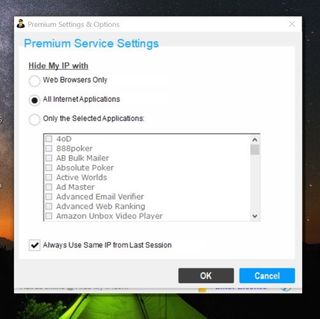
During a test of the Hide My IP VPN, we discovered that it could unblock any streaming service that uses geo-restriction, such as Pandora, BBC iPlayer, Hulu, Netflix, and Netflix. This is due to the fact that, as the name suggests, it can hide and alter your IP location. All you need to do to use it is enable the Firefox or Chrome extension.
Speed and experience
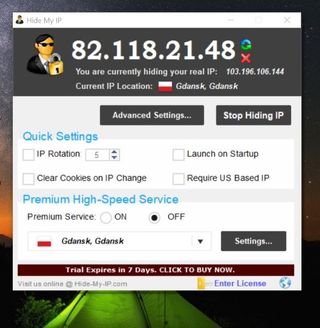
When we ran a speed test for Hide My IP server, the results were a bit of a shock. Our internet speed before using the VPN was only about 35 Mbps and our server speed dropped to a somewhat satisfactory 26.47 Mbps after connecting.
The premium platform gave us 28 Mbps on a 54 Mbps testing connection when we tested it on a server in New York. This is quite fast given the distance. When we tested the UK, it performed fantastically, reaching 35Mbps.
Support
The knowledge base and FAQ page of Hide my IP VPN both offer helpful, in-depth articles on ordering, using, common issues, and the affiliate program. Alternative ways to get in touch with the team include an online chat, email, ticket submission, visiting their Facebook and Twitter pages, or calling their toll-free US phone number - only open weekdays during working hours. When we tried their support via an online form, we received quick responses within this period.
Apps
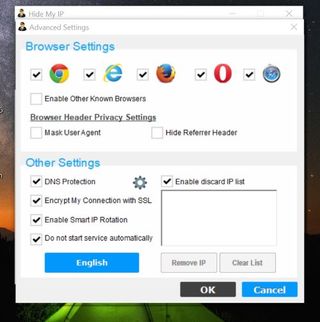
Hide my app VPN doesn't have a Linux app, but it can be used on Linux through a browser extension. It has apps for Windows, Android, iOS, and Mac, in addition to browser extensions for Chrome and Firefox.
The VPN is also compatible with all types of routers, wireless networks, firewalls, home networks, and any other kind of Internet service. It also works with most modern browsers.
You can set the IP rotation feature in the Windows app to change your IP periodically, ranging from a minute upwards, so as to regularly hide your true location and a smart DNS proxy feature to help you use the software with any device. Inside the Windows app, you can also turn on DNS protection, smart IP rotation, and an option to only require US-based IP. The mobile VPN app for Android is very simple. You’ll find a connect button at the top clicking on it will hide your IP address, followed by a list of servers.
Hide My IP VPN alternatives
Windscribe
Windscribe has a block trackers feature that prevents you being tracked online, a distraction-free mode to help you focus when you need it, and a strict no log in policy to keep your online activities secure. Windscribe also has a VPN protocol for circumventing Internet censorship.
Read our full Windscribe VPN review
NordVPN
With over a decade of experience, NordVPN is one of the leading VPN service providers. It offers military-grade online security and allows you to freely access your favorite websites (Netflix and all the major streaming platforms). Due to its strict no-log policy, it does not keep any logs of your activities and allows six simultaneous device connections.
Read our full NordVPN review
ExpressVPN
ExpressVPN is one of the well-known players in the commercial VPN market. Based in China, with 3,000 servers, it has a reputation for being secure, not logging anything. It allows access to streaming websites, supports connections from five devices at once, and has blazing-fast speed.
Read our full ExpressVPN review
CyberGhost
CyberGhost is a user-friendly VPN with strong encryption and relative speed. It provides reasonably priced subscription plans along with a 45-day money-back guarantee for larger subscriptions. You can use the VPN for torrenting downloads, unblock streams, is simple to use and supports up to seven devices at once.
Read our full CyberGhost VPN review
Verdict
Hide My IP VPN service has many benefits, including excellent customer service, blocking of popular streaming services, enhanced security, cross-platform compatibility, useful browser extensions, and a money-back guarantee if you're not happy with the service. If you want to keep your online activities private, Hide My VPN is not a good option because it logs unnecessary data, lacks a kill switch, and is based in North America.
Sead is a seasoned freelance journalist based in Sarajevo, Bosnia and Herzegovina. He writes about IT (cloud, IoT, 5G, VPN) and cybersecurity (ransomware, data breaches, laws and regulations). In his career, spanning more than a decade, he’s written for numerous media outlets, including Al Jazeera Balkans. He’s also held several modules on content writing for Represent Communications.


