TechRadar Verdict
Featuring an attractive user interface, industry-leading security integrations, a broad range of management tools, and neat custom-priced packages, FileHold offers some of the best document management solutions that we’ve seen.
Pros
- +
Highly scalable document management solutions
- +
Backed by a suite of excellent features
Cons
- -
Limited customer service options
- -
Training is an additional cost
Why you can trust TechRadar
In the past, important documents were generally filed away in physical archives or sent to storage. However, businesses worldwide are shifting to paperless workflows and using the best document management software to take care of sensitive digital files.
With document management programs like FileHold, saving, organizing, and securing important files is extremely straightforward. In this FileHold Systems Inc review, we take a closer look at every aspect of this high-end document management program to help you decide whether it’s the right option for your business.
FileHold: Plans and pricing
There are three different FileHold licenses available for different user groups. Prices are developed on a case-by-case basis, which means that you will need to get in touch with the FileHold sales team for more information.
Different payment options are also available according to your exact needs. For example, you can purchase a perpetual license that gives you lifetime access to the product. Monthly subscriptions (billed quarterly) are available in some cases. Usually, prices are based on the number of people who need access to your system and your usage.
The simplest FileHold Express package is designed for small businesses with up to 20 team members. It includes the basic document management tools that you will need to secure and organize digital files, along with a suite of other features to streamline daily workflows.
Larger businesses and organizations will be best serviced by the FileHold Enterprise package, which is designed for teams of more than 20. It’s similar to the Express version and enables full document access from anywhere with an internet connection.
There’s also a FileHold Cloud solution that enables users to run the program on a public or private cloud. It’s an advanced solution that includes the option of full management by the FileHold team, which involves managed hosting on the Azure Cloud.
A free trial is also available for the Express and Enterprise packages, but you will need to request access from the FileHold team.

FileHold: Features
As a leading document management program, FileHold comes with a great selection of features to help you transition to a paperless office. It’s available via both a desktop app and a web app that can be accessed from anywhere with an internet connection.
There’s also an excellent mobile management interface that’s available across Android and iOS devices. With this, you can search for specific files, download and view files, and initiate workflows for other team members.
Various integrations are available, including with the Microsoft Office suite. Take advantage of advanced record-keeping software, and ensure that you’re meeting all your legal document management requirements.
International users will appreciate the official French and Spanish language support packages. Community-translated packages are also available in Polish, Chinese, Arabic, and various other languages.

FileHold: Interface and in use
To get started with FileHold, you will need to reach out to the sales team. They will help you develop a package and price structure that suits your needs.
When it comes to using the program, you will find the desktop interface tidy and intuitive. It is a bit on the basic side, but all the expected document management tools are easily accessible and available with the click of a button.
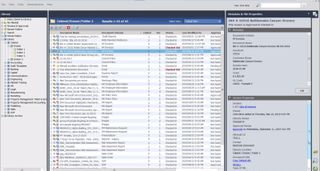
FileHold: Support
FileHold’s support services are fairly limited. Phone and live chat customer service are notably absent, and you will have to reach out to the team via email for technical assistance. To be fair, email response time is good, but we would still prefer to see some other options too.
In the case of troubleshooting or server health verification, FileHold includes a Health Checker tool, which can help resolve issues without the need for contacting support at all.
There's also a great knowledge base that contains a broad selection of self-help resources. You will find extensive documentation, articles, and user guides to help you familiarize yourself with the platform.
However, if you need help learning how to use the platform, you will need to purchase a training package.

FileHold: Security
As a leading document management program, FileHold’s services are backed by robust security practices. Global security integrations are designed to prevent unauthorized access to sensitive files.
Document-level security, meanwhile, enables you to restrict access to specific files or folders. Manage which employees or team members can access which documents through a suite of access control tools.

The competition
FileHold offers great document management solutions, but there are plenty of other options worth considering.
One of our favorites is Templafy, which offers industry-leading document management solutions. It has a suite of software integrations, excellent mobile apps, and cross-platform compatibility for both desktop and mobile devices.
Another leading option is M-Files, which boasts impressive document organization features. By tagging files by client, project, topic, and more, you can easily sort information and find relevant data as needed.
Final verdict
Ultimately, it’s hard to fault FileHold Systems’ document management solutions. There are various packages available for businesses of all sizes, all packages are backed by some of the best file management features that we’ve seen, and the user interface is tidy and intuitive.
While competitors offer live chat and phone support, FileHold's advanced technical service available via email is good to have.
The bottom line is that FileHold offers one of the best document management solutions around, so we would highly recommend you speak to its team about your document management needs.
Daniel is a freelance copywriter with over six years experience writing for publications such as TechRadar, Tom’s Guide, and Hosting Review. He specializes in B2B and B2C tech and finance, with a particular focus on VoIP, website building, web hosting, and other related fields.


