TechRadar Verdict
ClickFunnels makes it easy to create complex sales funnels with everything in one place, although question marks hang over its approach to pricing and security.
Pros
- +
Easy to use
- +
Launch ideas quickly
- +
Good external integrations
Cons
- -
Not cheap
- -
Questionable security
- -
Poor server performance
Why you can trust TechRadar
ClickFunnels is a landing page builder and marketing software as a service (SaaS). In fact, since its launch in 2014, it’s gained a reputation as one of the best landing page creators in the business.
- Want to try ClickFunnels? Check out the website here
But is that reputation deserved? That’s what we aim to find out in this ClickFunnels review as we take a closer look at its pricing, features, interface, support, and security.
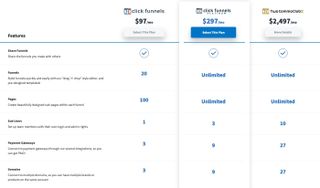
Plans and pricing
We didn’t like the way ClickFunnels revealed information about its plans and pricing. We couldn’t find a visible link to a pricing page on the company website and had to do a Google search to find one.
If you click on one of the 14-day free trial buttons, you first have to enter your details. On the next page, you’re asked to enter your payment details, but below is smaller text stating that you’ll be signing up for ClickFunnels Platinum at $297/month. Then a popup appears that says you can instead subscribe to the standard ClickFunnels plan, which is only $97/month.
The page didn’t make this obvious, but we eventually discovered that the standard plan has limits on the number of funnels and pages, while the Platinum plan does not. Platinum also includes Actionetics to handle email and text message follow-ups, and Backpack, which is used to run your affiliate programs.
There is also a Two Comma Club X plan for $2497/month, which offers more sub-users, payment gateways, domains, and VIP phone support.

Features
ClickFunnels’ primary feature is its ability to easily create a variety of marketing funnels. The three main types are for generating leads or sales or for running events like webinars. But you can also use ClickFunnels to create a variety of other landing pages, as well as one-click upsells, order forms, membership areas, and affiliate programs.
All the funnels are fully customizable. You’ll be able to add, move or delete any of the pages or steps inside your funnel. And the drag-and-drop page builder allows you to exercise your own creative control by arranging page elements how you like them and adjusting colors, spacing, and fonts.
For those who have some coding knowledge, you can also add your own custom CSS code.
A/B testing is also built into ClickFunnels, which means you can create duplicate versions of pages, serve them up to different segments of your audience, and see which one converts better.
ClickFunnels also has a good set of external integrations available for things like email marketing and payment processing, with support for Twilio, Mailchimp, Stripe, and aWeber.
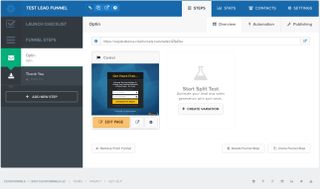
Interface and in use
We found the ClickFunnels interface intuitive and easy to use. However, sometimes certain pages would take a long time to load, particularly those displaying a long list of templates.
The app has a clean, uncluttered design that we found to be in contrast to ClickFunnels’ own marketing site, which was a bit overwhelming.
The editor gives you a lot of control over the design and behavior of your pages or steps. You can control fonts, colors, alignment, spacing, animations, and upload your own images.
One thing that detracts from the overall experience is that every time you add a new page or step to your funnel, it’s not very easy to apply the same template to it.
So if your funnel is going to have a more complicated page like an order form, even if that page comes as a later step, you would be better starting with that page, setting the styling for it, and saving the various elements for reuse on simpler pages.
Support
We’d read some reports that ClickFunnels support was slow and operatives didn’t have all the answers, but our own experience with support so far has been positive.
There is a help center Including support articles, and you’re encouraged to search through those before seeking 1:1 support. If that doesn’t help, you can ask a bot your question before going to live chat or creating a ticket.
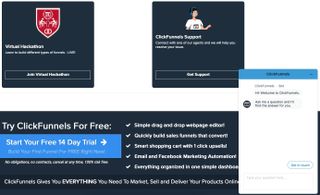
We’ve only used the live chat option but found the response time quick and the operator knowledgeable.
Security
Usually, to review security for a product or service, we look for a dedicated security page on the company’s website. If it isn’t obvious to find, we do a Google search for it.

Doing a search for “ClickFunnels security” revealed some odd results. Two of the top 5 results were to pages with the same title—Is ClickFunnels Safe?—with both answering in the affirmative and giving a positive run-down of the company.
Other articles called ClickFunnels Not Secure didn’t actually mention security, instead describing how to use the service and how great it is.
To us, these results suggest that some SEO work has been done to push results that might have been negative about company security further down the search rankings.
This seems decidedly suspect, and, combined with the lack of actual information we found on ClickFunnels’ security practices, it makes us question whether security is an issue.
The competition
There is no shortage of competition in the landing page creator space, with Leadpages and Unbounce being potential options.
Leadpages is a landing page builder with prices that range from $27/month up to $239/month (billed annually). It doesn’t have the same feature set as ClickPages, but it is a cheaper alternative.
Unbounce offers advanced features, including Smart Traffic, which uses AI to deliver page variants based on your visitors’ attributes. It comes in four plans that range in price from $72–$270/month if billed annually.
Both also offer 14-day trials.
Final verdict
ClickFunnels has a big reputation and a large following. And we can see why, as it’s easy to use and provides all the tools that entrepreneurs need to help make them more money in one place.
But it’s not the cheapest solution out there, we didn’t like its approach to revealing its pricing, and there’s a question mark over how secure it is. The style of ClickFunnels itself is in your face, with a lot of upsells for training courses, and this is reflected in the templates available.
However, it would definitely appeal to businesses that already have an established web presence looking to expand their monetization options and increase conversions.
- We've also featured the best landing page builders
John is a freelance writer and web developer who has been working digitally for 30 years. His experience is in journalism, print design and web development, and he has worked in Australia and the UK. His work has been published in Future publications including TechRadar, Tom's Guide, and ITProPortal.


