TechRadar Verdict
Desktop publishing is as much about layout as it is about image manipulation, and Affinity Publisher brings all the tools you need to the table (as long as you’ve purchased the other two apps as well), to give you a powerful and elegant solution. If a version 1 product is this good, Affinity could become a serious contender in a few years.
Pros
- +
Affordable
- +
Full featured
- +
Seamless access to Affinity Photo and Designer tools
Cons
- -
Cannot read InDesign INDD files
- -
Cannot yet read InDesign IDML files
Why you can trust TechRadar
Update: This review is for an older version.
For the latest release, see our 2023 Affinity Publisher 2 review
-------
Long ago there was a behemoth desktop publishing app, and anyone serious about design layout used it. Betting against it was a fool’s errand: Quark Xpress reigned supreme.
Then a little upstart company which achieved good success with its photo editing software thought it’d throw its hat into the ring. Adobe’s original endeavor, while praised for resolving long-standing issues, was also ridiculed, because how can anyone hope to compete with the current champion? That little upstart app was InDesign, and we all know where Adobe now stands when it comes to catering for all the needs of image creatives.
Serif is a small British company with ambitious goals. Under its ‘Affinity’ banner, the company has already released a Photoshop competitor – Affinity Photo – and an Illustrator competitor – Affinity Designer. Both of these apps are available for Mac, Windows and iPad.
Now, offering an alternative to Adobe InDesign, comes Affinity Publisher - the company's take on DTP software.
Pricing is unbelievably competitive. Unlike Adobe’s Creative Cloud subscription, all Affinity apps are available for a one-off affordable price: £48.99/$49.99 each, for either Mac or Windows (iPad versions of Photo and Designer sell for £19.99/$19.99). Free trials are also available for the desktop versions, so there’s no reason not to check them out.

Powerful and affordable
This review is about Publisher, but we have to mention Photo and Designer as well, for reasons that will become clear later on.
So how good is Publisher at desktop publishing?
Looking at Serif’s website, it seems like it’s covering all the bases, with support for multiple types of image formats (such as AI, JPEG, PDF, PMG, PSD or TIFF), and tools we’ve all come to expect from any DTP suite. The latter includes text styles, text on a path, OpenType support, flow options to avoid orphaned or widowed lines, advanced guides and grids, support for double page spreads, master pages, and so forth.
But an app is more than the sum of its features. So, how does Designer actually handle?
Considering it’s a brand new app, released in late June 2019 (despite the fact it’s already at version 1.7.1), it runs remarkably well.
Everything feels quick and responsive. Moving an image warps the text instantly, so you can see the changes and be as precise as you need to be, even on an old computer (we tested it on a 2014 MacBook Pro with 16GB of RAM and an ever-dwindling amount of storage space).
This kind of responsiveness and on-the-fly changes are felt throughout. Highlight some text for instance, and as you scroll over different fonts, you can see the highlighted text update before you even click on your selected font. The change is instant and this is a great way to choose the perfect font for your needs.
All of this is nice and all, and could entice some folks on a budget to try the app out as a means of avoiding an ongoing Adobe subscription, but responsiveness and elegance isn’t really a killer feature.
But what comes next may well be…
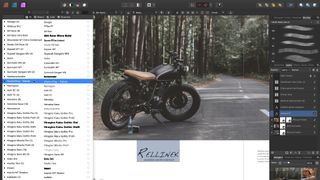
Seamless integration
How many times have you had to cycle through apps to get your work done? Say you add a photo to your page layout but need to tweak it in some way, do some color correction or image manipulation. So you have to hop to your image editing app, save your changes, perhaps even reimport it back into your DTP program…
Serif has found a solution to this merry-go-round: get rid of it altogether. This is a feature they call Studio Link.
What this does is actually pretty clever. If you have Affinity Photo and/or Designer installed on your machine, you can access these apps’ tools directly within Publisher. Essentially you never have to leave Publisher when working on a project, and this has the advantage of keeping you totally immersed in the layout creation process, making image alterations you know will work perfectly with the rest of your pages.
The way it functions is really simple. Top-left of the interface are the three Affinity app icons. Click on the Photo or Designer icon to change Publisher’s ‘persona’, which means the tools are changed from Publisher’s to those of the other apps.
It works surprisingly well.
Not only does this speed up your editing processes, but the switch between personas is so effortless it becomes second nature to swap between tools in that manner.
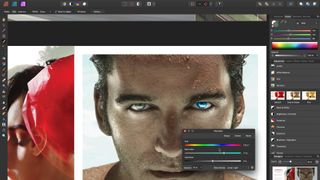
Compatibility issues
Another important feature of this trio of apps is that their file format is identical. Yes, they may be labelled .afphoto, .afdesigner, and .afpub, but that’s to ensure that when you double-click on a file, it will open in the right app. However, you can open any file in any app if you want to.
Not all tools are present in all apps, though: Studio Link is only available through Publisher, but it means that you could pass on your files to other users who may not have the Publisher app, and they’ll still be able to preview your work and make some changes if need be.
This also means that the current iPad apps can open and read Publisher documents. An iPad version of Publisher is in the works which Serif hopes to have ready by next year, and it will be bringing Studio Link to that platform as well.
This tight integration is a huge plus, as long as you stick to this suite of apps. However, compatibility doesn’t extend to Designer’s competition: it can’t read InDesign INDD files. This isn’t surprising since that format’s proprietary, but it could hinder your dreams of untethering yourself from Adobe, if you or your clients deal with InDesign files.
You may be interested to know though, that Serif are working on offering compatibility with IDML files - a format many who work with InDesign use to ensure compatibility between different versions of InDesign - but as of right now, that feature isn’t yet available.
If you’re used to Adobe’s apps, you will also have to alter your way of working. A lot of keyboard shortcuts are the same, but when you select part of an image, for instance, you can’t use the Shift and Alt keys to add or subtract from your selection – you have a couple of buttons for that instead. Some differences are to be expected, of course, and shouldn’t detract from the power available in Publisher.
Although Mac users will notice the distinct lack of support for their preferred computer’s system-wide auto-save feature, Affinity Press has its own version built-in. You can even alter its File Recovery Interval option in the Preferences - by default, it saves a copy of your work every 5 minutes.
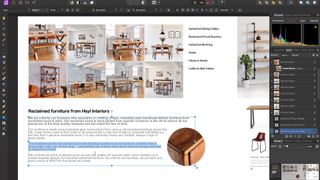
Final verdict
As the new kid on the block, Affinity Publisher cannot hope to unseat the current DTP champion. However, what’s available now shows immense promise, and if your workflow doesn’t require compatibility with InDesign files, then you should definitely give Publisher, and its two companion apps, a serious look.
Steve has been writing about technology since 2003. Starting with Digital Creative Arts, he's since added his tech expertise at titles such as iCreate, MacFormat, MacWorld, MacLife, and TechRadar. His focus is on the creative arts, like website builders, image manipulation, and filmmaking software, but he hasn’t shied away from more business-oriented software either. He uses many of the apps he writes about in his personal and professional life. Steve loves how computers have enabled everyone to delve into creative possibilities, and is always delighted to share his knowledge, expertise, and experience with readers.


