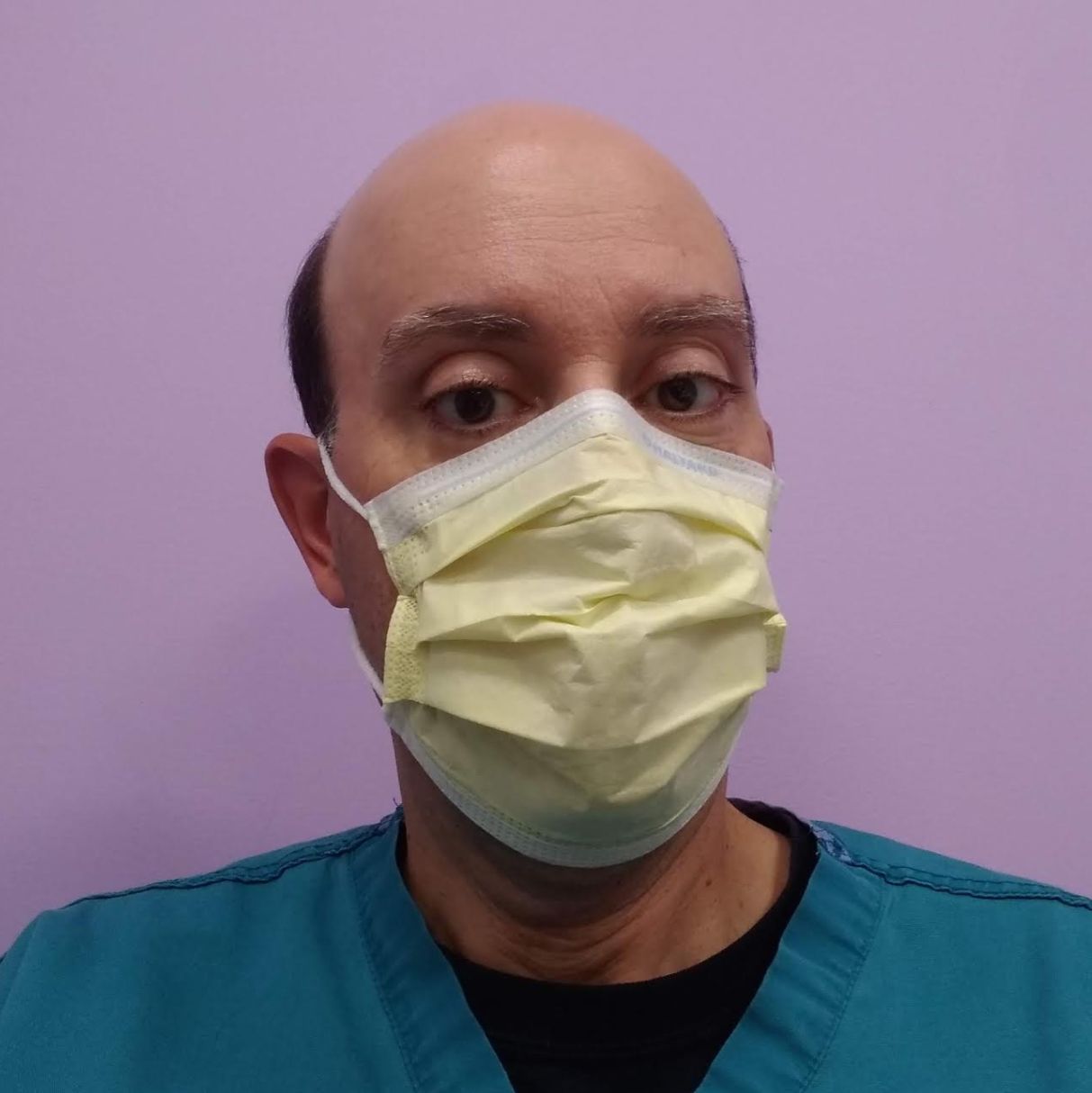TechRadar Verdict
The industry standard image editing program combined with cloud storage would appear to be a winning proposition, but not everyone is sold on the value.
Pros
- +
Free 7 day trial
- +
Choice of plans
- +
Powerful image editing tools
- +
Software remains current with subscription
Cons
- -
No free tier
- -
Annual plans without discount
- -
Free trial requires credit card info
Why you can trust TechRadar
When it comes to digital imaging, it is hard to come up with a more important player than Adobe that has a longstanding presence in the graphics market. In fact, the company was founded back in 1982, after John Warnock and Charles Geschke left Xerox PARC. This helped spark the desktop publishing revolution when Apple licensed the Adobe product for use in its LaserWriter printers.
Subsequent products included the industry standard photo editing software Photoshop. More recently, Adobe moved its image editing software from stand alone software, to a bundled software-as-a-service (SaaS) offering with the Adobe Creative Cloud.
- Also check out the best cloud storage for photos
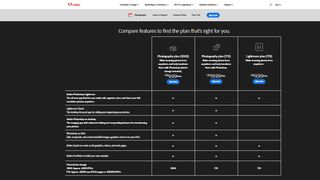
Plans and pricing
Adobe offers several photography plans for cloud storage of images. While there is no free tier of these plans for casual users, there is a free 7-day trial, which “Includes full versions of Adobe apps,” letting users experience the entire application to decide if it fulfills their needs (or not) prior to committing to a subscription plan.
It starts with the Photography Plan, which starts at a cost of $9.99 (GBP 7) per month, and it includes not only cloud storage of photos, but also an entire suite of photo related services to cover multiple platforms. Editing photos is covered with Lightroom Classic which can edit and organize images on a desktop. Then there is Adobe Photoshop Lightroom that can edit, organize and store images anywhere. For those that want to do advanced editing, there is also Photoshop desktop included, the industry standard image editing program. For those that prefer iOS, Photoshop on iPad is also available for image editing on a mobile platform. There is also Adobe Spark to “Create social graphics, videos, and web pages,” along with Adobe Portfolio for those who want to build a website. At this tier, the storage is limited to 20 GB, which should be good for approximately 4,000 JPEG images.
For those that need the Photography Plan, but simply need more space, they can step up to the Photography Plan with a full 1 TB of space. This would be ideal for professional users, as it can store approximately 200,000 JPEG images, or 20,000 raw DSLR images (or any combination thereof). It includes all the components of the lower Photography Plan, but with the increased storage, the price increases to $19.99 (GBP 14) monthly.

For those that need a combination of the plans, there is the Lightroom Plan. The good news is that it has 1 TB of storage, and has a cost of $9.99 (GBP 7) per month. The downside is that the apps included are significantly trimmed back, to just Adobe Photoshop Lightroom, Adobe Spark, and Adobe Portfolio.
Note that these are all plans available for individuals. Adobe also offers additional plans for business, schools and universities, and students and teachers. Also, be aware that while Adobe offers annual plans, there is no discount offered. In the example of the image above, the cost works out to the same, whether paid monthly or annually. We find this surprising as most companies offer a discount when a subscription like this is committed to annually.
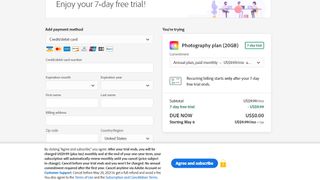
While there is a free trial, it should be pointed out that it does require credit card info for it to be started. Also, hardly a shocker we know, at the end of the trial, you automatically start getting charged. We would have preferred at least a longer free trial, or even better for no credit card info to be entered to enable the trial.
Image editing
At the heart of Adobe’s offerings is the editing of images, going way beyond just a cloud storage plan. There are entire books, and even college level art classes devoted to learning to exploit this incredibly powerful program. Ask any graphic arts professional that works in digital media what tools they use, and you would be hard pressed to find one that does not use Photoshop at some point in their workflow. It therefore gets a reputation as the ‘Gold standard’ in image editing programs, as it is hard to find something better at most image editing tasks.
For all of its capability, Photoshop does provide a clean and simple interface. This makes it relatively approachable for newer users to harness its incredible power. However, the downside is that it uses submenus that open up when hovered over, which can make it difficult to find specific items when they are not grouped as expected. Tasks such as resizing of images, color correction, or working with layers are quite easy with Photoshop.
- These are the best Photoshop alternatives available
Cloud storage too
Adobe not only provides the image editing capability, but there is also quite a bit of cloud storage in the package as well. For users, such as professionals, there is also some serious power to not only be able to have images stored, and such powerful tools to do editing as well.
Final verdict
Not everyone is sold on the proposition of what Adobe Creative Cloud Photography represents. Some users espouse the advanced capability of this top imaging program with the ability to process images as layers, have advanced filters, and plenty of cloud storage. The other advantage of a SaaS is that the software is always up to date without the user needing to update anything. However, the subscription approach to software is not for everyone as some would rather pay once and own the program.
Additional frustration is provided that the free trial is a mere week, and requires a credit card to start it. While professional photographers will find value in the Adobe Creative Cloud Photography offering, amateurs will need to consider this choice more carefully against more affordable alternatives, such as Adobe’s Photoshop Express.
- We've also featured the best graphic design software
Jonas P. DeMuro is a freelance reviewer covering wireless networking hardware.