TechRadar Verdict
Ademero is a flexible document management software that works well if your business needs automated workflows or integration with Quickbooks. The interface could use an update, but this doesn’t hinder the software’s usability.
Pros
- +
Automated workflows
- +
Integration with Quickbooks
Cons
- -
Outdated interface
- -
Limited folder navigation
Why you can trust TechRadar
Looking for the best document management software for your business? It’s worth taking a look at the Content Central platform from Ademero, which offers advanced document scanning, automated workflows, and tons of customization options. It also supports integration with key business software like Quickbooks and Salesforce.
So, is Ademero Content Central right for you? In our Ademero review, we’ll cover everything you need to know.
Ademero: Plans and pricing
Ademero Content Central costs $35 per user per month if you opt for a cloud-based version of the software. This is competitive with other top document management platforms.

Ademero also offers an on-premises installation of Content Central. This costs around $500 per user up front, but doesn’t require any subsequent subscription fees. There are no notable differences in features between the cloud and on-premises versions of Content Central.
Ademero: Features
Ademero Content Central offers a handful of features that help this software stand out in a crowded field.
Content Central uses catalogs to organize your documents. These are essentially overarching folders that split your business into divisions or processes. For example, you could have one catalog for invoices, another for HR, and another for procurement.
What’s great about catalogs in Content Central is that they don’t all have to be designed the same. For any catalog, you can define what data to import from forms and how to store that data. You can also define different filters for each catalog to be used during document searches.
Zonal recognition is a neat feature that we haven’t seen in other document management platforms. This tool enables you to define a rectangular area on a form in which to apply optical character recognition (OCR), which recognizes text in images and converts it to digital text in order to make it searchable and editable.
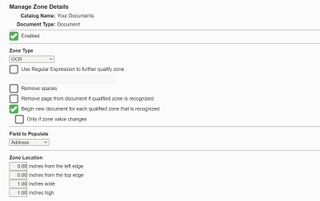
Defining an area requires that you measure, in inches, the exact location of the area you want to record on the page relative to the corners. This can be a bit of a hassle when you’re first setting up zonal recognition. Ideally, we’d like to see this process go digital so that you can simply drag out a rectangle on your screen after a form is scanned in.
Ademero also does a good job with workflow automation. You can define triggers and actions separately, then put them together in any combination using rules. While this does make it more difficult to keep track of individual workflows, it also means you can create a basic library of automations and then easily combine them or apply them to new document types.
One of the best things about Content Central is that it integrates seamlessly with popular business software like Quickbooks, Salesforce, Microsoft Office, and more. You can use workflow automations to push invoices or payment documents to Quickbooks, for example, or to push documents submitted by clients to Salesforce.
Ademero doesn’t provide a full list of the platforms that Content Central integrates with. If you have a specific integration in mind, you’ll need to contact the company to find out whether it’s supported.
Ademero: Interface and in use
Ademero’s web-based interface looks outdated at first glance. However, we found that it works seamlessly and the antiquated display doesn’t hinder functionality at all.

The platform is split up into menus for search, document capture, and current files. Filters within the search panel are responsive based on what catalogs you want to search, which we liked. For example, if you search an accounting catalog, you’ll only see filters related to documents in that catalog and not to your entire document database. You can also create and remove search filters for any catalog very easily.
One thing we didn’t appreciate as much is that you can’t customize the folders that appear under current files. You’ll find helpful folders for messages, approvals, and documents you’re currently editing. But you cannot create custom folders for frequently accessed documents or for specific projects you’re working on.
Ademero: Support
Ademero offers support by phone, email, and live chat. Phone and email support is only available on weekdays, but live chat is available 24/7. In addition, the company has a very thorough online knowledge base with step-by-step tutorials.
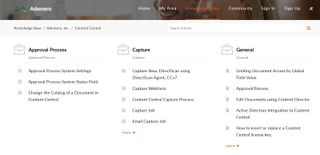
Ademero: Security
Content Central takes security seriously and offers a number of tools for administrators. It’s straightforward to define groups of users and assign permissions to both groups and individual users. In addition, the platform automatically logs all user activities, including document searches, edits, and connections, so that administrators can easily conduct an audit.

The competition
Ademero does a lot of things well, but the outdated user interface and lack of folder view customizations are real drawbacks. One alternative worth considering is DocuWare, which offers a more modern cloud-based platform and extensive flexibility.
We like that DocuWare includes tons of document templates and integrations, plus it matches Ademero’s capabilities when it comes to automation. Pricing is by quote only, but expect to pay quite a bit more per user than for Ademero.
Final verdict
Ademero Content Central is a capable document management software. The platform excels at automating your document workflow, and we particularly liked the zonal recognition feature for making quick work of document input. The platform’s integrations are also a plus if your business relies on software like Quickbooks or Salesforce. The biggest downside to Ademero is that the user interface is outdated, but this is something we could live with.
- We've also featured the best document editing and management software.
Michael Graw is a freelance journalist and photographer based in Bellingham, Washington. His interests span a wide range from business technology to finance to creative media, with a focus on new technology and emerging trends. Michael's work has been published in TechRadar, Tom's Guide, Business Insider, Fast Company, Salon, and Harvard Business Review.


