Why collaboration tools are more important than ever (and which tools should you invest in)
Software tools for a well-oiled team

Collaboration tools have become even more vital to businesses because of the COVID-19 pandemic. As more teams work together remotely, tools that make this easier have skyrocketed in popularity.
The best video conferencing software in 2021 helps your team members work on files together, track what colleagues are doing, and identify potential bottlenecks in the workflow.
In this article, we look at some of the most popular collaboration tools for teams, outlining where they can be most helpful so you can decide which to invest in.
1. Zoom Meetings
Zoom Meetings is a video conferencing tool for groups. Zoom has risen to be a popular video conferencing app for its reliability and high-quality video and sound.
Zoom Meetings is free for meetings of up to 40 minutes with up to 100 people. A license for bigger and longer meetings starts at $149/year, making Zoom an inexpensive option even if you need conference calls with up to 1,000 attendees.
With Zoom Meetings, you can share your screen, use a whiteboard, and send text-based chats with other participants. Zoom has apps for all popular desktop operating systems and mobile devices, so it’s easy for your team to keep in touch no matter where they are. There are even apps for conference room displays.

2. Trello
Trello is a project management tool based around task boards that split your projects into a grid format. You create several columns (e.g. Research, Implementation, Testing, whatever suits your project) and assign tasks to each of the columns. From there, tasks can be assigned to people and moved between columns as the project progresses.
Are you a pro? Subscribe to our newsletter
Sign up to the TechRadar Pro newsletter to get all the top news, opinion, features and guidance your business needs to succeed!
As a collaboration tool, Trello’s design makes it super simple for all team members to see what they’re assigned to do and how it affects the project. Timelines, calendars, and productivity metrics add to the functionality, particularly for the project manager whose job is to keep everyone at maximum efficiency.
Trello is free for small teams of up to 10 people and $10/user/month for larger teams. Its simplicity becomes an issue on more complex projects, though, as there is limited support for setting task dependencies.
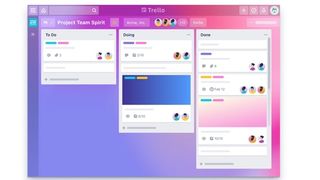
3. Slack
Slack is an evolution of email and instant messaging that works well in a business setting. With Slack, you can create multiple channels organized by topic, making it easy for teams to see only the topics they must.
While group instant messaging is the primary focus with Slack, it also offers group video calls, and you can share files easily. It features a robust search mechanism, so you can quickly find that one important message you need.
One power of Slack is its healthy list of integrations with other apps. There are over 2,200 apps Slack works with, and it has a workflow builder so you can automate many of your communication tasks.
Slack is free for small teams and starts at $6.67/month for a plan with more file storage, unlimited message history, and group video calls.

4. ProofHub
ProofHub is an online project management tool with a simple and orderly interface. You can use it to track multiple projects, create dependencies between tasks, and request time estimates from team members.
ProofHub has Gannt charts, a calendar, in-app chat, time tracking, and a task view. The Board view is a high-level view of a project similar to the cards in Trello. ProofHub doesn’t offer budgeting, billing, or invoicing, but it can be integrated with accounting software like FreshBooks.
We like ProofHub for its relative simplicity and reasonable pricing for SMEs. The Essential plan costs $45/month for unlimited users, and the more feature-packed Ultimate Control plan is $89/month. It’s a solid project management tool for mid-size projects, but it lacks the features required for more complex scheduling and budgeting.

5. Google Workspace
Google Workspace (formerly G Suite) is a collection of well-known tools for business productivity and team collaboration from Google.
A Google Workspace plan includes Drive (file sharing), Calendar, Meet (video communication), Docs (word processing), Sheets (spreadsheets), Slides (presentations), and many other popular cloud-based applications. These software tools come together as a complete online replacement to traditional software office suites.
While most of the included apps have free versions for basic use, SMEs will typically need a Business plan. These start at $4.20/user/month and rise to $18/user/month for more storage space and larger video meetings.
Each of Google’s team collaboration tools is easy to use and integrates well with other Google products. If you prefer to get all your tools from the same vendor and you’re looking for a single subscription fee that does it all, Google Workspace is hard to top.
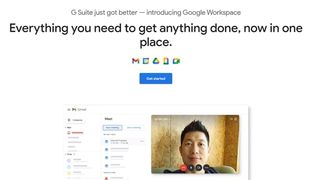
6. Wrike
Wrike is a modern work management platform. This means it has features for large-scale project management alongside tools for managing ongoing work.
Ongoing work doesn’t necessarily have a fixed deliverable or deadline. For example, tasks such as updating the company blog once a week or ordering fresh supplies when you get low are easy to track in Wrike.
Flexibility is the power of Wrike. You can create custom workflows and delegate tasks to team members. Files can be worked on concurrently, and there’s a robust system for reviewing drafts, providing feedback, and requesting revisions.
Wrike is free for up to five users and starts at $9.80/user/month for larger teams. Consider it as the center of your team collaboration toolkit if you find your company’s ongoing tasks don’t always slot well into a traditional project management and tracking app.

7. GitHub
GitHub is a top tool for developers collaborating on projects together. It’s primarily used as version control software. When team members (usually software developers) make changes to files, the old versions of the files are always kept, and it’s easy to roll back the changes.
The service uses a distributed system, meaning developers can work on their local versions of files instead of a central repository. This has efficiency benefits, as they can use the development environments they prefer.
GitHub also has a powerful pull request system. This is where one person requests another to review some lines of code. GitHub is therefore perfect for projects where multiple people are working on code together or you need senior coders to sign off on changes.
You also get project management features. You can view how your project is progressing on a project board. When new issues, such as feature ideas and bugs, are identified, they can be assigned to specific team members.
GitHub is a more complex tool than most on this list and it has a steeper learning curve. But for collaboration on software projects, GitHub offers all the tools you need. It’s free to get started, with plans starting at $4/user/month that include more storage space.

8. InVision
InVision is a collaborative mockup and prototyping tool. It allows team members to quickly create clickable prototypes to get reviews and feedback from other members. For design teams, this can be an essential feature that rapidly speeds up development.
Team members can collaborate in real time on a digital whiteboard, starting from scratch or a pre-built template. You can quickly go from design to code, and there are integrations with popular apps like Photoshop, Sketch, and JIRA. Work can be completed online or with the powerful native app Studio.
InVision has a limited free plan for individuals and small teams and costs $7.95/user/month for the Pro version, which supports larger teams and unlimited documents.
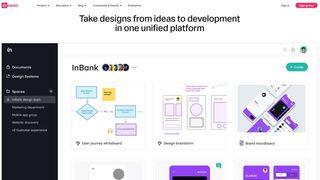
9. Microsoft 365
Microsoft Office remains the most-used office suite and is therefore at the heart of many businesses. Microsoft 365 brings Office online, with collaborative editing, file sharing, and version control.
Microsoft 365 also includes Teams, the improved video conferencing app from Microsoft. Tight integration with other Microsoft products means you can easily schedule meetings, organize seminars, and have meetings of up to 10,000 people. Performance is reliable, and clients are available for all popular desktop operating systems and mobile devices. Teams supports cloud storage services like Dropbox and Google Drive, so sharing files is easy.
Business plans start at $8.25/user/month, which is reasonable considering how many Microsoft apps the plans include. Choosing Microsoft 365 for your team makes the most sense if you plan to almost exclusively use Microsoft programs, as it’s all bundled in with the subscription fee.

10. Asana
Asana is a task management tool designed for companies looking to track the work of their employees and find ways to improve efficiency. Though some traditional project management features are available, like Gannt charts, Asana has a focus on tasks, making it a suitable tool for keeping track of ongoing tasks and assigning duties.
Tasks can be shown in a list format, or on a project board similar to Trello. You can add subtasks, due dates, attachments, and custom fields to tasks, as well as assigning tasks to team members. Everything gets archives, so there’s a searchable work history that’s useful for billing and employee reviews.
Asana has a limited free-forever plan, but some features like Timeline, Dashboards, and Milestones are reserved for the paid packages, which start at $10.99/user/month.Overall, Asana is a solid project management and team collaboration tool, particularly for ongoing tasks and tasks that lack clear due dates or deliverables.
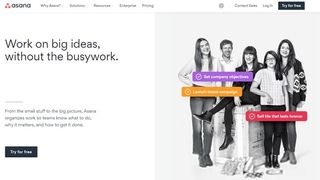
Summary
A wealth of new collaboration tools has gone mainstream over the past year, and it's now easier than ever for teams to work together, no matter where they are. The best collaboration tools are easy to use, work on many platforms, integrate well with other apps, and have proven reliability.
As long as you choose software that integrate well with each other, you can mix and match from these collaboration tools to find the best solution for your business. With the right software choices, your team can be more productive and efficient than ever.
Richard brings over 20 years of website development, SEO, and marketing to the table. A graduate in Computer Science, Richard has lectured in Java programming and has built software for companies including Samsung and ASDA. Now, he writes for TechRadar, Tom's Guide, PC Gamer, and Creative Bloq.
Most Popular



