The best podcast apps for Mac users
Free and paid options are available on macOS

The Mac probably isn't the first device that comes to mind for podcast listening. And yet, there are lots of great podcast apps able for macOS. Best of all, many of these same apps are also available on iPhone and iPad, where most podcast listening does occur.
When it comes to selecting the best podcast app for macOS, there are a few key points to factor into your decision, starting with the size of the library and whether there are exclusive offerings.
You should also consider the app's ease of use and whether it's possible to pick up where you left off as you move between different devices. Having multiple listening speeds is also a factor for many, especially for those who like to listen to multiple podcasts each day.
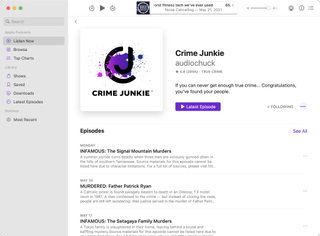
The best: Apple Podcasts
Originally introduced as a separate app with macOS Catalina in 2019, the native Apple Podcasts app is a terrific choice and our favorite solution for Mac. This opinion is largely based on the app's familiar design, which naturally feels right at home next to other native Mac apps, including Music and TV. Apple Podcasts for macOS also nicely compliments the Podcasts app for iOS and iPadOS, which syncs content accordingly.
Beyond this, there's no denying one of the reasons Apple Podcasts continues to have the largest market share: its vast library that dwarfs other solutions. The app also provides five listening speeds, which is a huge bonus.
Apple Podcasts' biggest negative is a familiar one: there's no compatibility with Android-based devices. Therefore, forget syncing if you want to move between Mac and Android, and vice versa.

Premium: Mimir
Podcasts and the word "free" have always gone together, although that's starting to change in different ways. Apple now allows podcasters to offer premium content for a monthly fee. Then there are products like Mimir that charge a monthly or yearly fee to use the app.
With Mimir, this fee is worth it — assuming you already listen to many podcasts each month and want help to find more to experience.
Mimir has one of the best recommendation engines that's based on your listening habits. There's also a nifty silence skip feature that advances past quiet moments automatically so you can breeze through an episode of your favorite podcast quicker. It also offers variable playback speeds.
Mimir, which launched in 2020, still lacks a mobile app, although this will change when its first iOS app gets released this summer. Until then, take advantage of the Mac app's seven day free trial and decide for yourself whether the cost is worth it.
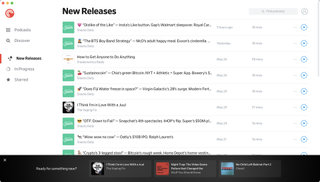
Runner-Up: Pocket Casts
Primarily known for its terrific Android app, Pocket Casts is also a great solution across other platforms, including iOS, macOS, Windows, and the web.
Pocket Casts packs many great features, including advanced filters, a listening queue, and integration with Android Auto, CarPlay, Sonos, Alexa, and Apple Watch (playback controls only). To experience it on desktop, you'll need a Pocket Casts Plus subscription, which will set you back $11.99 (around £10, AU$15) each year. (The mobile versions are free.)
With a Pocket Casts Plus subscription, you get all of these features and many others, including cloud storage, playback of non-podcast content, the ability to storage podcasts on Apple Watch for offline use, and again, desktop support.
Pocket Cast is a total solution that works across multiple platforms. The only drawback is the yearly fee for desktop support. Luckily, a Plus account also comes with other advanced features.
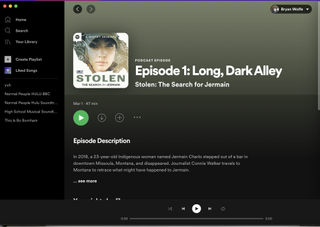
Full-Featured Apple alternative: Spotify
The No. 1 music streaming service globally, Spotify, has grown its podcasts market share in recent years by offering exclusive content across multiple platforms. In doing so, it could overtake Apple Podcasts before the end of the year, according to The Wall Street Journal. Like Apple, it also plans to offer premium podcasts before the end of the year.
Using Spotify podcasts on macOS is free. However, you'll need to deal with the occasional ad. By purchasing a premium subscription, you can lose the advertising and also gain the ability to download content for offline listening across various devices.
If you're listening goes beyond Apple products, and you're seeking the closest thing to an Apple Music + Apple Podcasts combination, a Spotify Premium subscription is probably the way to go. If you're only looking for podcasts, Spotify isn't economical since there's no way to get no-ad podcasts without paying at least $10 per month.
These four podcast solutions for Mac are our favorites this year. Each targets a different audience and has features worth exploring.
- Best MacBook and Macs: top Apple desktops and laptops
Get daily insight, inspiration and deals in your inbox
Get the hottest deals available in your inbox plus news, reviews, opinion, analysis and more from the TechRadar team.
Bryan M. Wolfe is a staff writer at TechRadar, iMore, and wherever Future can use him. Though his passion is Apple-based products, he doesn't have a problem using Windows and Android. Bryan's a single father of a 15-year-old daughter and a puppy, Isabelle. Thanks for reading!

