The best free Android apps of 2023: the best apps in the Google Play Store
The best free Android apps, tested and ranked
Our favorite free Android apps for working out, reducing stress and crafting meals.
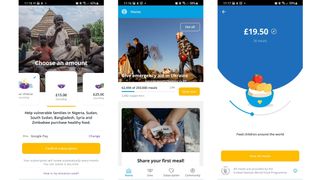
ShareTheMeal
Why you can trust TechRadar
ShareTheMeal is a charity app from the United Nations, designed to make it easy for you to donate meals to hungry people across the world.
Through a slick interface you can choose to make one-off donations to a variety of projects, from feeding school children in Nicaragua, to helping families grow their food in Kenya, and more. The focus is primarily on poorer nations and on feeding children, but at the time of writing it also has a project donating meals to those affected by the war in Ukraine.
As well as one-off donations you can also choose to donate through a monthly subscription, in which case you’ll also get personal updates on the impact of your donation, learning for example which food families were able to purchase.
Whether as a one-off or a continuous subscription you can choose how much you want to donate, and the ShareTheMeal app makes it clear how many meals that amount will provide.
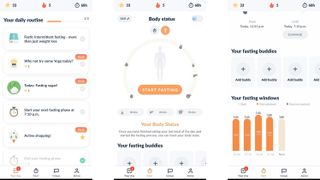
Fastic
Fastic is one of the very best free Android apps available for intermittent fasting. That, for those who don’t know, is an eating schedule that involves only eating during a certain window of the day, with the most common form likely being 16:8 – meaning an eight hour eating window, then 16 hours (much of which you’ll be asleep for anyway) when you don’t eat.
With Fastic you can pick from 12 different intermittent fasting plans, and the app offers a timer so you can keep track of fasting periods, as well as keeping a record of the days and durations of your fast.
It also has a cute, appealing look, and explains what happens to your body during the different fasting stages, which is really interesting if you haven’t already read up on that.
Fastic also includes a water tracker, to make sure you stay hydrated, and there are no adverts. All of that is free, but if you pay for a subscription then you also get access to a guided fasting program with a daily schedule that adapts to your needs, plus loads of resources, nutrition plans complete with recipes, and the ability to track your eating habits.
There’s a lot here, but it’s the free stuff that we mostly recommend Fastic for, as it offers more without payment than most rival apps.

Air Quality Index BreezoMeter
Not all air is equal, and Air Quality Index BreezoMeter highlights the invisible differences, so you have a better idea of what you’re breathing.
The app gives you an overall air quality score out of 100 for your location (or any other location that you search for), as well as telling you what the score usually is at that time of day. The data is gathered from thousands of air quality monitoring stations all over the world, among other sources, and you can go way beyond just a score.
With a tap you can also see exactly what you’re actually breathing in a given area, and you can also view a pollen forecast (split into different types of pollen), plus a five-hour air quality forecast, a real-time color-coded air quality map, and information on your personal daily exposure to different air qualities.
So Air Quality Index BreezoMeter is a full featured app, and all of that is completely free, though if you want to get rid of adverts you can do that for $1.99/£1.99 per month.

Screen Stopwatch
Google has released a number of ‘digital wellbeing experiments’ – apps that aim to make you more aware of how much you use your phone, and Screen Stopwatch is one of the more successful ones.
It turns your wallpaper into a big stopwatch that counts every second your phone’s screen is on, so at the end of the day you can see exactly how long you’ve spent looking at it.
That’s all it does, but it looks fairly good, so you probably won’t mind having it as your wallpaper, and the large amount of black in it should help marginally extend the battery life of phones with OLED screens (as they won’t have to light the black pixels). Though those gains will probably be countered by the slightly increased juice drain of having a live wallpaper.
In any case, having a running screen time total that you can’t really escape is a great way to ensure you’re always aware of just how much you really use your phone – and if the numbers surprise you, it might even help you reduce your usage.
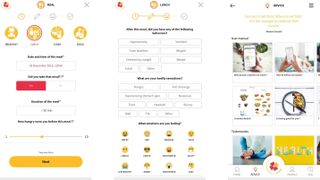
Feeleat
Feeleat is designed to help you develop a healthy relationship with food by better understanding how different foods and eating habits affect you.
It’s essentially a food diary, but as well as writing down what you eat and when, you also record any related emotions and symptoms, along with where you ate, who with, how hungry you were, and the duration of the meal.
Through this you can build up a log, and gain a clearer idea of the impact these factors have on you. This can have a number of potential benefits, from identifying food types that you react badly to, to helping you eat more healthily or only when you’re suitably hungry.
Feeleat also lets you list and work towards goals, has an advice section full of tips on healthy eating, and includes recipes and meal examples.
Logging your meals can perhaps feel like a bit of a chore, but if you regularly feel ill, unhealthy or guilty as a result of your food choices it could be well worth the hassle.

Pocketcoach – Anxiety Helper
Pocketcoach is a self-help app with a particular focus on dealing with anxiety. At the time of writing it contains four courses – one focused on learning to calm down, one on handling worries, one on coping with panic, and one on handling anxiety in social situations.
Each of these contains a large number of lessons, where a digital ‘coach’ will talk you through how to handle these things. The lessons each last a few minutes and the app seems to suggest tackling one a day, but you’re not restricted to that.
Pocketcoach also has a number of exercises, which are delivered through audio and include elements of mindfulness, CBT and ACT (Acceptance and Commitment Therapy).
As Pocketcoach is quick to point out, this isn’t a replacement for therapy, but it’s a lot better than nothing if you do struggle with anxiety and it could also work well alongside therapy. It’s nicely presented, designed by experts, and could genuinely help and support you.
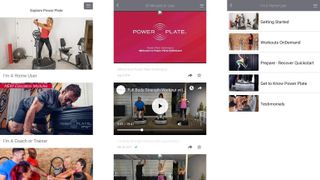
Power Plate
Power Plates are starting to crop up more and more in gyms, but it’s not always obvious how to use them. The Power Plate app can help though, with a series of videos teaching you the basics.
Even if you’re already a Power Plate pro though, the app is still worth a look, as it also has dozens of workout videos to follow, divided based on their duration – so whether you just want a quick 10-minute or less workout or something more substantial, you can quickly find an appropriate one.
There’s a community section too, where people mostly ask and answer questions – so if you’re still confused once you’ve run through the tutorial videos, you should be able to find help here.
And if anyone reading this is a coach or trainer with access to a Power Plate, there are even videos in the app designed for you, offering coaching tips.
Current page: The best free health, food and exercise apps for Android
Prev Page The best free entertainment apps for Android Next Page The best free music and audio apps for AndroidGet daily insight, inspiration and deals in your inbox
Get the hottest deals available in your inbox plus news, reviews, opinion, analysis and more from the TechRadar team.
James is a freelance phones, tablets and wearables writer and sub-editor at TechRadar. He has a love for everything ‘smart’, from watches to lights, and can often be found arguing with AI assistants or drowning in the latest apps. James also contributes to 3G.co.uk, 4G.co.uk and 5G.co.uk and has written for T3, Digital Camera World, Clarity Media and others, with work on the web, in print and on TV.

