Outlook for Windows 10 could be getting a whole new look
New screenshot shows an updated Outlook client with rounded corners

Outlook for Windows 10 appears to be getting a whole new look based on a new post from Microsoft which includes a picture of its updated email client.
The software giant is reportedly working on a unified email client for Windows 10 that will replace the current Mail and Calendar apps which ship with its operating system. This new client has been dubbed Project Monarch by Microsoft and is part of the company's “One Outlook” vision, according to a report from Windows Central from January.
- We've assembled a list of the best email services around
- These are the best SEO tools on the market
- Also check out our roundup of the best hybrid working tech
When released, the new client will work across Windows 10, macOS and the web and this will allow Microsoft to replace its existing Outlook Win32, UWP and Outlook for Mac clients with one that offers a unified experience across platforms in a similar way to how Outlook for the web works which makes sense as Project Monarch is based on it.
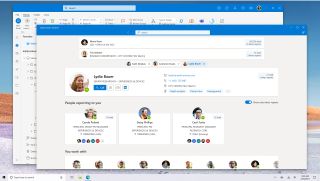
Outlook's new look
In a recent post on its Office Insider Release Notes page, Microsoft revealed some details about a new app coming to Outlook along with a screenshot of its overhauled email client in action.
The screenshot included on the page appears to be an upcoming version of the web-based Outlook app that the software giant might possibly be releasing with its Sun Valley update later this month. The client's window contains rounded corners while the icons inside it have rounded edges to give it a more minimal and modern look.
While we'll have to wait and see whether or not the new client looks like the example in the screenshot, Microsoft did release details on a new app for Outlook called Org Explorer. With Org Explorer, enterprise users can contextualize, visualize and explore the people and teams around them to get to know everyone better.
Outlook users can test out Org Explorer now by selecting its icon from the Home ribbon. Doing so will provide them with a visual display showing the people from their team or organization and they can also select a person's card or icon to view more details about them.
Are you a pro? Subscribe to our newsletter
Sign up to the TechRadar Pro newsletter to get all the top news, opinion, features and guidance your business needs to succeed!
- We've also highlighted the best Windows 10 deals
Via Windows Latest
After working with the TechRadar Pro team for the last several years, Anthony is now the security and networking editor at Tom’s Guide where he covers everything from data breaches and ransomware gangs to the best way to cover your whole home or business with Wi-Fi. When not writing, you can find him tinkering with PCs and game consoles, managing cables and upgrading his smart home.
Most Popular


