How a POS system with inventory management can help your business
Learn how a POS system with inventory management works, and its role in supporting business best practices

Can a POS system with inventory management help your business? Most definitely. Given that retail is largely about selling physical goods, the products that you carry in your store serve as the bread and butter of your business. A major part of being a retailer means keeping your merchandise offerings in top shape and ensuring that you have the right products at the right time.
This is where inventory management comes in.
Sometimes referred to as “stock control,” it’s the process of ordering, tracking and managing the physical goods that go in and out of your store or warehouse. In this article, you’ll learn the importance of inventory management and how POS systems work to support your stock control efforts. Let’s get started.
- The best POS systems
- How does a POS system work?
- How to choose the right POS system for your business
Why a POS system with inventory management is important
Staying on top of stock control keeps your business healthy in several ways. For example, when you manage your inventory well, you’re able to stock up on products that sell. You can ensure that your store carries items that your customers want and need, which leads to more sales and revenue.
Similarly, monitoring your inventory movements and trends enables you to quickly figure out what’s selling and what isn’t. These insights can inform your decisions around pricing and markdowns, so you can protect your profit margins.
Meanwhile, out-of-stocks are a major pet peeve for consumers and they are costing you valuable sales. Research shows that 66.3% of consumers leave stores empty-handed because the retailer didn't have the items they needed.

Proper inventory management can prevent stockouts, so you can keep customers happy whenever they shop at your store. Consumers tend to favor retailers that consistently carry the products they need, so having a catalog filled with merch that your shoppers want is a surefire way to keep them coming back.
Are you a pro? Subscribe to our newsletter
Sign up to the TechRadar Pro newsletter to get all the top news, opinion, features and guidance your business needs to succeed!
Shrinkage - which is a reduction in inventory due to theft or admin errors - is costing retailers billions of dollars a year. According to the National Retail Federation, shrink reduced the bottom line of retailers by $46.8 billion in 2018.
Inventory management helps you combat shrink. When you have the right stock control systems and processes in place, you’re able to catch inventory discrepancies early and prevent losses.
The benefits of using a POS with inventory management
There are several methods and practices to manage inventory, especially through different POS systems. Some retailers go down the old school route and keep track of inventory by hand using paper records, receipts and clipboards. Others use spreadsheets.
But, the most forward-thinking retailers implement stock control using a modern point of sale system. To be successful with inventory management you need to understand how to use your POS system’s stock control features.
The businesses that fall into that last group tend to find the most success and here’s why:
✔ Streamline sales processes
Using a POS system with strong inventory capabilities streamlines your processes by keeping your sales and stock data in sync. Whenever you make a sale using your POS, the system automatically updates your catalog so the product quantities you have in your system reflects what you have in-store.
✔ No need for manual updates = reduced errors
Modern and digital inventory processes eliminate the need to manually update your records and inventory reconciliation becomes much easier. It also reduces human errors. Since there’s no need to write or type anything by hand, you can minimize the likelihood of discrepancies and mistakes.
✔ Get stock reports quickly
Modern POS and stock management systems can produce dashboards and reports quickly. You can get at-a-glance views of metrics like profit margins and inventory turnover, which means you’ll have a more accurate view of your business performance.
✔ Access inventory information anywhere
If your system runs in the cloud (as it does with most point of sale solutions today), you can access that information from anywhere.
POS inventory management tools
Now that you know why stock control is important and why you should use your POS to track it, let’s look at the specific tools you can use when managing your inventory. Your catalog or database houses all the information about your merchandise, including but not limited to:
- Product name
- Description
- Category
- Supply price
- Retail price
- SKU number
- Barcode number
- Quantity
- Supplier
This tool will serve as your main reference when you and your team need to look up information about specific products. To that end, your POS inventory management system should make it easy to add and update your catalog.
A good stock control system streamlines your product ordering and receiving processes. Most modern POS solutions come with features like purchase order generators, which enable you to create purchase orders to send to your vendors. Then, when the items arrive in your store or warehouse, you can simply mark the purchase order as “Received” and update your stock levels accordingly.
Choose a POS or inventory management system that has strong reporting and analytics capabilities. To effectively manage your stock, it’s handy to have information on:
- Your bestsellers
- Your slow-movers
- Your most profitable products
- Items that are running low
The information above can be invaluable when making decisions around what products to order, when to hold a sale, or which items to discontinue.
Physically counting your merchandise is a crucial inventory management practice. It’s important to regularly check your physical inventory against your records to catch any potential discrepancies and other issues.
Ideally, your inventory system has stock-taking capabilities to make this process easier. Some solutions, for example, offer inventory scanning apps or built-in tools that let you conduct full or partial inventory counts.
You need to connect your inventory management system to the other tools that you’re using. If you run an e-commerce site, for instance, your POS system should integrate with your online shopping cart so that your physical and digital catalogs are kept in sync.
And, depending on your business, it may also make sense to integrate your inventory software with your shipping platform, accounting system or helpdesk software.
POS inventory management best practices
Having the right inventory management technology is just the beginning. To truly get the most out of your POS inventory solution, make sure you’re following the best practices below.
As mentioned above, modern solutions give you access to sales and inventory reports with a wealth of information - be sure to put those insights to good use. Regularly monitor your sales and stock reports and use them to make data-backed decisions.
Having a system that automatically updates your stock levels is wonderful, but that doesn’t mean you can do away with physically monitoring your merchandise. Despite your best efforts, it’s difficult to maintain 100% inventory accuracy at all times.

We've gathered up information on the best POS systems, inspiring ideas on how to use POS system customer data and how to choose the right POS system for your business to help you on your POS journey.
Items can get misplaced, admin errors could arise, and in some cases, issues like theft can come up.
These things can wreak havoc on your inventory and the best way to mitigate this is to physically count your products on a regular basis. Ideally, you should count your entire catalog at least once every season, so schedule time to either do a full inventory round-up or partially count your merchandise throughout the quarter.
Timing plays a big role in successful POS inventory management. Ordering products at the right time, for instance, prevents out-of-stocks, while knowing when to markdown merchandise can have a material impact on sales and profits.
Stay on top of these things by setting alerts and reminders for when to implement tasks. Most inventory systems, for instance, automatically alert you when an item’s quantity dips below a certain threshold, prompting you to re-order the product before it runs out.
POS inventory management attracts more business
Stock control isn’t just about keeping your products in check. Tight inventory management practices help you stay competitive and meet the needs of modern shoppers. Consider the following:
Buy online, pickup in-store (BOPIS) has been growing in popularity for a while now, but the demand for the service has surged because of COVID-19. Consumers are increasingly purchasing products through e-commerce retail sites or by calling the store, then choosing to physically head to the shop to pick up their items.
BOPIS / curbside pickup simply isn’t possible without a robust POS and inventory management system. And, if you think that BOPIS is just a big box retailer’s game then think again. Small to medium retailers can also implement it, as long as they have the right tools.
The independent retailer Vroman's Bookstore, for instance, allows shoppers to purchase items online and gives them the option to do curbside pickup.

Showcase your POS inventory on other channels
Aside from allowing you to seamlessly sell in-store and via your e-commerce site, modern stock management solutions can also open up other sales and marketing channels for your business. Some solutions, for example, enable you to link your catalog to Instagram, so your fans and followers can browse and purchase from your shop without leaving the app.
Meanwhile, Google now lets brick and mortar retailers showcase their in-store inventory on their Google My Business profile. The search giant acquired Pointy, a solution that integrates with your POS system and automatically displays your real-time inventory on Google. This allows customers to browse your in-store catalog online, so they can check whether you have what they need before heading to the store.
We can see this in action in Dingo’s, a pet suppliers store in Colorado. Dingo’s Google business profile has a section called “See what's in store”, which lets customers browse and search the store’s catalog.
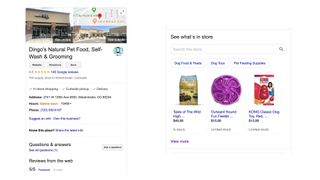
Final thoughts
Consumers have higher expectations and the retail landscape is incredibly competitive, so getting your inventory right is more important than ever. Fortunately, there are several tools in the market that can keep your stock in check. We highly recommend exploring the solutions out there and figuring out which POS and inventory system works best for your business.
Francesca has over 10 years experience as a B2B writer and content marketeer, creating content about retail, ecommerce, technology, and SMB. And has written for websites such as Entrepreneur.com, The Huffington Post, Lifehack, MediaBistro, Independent Retailer, Retail Touchpoints, and many more.
Most Popular

