The best graphing calculator 2024: from color displays to trusty old standbys
Find the best graphing calculator for school or work
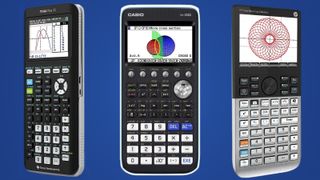
Back to school 2023 is on and with it comes plenty of deals for students about to start their Fall term. Whether you're a middle schooler or a college student, it's a great time to find some deals on graphing calculators if you know you're going to need one (It's also not a bad time to upgrade your graphics calculator if you need it for work).
Allisa James, US Computing Writer
The best graphing calculator is a well-rounded device that is absolutely necessary for school work. And thanks to our buying guide, we'll show you the best choices possible both in budget and in features.
A graphing calculator is not just the best calculator for advanced mathematics and engineering, it is also an essential tool for physics, statistics, and even biology. The best graphing calculators will last you many years, if not a decade or more, thanks to their relatively simple electronics that won't wear out over time as quickly as even the best phone or best tablet might do.
With all the back to school sales currently running, there are a lot of great deals out there on the supplies you need, but there are also a lot of options to sort through. And given that these are relatively expensive devices, you really don't want to buy the wrong one only to find out in class that it can't do what you need it to do. Fortunately, we're here to help you find the best graphing calculator for your needs and budget so you can start knocking your assignments out of the park.
Best graphing calculator 2023
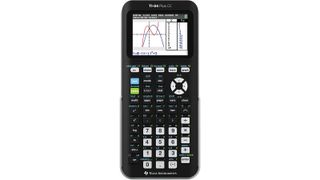
1. Texas Instruments TI-84 Plus CE
Specifications
Reasons to buy
Reasons to avoid
When it comes to the best graphing calculators for high school and college students, you can't beat the TI-84 series calculators. The latest model, the TI-84 Plus CE, has all the functionality you'd expect from a classroom graphing calculator but with a modern back-lit color screen and comes pre-loaded with several useful math applications.
It has a rechargeable battery that should get you about two weeks on a single charge, which will save you some extra cash on batteries for several years of high school, college, and graduate-level math courses.
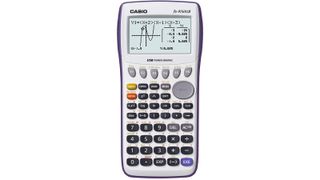
2. Casio FX-9750GII
Specifications
Reasons to buy
Reasons to avoid
A graphing calculator can be an expensive piece of equipment, with some mid-range to higher-end units costing north of $100/£80/AU$140. If you don't expect to ever need it after the end of the semester, the Casio FX-9750GII is probably the best graphing calculator out there.
It's powerful enough to handle everything from calculus to finance and statistics without any of the bells and whistles that run up the costs of other graphing calculators.
Unfortunately, one of those missing features is a rechargeable battery, but the four included AAA batteries should get you about 200 hours of use, which might be enough to get you through your final exam. If you need it beyond that, expect to shell out for new batteries at the start of the next semester.
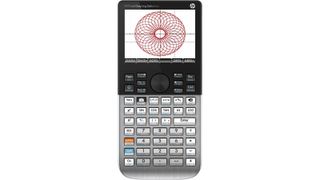
3. HP Prime
Specifications
Reasons to buy
Reasons to avoid
The HP Prime definitely updates the standard graphing calculator design to feature a more modern form factor and multi-touch, 16-bit display. It also features 256MB of flash memory, which is way, way more than you're going to find in a lot of other graphing calculators out there.
All that razzle-dazzle comes at a price though, making the Prime one of the most expensive mainstream graphing calculators out there, and there's an argument to be made that it isn't as good as some of its slightly cheaper competitors.
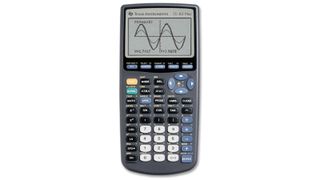
4. Texas Instruments TI-83 Plus
Specifications
Reasons to buy
Reasons to avoid
Graphing calculators really break down into two different categories, those that can do calculus and those that can't. If you don't need to do differentiation or integration, then the Texas Instruments TI-83 Plus is definitely the best graphing calculator you can buy.
It's been a mainstay of algebra, geometry, and trigonometry classes the world over. It isn't the flashiest nor is it the most powerful calculator out there, but its perfect for visualizing quadratic and exponential functions. While its not the cheapest calculator out there, its been around for so long that you can find some great deals online without much effort.
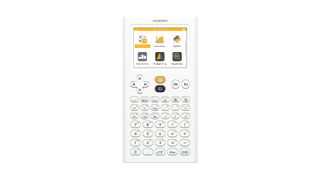
5. Numworks Graphing Calculator
Specifications
Reasons to buy
Reasons to avoid
Whether you’re something for your math classes or you want to learn coding in Python, the Numworks Graphing Calculator will see you through everything you need. There are several applications here, from basic calculations and equations to probability, statistics, and regression, and it’s approved for the PSAT, SAT and ACT exams.
Design-wise, there’s also much to appreciate. It has a fresh minimalist look that puts aging gray or black calculators to shame, a rechargeable battery with up to 20 hours of life, and a weight of less than 6 ounces.
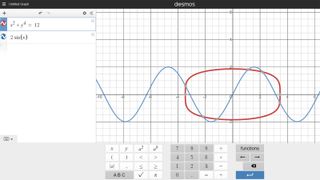
6. Desmos web and mobile app
Specifications
Reasons to buy
Reasons to avoid
Why pay for a graphing calculator when you can just use Desmos's free web or mobile app? Well, if you want to use it for the SAT or AP Calculus exam, we guess, but if you just need some homework help, Desmos has you covered.
The simple and elegant design allows you to do everything from graphing algebraic equations to differentiation and integration with ease. While handheld graphing calculator screens are tiny little things, Desmos lets you graph as many interactive functions as you want on a full screen display making for very dynamic visualizations.
The mobile version isn't as robust as some of the pricey exam-approved graphing calculators, but this is by far the best graphing calculator you're going to find without having to spend any actual money.
Get daily insight, inspiration and deals in your inbox
Get the hottest deals available in your inbox plus news, reviews, opinion, analysis and more from the TechRadar team.

Named by the CTA as a CES 2023 Media Trailblazer, Allisa is a Computing Staff Writer who covers breaking news and rumors in the computing industry, as well as reviews, hands-on previews, featured articles, and the latest deals and trends. In her spare time you can find her chatting it up on her two podcasts, Megaten Marathon and Combo Chain, as well as playing any JRPGs she can get her hands on.
- John LoefflerComponents Editor
- Michelle Rae UyContributor
