Download Premiere Rush: How to try Adobe Premiere Rush for free or with Creative Cloud
Find out how to download Adobe Premiere Rush free or with a subscription
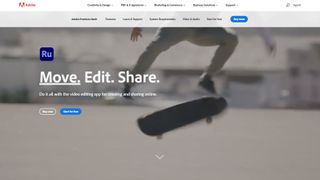
Adobe Premiere Rush is Adobe’s lightweight video editor - and if you want to find out how to download it free or with Creative Cloud, we’ve got you covered.
It might be one of the best video editing software, but Premiere Rush isn't as feature-filled as Hollywood gold standard Adobe Premiere Pro or even consumer-level Adobe Premiere Elements.
However, if you’re looking for a smart way to quickly cut clips on your desktop or mobile device. It’s especially good if you’re on the hunt for the best video editing software for beginners.
Our pick for best video editing app for iOS and Android, Premiere Rush also runs on Windows, and Mac. It’s available as a video editing package alongside Premiere Pro, and as part of the Adobe Express and Creative Cloud subscription plans. The former will also unlock the simplified Adobe Express free online video editor.
Let’s look at how to download Adobe Premiere Rush for free or with a subscription.
- We've also picked out the best laptops for video editing
Download a free trial of Adobe Premiere Rush today
You can take Adobe's all-in-one video editing suite out for a spin by downloading a free trial. In fact, you can even use the software for free with Adobe Premiere Rush's Starter plan. However, there are some limitations as the free version of the software only gives you access to 2GB of cloud storage. To get more, you'll need to upgrade to a paid subscription.
Can I download Adobe Premiere Rush for free?
Yes, you can download Premiere Rush for free by selecting the Starter plan, which is advertised on Adobe’s website. To access this, all you need is a free Adobe ID account, which you can create with your email address—or through your Google, Facebook, or Apple accounts.
With the Starter plan, you get all the Premiere Rush features, as well as 2GB of cloud storage. With the mobile version, you can export unlimited videos for free, while the desktop version is limited to a maximum of three free video exports overall. However, it’s possible to include both a desktop and mobile under one Starter plan subscription.
Are you a pro? Subscribe to our newsletter
Sign up to the TechRadar Pro newsletter to get all the top news, opinion, features and guidance your business needs to succeed!
As for the three paid plans that include Premiere Rush, they each come with a free seven-day trial. Part of the signing up process involves providing your credit card details, which means recurring billing will automatically start if you don’t opt out within the trial period.
It’s important that you only download Premiere Rush, free or otherwise, from the official Adobe website. Other services may advertise alternative download methods, but these won’t be safe or legal.
How do I buy Adobe Premiere Rush?
Adobe Premiere Rush is available on three different subscription packages: Adobe Express, Adobe Creative Cloud, and Adobe Premiere Pro. You can see the different options on Adobe's video editing comparison tool.
Premiere Rush plans:
Adobe Express offers up a lot of streamlined tools, including the Adobe Express design app.
Adobe Creative Cloud bundles over 20 creative apps, including Photoshop, After Effects, and Audition into a single subscription, so it's a good choice for multi-media content creators.
Adobe Premiere Pro couples Premiere Rush with industry-standard video editor Premiere Pro, making it a great pick for those serious about movie-making.
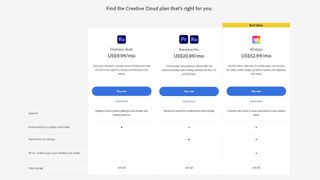
How much does Adobe Premiere Rush cost?
Each of the three subscription plans are priced differently, offering flexibility in finding the plan that's right for you. However, note that the Premiere Pro and Creative Cloud All Apps plans let you pay monthly, annually billed monthly, and annually.
Adobe Premiere Rush subscription prices
Adobe Express:
$10 / £10 / AU$15 a month or $100/ £100 / AU$185 a year
Adobe Premiere Pro:
Monthly: $32 / £31 / AU$46
Annual billed monthly: $21 / £20 / AU$30
Annual upfront: $240 / £239 / AU$344
Adobe Creative Cloud All Apps:
Monthly: $80 / £76 / AU$115
Annual billed monthly: $53 / £50 / AU$77
Annual upfront: $600 / £597 / AU$872
It's worth noting that for businesses, the All Apps plan costs $80 per month for one license, while a Single App plan is $34 per month for one license. With this business edition, there’s 24/7 technical support, 1TB of cloud storage per user, and integration with other apps like Slack and Microsoft Teams.
Premiere Rush discount for teachers and students
There isn’t a discount for the Premiere Rush Single App plan. However, Adobe does offer discounts for teachers and students savings of over 60% on the Creative Cloud All Apps subscription.
For the first year, the price is $20 / £17 / AU$22 a month, After that time, the price increases to $30 / £26 / AU$44 a month afterward.
If you purchase upfront, the student-teacher cost is $240 / £239 / AU$344.
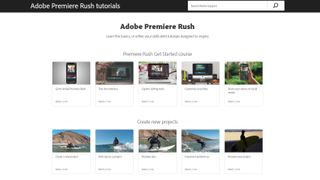
How can I get started with Adobe Premiere Rush?
If you’re completely new to Premiere Rush, Adobe provides many helpful tutorials on its website, all in one place.
You’ll find several video guides that cover a wide variety of topics—from getting to know the interface and its core editing tools, to applying customizations and exporting videos, among other things.
When you launch Premiere Rush for the first time, there’s also a one-minute interactive tutorial that takes you through all the fundamental steps to creating your first video.
For more editing tips, see our guide how to add transitions and how to render in your favorite video editors.
Premiere Rush: Key info you need to know
Premiere Rush is the ideal entry-level Adobe suite for those with no video editing experience, but who want to create short, professional videos and upload them to video hosting platforms like YouTube, or social media platforms like Instagram.
If you integrate Premiere Rush with Premiere Pro, you’ll be able to export your Rush projects to the advanced Pro suite. Moreover, with the help of automatic project syncing, you can easily work on videos across your desktop and mobile devices.
Premiere Rush: Android and iOS apps
Premiere Rush is designed as an accessible, on-the-go tool, so it’s particularly suited for use on mobile devices that support Android (Android 9.0 or later) or iOS (iOS 13 or later) operating systems.
For iOS, you can download the Adobe Premiere Rush app from the App Store. For Android, you can find Premiere Rush on the Google Play Store and the Samsung Galaxy Store.
Premiere Rush alternatives
There are lots of paid-for and free video editing software alternatives to Premiere Rush. Even Adobe offers substitutes, including the consumer-friendly Premiere Elements and the social media and marketing-focused Adobe Express video editor.
Filmora Go is a solid entry-level choice with a user-friendly interface, a good selection of titles and effects, and many labor-saving editorial shortcuts.
Vimeo Create is an online and lacks the breadth of editing functionality a downloaded software program offers, it’s still superbly geared towards beginners who wish to create content for social media.
Pinnacle Studio is a video editor that begins to bridge the gap between beginner and professional skill sets.
For more video editing choices, we've tested the best alternatives to Adobe Premiere Pro.
- Explore the best video editing computers
Liam is a freelance content writer with two writing-based university degrees. He has accumulated knowledge in a variety of tech topics, including VPNs, antivirus products, cybersecurity, TV streaming, and popular apps.
He also contributes to an arts and culture online magazine called Now Then, based in Manchester, England. In his spare time, he enjoys reading and writing poetry.
- Steve ClarkB2B Editor - Creative & Hardware


