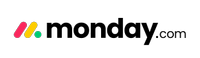Best Gantt chart software of 2024
Manage projects using the top Gantt chart software
The best Gantt chart software provides a simple solution to manage and track progress in complex projects among team members.

1. Best overall
2. Best for enterprises
3. Best for Microsoft 365 users
4. Best for small teams
5. Best for unlimited users
6. Best for integrations
7. Best for detailed projects
8. Best for affordability
9. Best for collaboration
10. Best for designers
11. FAQs
12. How we test
Gantt chart software can be a powerful weapon in a project manager’s toolset. A Gantt chart provides a macro view of a project’s timeline and schedule, as well as the progress and team member assignment of each task. It also shows the interdependence of each task (i.e., whether tasks A and B must be completed before task C can begin).
With a Gantt chart, you can get a high-level view of a complex project, spot potential bottlenecks in a timeline of tasks, and see how adjustments affect the timeline and budget.
Gantt charts are just one part of a complete project planning suite. For our opinion on the best tools to organize teams and tasks overall, see our complete list of the best project management software. Some of these tools, like Trello, have Gantt chart plugins, though Gantt charts aren’t their central focus.
In this article, we look at the best Gantt chart software options for making and editing Gantt charts for any project, big and small.
We've also highlighted the best online collaboration tools.
Reader Offer: Save 18% on Monday.com annual memberships
Monday.com is an easy-to-use and customizable work management platform, enabling teams of all sizes to plan, manage and centralize work. Get started now and boost your team's communication and productivity.
Preferred partner (What does this mean?)
The best Gantt chart software of 2024 in full:
Why you can trust TechRadar
Best overall
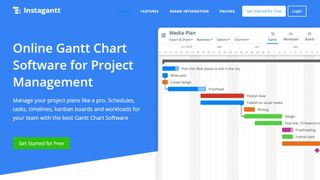
1. Instagantt
Reasons to buy
Reasons to avoid
Instagantt is a feature-rich, powerful Gantt chart tool with a simple drag-and-drop interface. Tasks can easily be split into subtasks, and a workload management tool lets you balance a project across your team.
Instagantt is available as a standalone Gantt chart maker or as a plugin for one of our favorite project management tools, Asana. A seven-day free trial is available.
Additional project views, like Board and Kanban, can help your team brainstorm creative projects, and the reporting tools show you where a project might become delayed.
Even if you don’t use Asana as your main project management software, Instagantt’s advanced tools are incredibly useful, making it a superb choice for any complex project.
Best for enterprises

Reasons to buy
Reasons to avoid
Smartsheet is a web-based spreadsheet and Gantt chart app used by companies like Cisco and Hilton. While it doesn’t break any molds, it’s a tried-and-tested, professional project management tool that’s best suited for corporate planning rather than creatively driven projects.
Smartsheet comes in four pricing plan levels. The Individual plan includes support for up to 10 charts and five dashboards, as well as alerts, reminders, automation, and templates. App integration for Google, Microsoft 365, Slack, and Microsoft Teams is included.
The Business plan allows for 100 charts per user. You also get unlimited reports and dashboards, resource management tracking, an activity log, group management, and integration support for ODBC, Skype for Business, Quip, Microsoft Power BI, Tableau, and Adobe Creative Cloud.
The Enterprise and Premier plans have features like unlimited Gantt charts and Salesforce integration, but you need to contact Smartsheet for the pricing details.
The tutorials, training, product certification, and support request portals are all excellent. Also, Smartsheet feels like a more modern version of Microsoft Project, so if you’ve used Project or Excel for project management in the past, you’ll hit the ground running with Smartsheet.
Read our full Smartsheet review.
Best for Microsoft 365 users
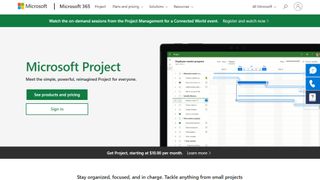
Reasons to buy
Reasons to avoid
As the most well-known Gantt chart software in the corporate world, Microsoft Project gets points for familiarity and decades of usage. But it’s not the most user-friendly choice on our list and can be expensive for large teams.
Microsoft Project is available as a cloud-based or on-premise solution, offering versions that are browser-based only. The basic plan is browser based only, whereas the mid-range plan has a downloadable desktop client. The top tier plan includes support for demand management.
A Microsoft 365 subscription includes access to Microsoft Project online, along with other productivity tools, such as Word and PowerPoint.
That said, Microsoft Project is an excellent project management tool for experienced Gantt chart users, and its project cost projection features are some of the best in the business.
Read our full Microsoft Project review.
Best for small teams
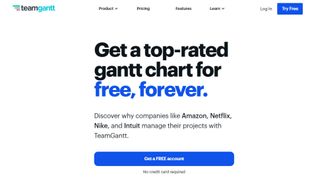
4. TeamGantt
Reasons to buy
Reasons to avoid
Easy and intuitive to use, TeamGantt is free for teams of up to three people working on a single project. The Standard and Advanced pricing plans are both based on the number of users. The main difference between the two is that the Standard plan is focused on projects, while the Advanced plan includes time tracking and hourly estimates.
TeamGantt has apps for iOS and Android and can sync with Trello, Slack, Google Calendar, iCal, and Outlook. While this is fine for most small businesses, it lags behind the integrations available in more established options, such as Smartsheet.
Best for unlimited users
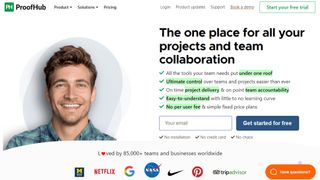
5. ProofHub
Reasons to buy
Reasons to avoid
The competitively priced ProofHub is a Gantt chart tool for small businesses that aims for simplicity while including major features such as task management tools, time tracking, notifications, file sharing, reports, and in-app chat.
Both of ProofHub’s plans allow for unlimited users. The Essential plan allows for 40 projects and file storage up to 15 GB. The Ultimate plan starts allows for unlimited projects, and includes extra features like API support, custom roles, advanced activity logs, data export, and priority support.
ProofHub offers adequate tools for project management without breaking the bank, making it a top choice for small and growing businesses.
Best for integrations
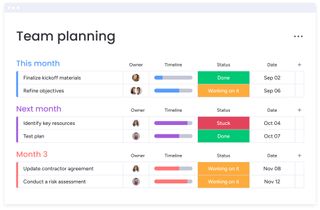
Reasons to buy
Reasons to avoid
Monday Projects is a project management tool offered by Monday.com, a popular business management software suite. It enables individuals and businesses to plan their projects and collaborate with others to achieve them.
This software lets you create Gantt charts with ease. It uses a drag-and-drop interface, so you just need to drag tasks into their desired position on the chart. You can move the charts around at any time instead of starting from scratch any time you want to make changes.
You can assign tasks to different members of your team and monitor their progress using the Gantt chart. You could even assign tasks to entire teams. You can create dependencies between tasks, meaning that a task cannot start until a specific preceding task has been completed.
A good thing about Monday.com is the platform’s extensive third-party integration; you can link your account with many third-party software tools to provide extra functionality. For instance, you can link it with Zoom for audio and video conferencing or Slack for instant communication. Monday.com maintains one of the biggest libraries of third-party integrations that you’d find in a project management platform.
Read our full Monday.com review.
Best for detailed projects
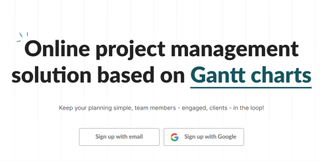
7. GanttPRO
Reasons to buy
Reasons to avoid
GanttPRO is a project management tool accessible via a web browser or iOS or Android mobile app. The name already implies that the platform supports Gantt charts, and the developers actually put a lot of effort into building a stellar solution.
You can add tasks on GanttPRO and assign them to team members just as you'd do on other platforms. You can define which tasks require urgent attention and those that do not by setting priorities from the highest to the lowest. You can also use custom colors to differentiate your tasks.
GanttPRO's Gantt chart view makes it easy to monitor the progress of your project. Every task will be represented by a bar on the Gantt chart, and you'll see the progress percentage on each chart. You’re free to create dependencies so that specific tasks can not begin unless a preceding task has been completed.
For collaboration's sake, you can leave comments with important information for other team members to reply to; they'll get immediate notifications when they receive such a comment.
A major drawback of GanttPRO is that there’s no free plan. To use it, you must pay for a premium plan, which starts at $9.99 per user per month.
Best for affordability

Reasons to buy
Reasons to avoid
Zoho is an Indian software company that’s famous for providing free or affordable alternatives to many popular software services. It offers a project management tool named Zoho Projects.
A Gantt chart maker is one of the most prominent features of Zoho Projects. You can create Gantt charts using a drag-and-drop interface; drag the tasks you want to be included in the Gantt chart into their intended position. You can create dependencies so that a task can’t progress without a preceding one being completed.
Zoho’s Gantt chart maker allows you to create four types of task dependencies, and you can edit or delete them at any time. You can set up baselines in the Gantt chart creator to compare project progress over different time periods. Another notable feature is that you can save your Gantt charts as templates to reuse them later.
Zoho Projects has a free plan that supports a maximum of 2 projects and 3 plans. But, you're free to upgrade to a premium plan to manage unlimited projects for unlimited users; the highest plan costs $10 per user per month, much more affordable than most other tools on this list.
Read our full Zoho Projects review.
Best for collaboration

Reasons to buy
Reasons to avoid
Wrike is a popular project management platform used by thousands of well-known companies worldwide. It’s famous for having very advanced features and supporting collaboration.
Gantt charts are a major part of Wrike. You can create tasks and assign them to users, then use a Gantt chart to monitor their progress. Wrike makes it easy by letting you create the tasks in a table and automatically generate a corresponding Gantt chart. Just like with other platforms, you can create dependencies for tasks and automatically track their progress. Note that you can also use a drag-and-drop interface to edit your charts.
Wrike makes it easy to share tasks with colleagues by using a link. After sharing a task, you can make adjustments, and the assignee(s) will be automatically notified.
With Wrike, you can manage multiple projects from a single platform. You can also import information from other project management platforms such as Microsoft Project.
Read our full Wrike review.
Best for designers
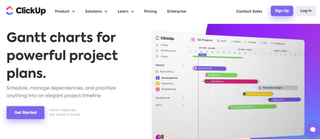
10. ClickUp
Reasons to buy
Reasons to avoid
ClickUp is a project management tool that’s famous with designers and people in other creative roles. Of course, given its target market, the platform has an intuitive interface that makes it easy to navigate.
ClickUp allows users to create Gantt charts with ease. You can add tasks via a drag-and-drop interface and change their position whenever you want. You can organize your tasks on the Gantt chart by factors like due date, date created, priority, etc. Just like with other platforms, you can create dependencies for different tasks.
The Gantt chart view gives you a detailed overview of your projects in a visually appealing dashboard. It makes it easy to monitor the progress and spot any obstacles before they morph into something more serious.
ClickUp has a free plan that lets you manage unlimited projects. However, the free plan has limited storage, so you'll need to upgrade to a premium plan if you're managing bulky projects.
We've also featured the best spreadsheet software.
Gantt chart software FAQs
Which Gantt chart software is best for you?
When deciding which Gantt chart software to download and use, first consider what your actual needs are, as some platforms may only provide limited project management options, so if you need to use advanced tools you may find an alternative is much more worthwhile. Additionally, higher-end software can really cater for every need in terms of the variety of tools available, so do ensure you have a good idea of which features you think you may require.
How we tested the best Gantt chart software
To test for the best Gantt chart software we first set up an account with the relevant software platform, whether as a download or as an online service. We then tested the service to see how the software could be used for different purposes and in different situations. The aim was to push each platform to see how useful its basic tools were and also how easy it was to get to grips with any more advanced tools.
Read how we test, rate, and review products on TechRadar.
Get in touch
- Want to find out about commercial or marketing opportunities? Click here
- Out of date info, errors, complaints or broken links? Give us a nudge
- Got a suggestion for a product or service provider? Message us directly
- You've reached the end of the page. Jump back up to the top ^
Are you a pro? Subscribe to our newsletter
Sign up to the TechRadar Pro newsletter to get all the top news, opinion, features and guidance your business needs to succeed!
Richard brings over 20 years of website development, SEO, and marketing to the table. A graduate in Computer Science, Richard has lectured in Java programming and has built software for companies including Samsung and ASDA. Now, he writes for TechRadar, Tom's Guide, PC Gamer, and Creative Bloq.