The best Apple Watch apps for 2023
The best Apple Watch apps for fitness, travel and more
Best Apple Watch apps for email, chat and messaging
Nanogram Messenger

There are official or unofficial apps for many messaging services on the Apple Watch, and now it’s Telegram’s turn. If you’re not familiar with Telegram, it's an alternative to the likes of Facebook Messenger that offers end-to-end encryption to keep your messages private and prevent your data from being shared with advertisers. Telegram also offers group-based chat rooms where multiple users can converse.
The thing is, Telegram is slow. Like, really slow. And the official app doesn’t work brilliantly on Apple Watch either. Nanogram Messenger is designed to address both of those things. It’s a standalone app that connects via Wi-Fi or cellular even if your phone isn’t handy (and it doesn’t need you to have Telegram installed on your phone either), and it supports both individual and group chats.
Nanogram Messenger comes from Kosta Eleftheriou, the developer of the FlickType Apple Watch Keyboard, and you can use it with that as well as with the standard Apple Watch dictation, Scribble and emoji.
There isn’t much in the way of bells and whistles here and it doesn’t support voice calling, but Nanogram Messenger is much faster and more reliable than the official app.
Telegram
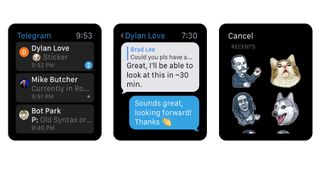
Oh, the drama: Telegram 5 initially dropped its Apple Watch companion app, but now it’s back! Back! BACK!
The reason for this is that Telegram 5 has been rebuilt from the ground up to make it faster and more efficient; the Watch update simply wasn’t ready in time.
Telegram is a secure instant messaging service that works on iPhone, iPad and once again, Apple Watch. It enables you to group chat with up to 30,000 people, which is more than enough for most of us, and unlike other messaging services it’s really good at sharing things like documents, zip files and other useful things.
It’s both free and ad-free, and if you’re worried about privacy you can take part in Secret Chats where messages self-destruct after a specified time. As with all private apps that doesn’t stop somebody taking a screenshot, taking a photo or duplicating content in some other way, but the end-to-end encryption does mean you can be confident that others aren’t listening in.
Telegram’s main selling point is its efficiency. It’s designed to do its job with the minimum amount of data transfer necessary, something that’s important in places with poor network coverage or for people with metered data connections, and it’s also designed to operate with the minimum load on your battery.
Tweetbot 4
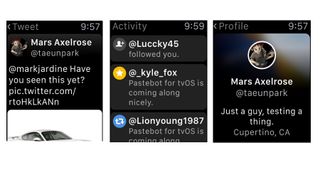
- Tweetbot 4
- $4.99/£4.99/AU$7.99
If you aren’t already familiar with Tweetbot 4, it’s the best Mac and iOS Twitter client bar none. This is why it can charge $4.99/£4.99/AU$7.99 for an iOS app and people gladly pay it, and it’s worth checking out on the Apple Watch too.
Tweetbot doesn’t unleash the Twitter firehose onto your wrist - we can’t think of anything guaranteed to kill your battery more quickly - but it does give you exactly the information you need when you aren’t looking at your phone.
The developers have rightly assumed that if you have your phone to hand you won’t be using the watch instead, so they’ve concentrated on making an app for when you can’t or don’t want to pull your phone out of your pocket or purse. And that’s clever.
Its Activity pane shows you what’s happening in your feed, so if somebody’s followed you or replied to you or tweeted you then you’ll see it in Activity. Tapping on the item opens the appropriate tweet or user page, and with tweets you’ll see icons for a quick reply, a retweet or a like.
If you push into the screen using Force Touch you get an offer to create a new tweet, and both it and the reply option use Siri for dictation, because on-watch typing would be frankly horrible - and you can dictate a direct message or follow/unfollow accounts from the app too.
Spark

- Spark
- Free
There’s no shortage of apps promising to make email fun again, and Spark is one of our favorites: on our Mac and on our iPhone it does a superb job of showing us what we want and hiding what we don’t.
The Apple Watch app is as well thought-out as its siblings, with the ability to use Messages-style quick replies as well as emoji and dictation. It’s quite possible to reply to most everyday emails without reaching for your iPhone, although the option to Handoff is there if a message is too long to bother scrolling through on your wrist.
The main selling point for Spark is its Smart Inbox, which groups messages from multiple accounts into personal, notification and newsletter categories. It then displays how many unread messages you have for each category in the Watch app’s home screen.
You can pin messages for quick access, and you can snooze them to hide them for a specified period of time. We find ourselves using that last one a lot: messages we can’t process properly on our wrists are quickly snoozed so they’ll resurface when we’re back at our Macs. If you have to handle a lot of email Spark is a massive time saver.
Current page: Best Apple Watch apps for email, chat and messaging
Prev Page Best Apple Watch apps for passwords and making life easier Next Page Best Apple Watch apps for learning and entertainmentGet daily insight, inspiration and deals in your inbox
Get the hottest deals available in your inbox plus news, reviews, opinion, analysis and more from the TechRadar team.
Writer, broadcaster, musician and kitchen gadget obsessive Carrie Marshall (Twitter) has been writing about tech since 1998, contributing sage advice and odd opinions to all kinds of magazines and websites as well as writing more than a dozen books. Her memoir, Carrie Kills A Man, is on sale now. She is the singer in Glaswegian rock band HAVR.

