The best Apple Watch apps for 2023
The best Apple Watch apps for fitness, travel and more
Best Apple Watch apps for photo and video
FiLMiC Firstlight

- FiLMiC Firstlight
- $7.99 / £6.99 / AU$12.99
FiLMiC Firstlight has been around for a while now – the first version came out in 2019 – but this version, 1.3, is the first time there’s been an Apple Watch app to go with it. The Apple Watch app doesn’t exactly do much: it’s just a shutter app that enables you to see what your phone sees and take a photo – but it’s what it connects to that matters here.
FiLMiC is best known for its FiLMiC Pro, the heavy-duty video recording app. Firstlight takes some of the same tech but uses it more for photography, with a range of film simulations, film grain, and options to deliver incredibly impressive photography without having to spend ages editing it post-shooting.
On the iPhone XR onwards you can adjust the HDR, and for all iPhones you can configure the focus and exposure controls, switch aspect ratios, shoot in burst mode, and much more.
It’s important to clarify what Firstlight is and isn’t. It’s not a photo editor; it’s all about getting the perfect shot ready and capturing it instantly – so you’d get the various settings just-so and then take the shot from your iPhone or the Apple Watch app. If that’s the kind of shooting you prefer, you’re going to love this app.
Lens for IG
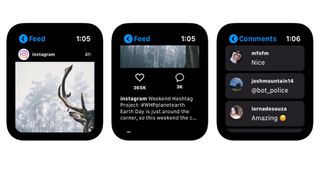
- Lens for IG
- Free (in-app purchases)
Here’s good news for Instagram fans mourning the discontinued official Watch app: Lens for IG is designed just for you. It’s a wrist-based Instagram client that enables you to do pretty much everything bar upload photos to the service, and because Apple Watches have bigger screens now it’s actually nicer to look at than the original official app was - at least if you have one of the larger models.
The app starts on your iPhone, but sensibly enough it doesn’t try to compete with the iPhone Instagram app: it’s there purely to connect your Watch app to the Instagram service so you can still get your Insta fix when your phone isn’t in your hand.
There are seven sections to the app – Home, Stories, Activity, Explore, Messages, Profile and Search – and they all do what you’d expect. Home is where your timeline lives, and if you tap the comments button you can use Scribble, emoji or the built-in, gesture-based keyboard to write a message.
It’s fun, but it’s also very new and like many version 1 apps it suffers a little from bugs such as crashing. But then, it’s free so you can forgive the odd issue and the version history shows a pattern of regular updates to squash bugs and solve problems.
Camera Plus
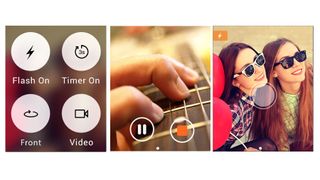
- Camera Plus
- $0.99/£0.99/AU$1.49
While using Apple’s Watch as a remote control or viewfinder can be handy - we can’t be the only ones who use it to see what’s on top of cupboards or to read the meters when there’s loads of stuff between them and us - the app has always felt as if it could do more. That’s where Camera Plus comes in.
As an iPhone/iPad app it’s an interesting and fun alternative to the iOS 11 default, with a useful feature that enables you to control the camera on one iOS device with the Camera Plus app on another. It adds an extra function to the Watch too.
The Apple Watch bit is obviously a lot less ambitious, but it’s still useful. As with the Apple app, you can remote control the iPhone or iPad camera, turn the flash on or off, use a countdown timer and switch between the front and rear cameras. But where the Apple app offers the ability to turn Live Photos on or off, Camera Plus gives you the option to switch between photo and video.
The main iOS app is clearly the driver here, with some fun and useful features including flexible flash levels for better exposure and the aforementioned iOS-to-iOS remote control. But the Watch app is a handy, or perhaps wristy, companion.
FiLMiC Pro
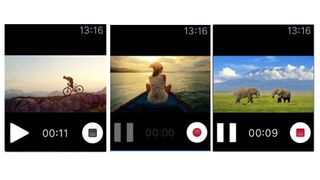
- FiLMiC Pro
- $14.99/£14.99/AU$22.99 plus in-app purchases
Here’s an odd one: FiLMiC Pro has a distinctly average App Store rating of 2.3 out of 5 at time of writing, and yet the developers’ shelves are groaning under the weight of the app’s many awards from reputable websites and publications who say that for video, it’s the best thing since bread came sliced. What’s going on?
The short answer is that when you have hardly any reviews, one or two disgruntled users can send your rating down the drain. That’s clearly what’s happening here.
Negatives first. FiLMiC Pro costs more money than many apps, and it can kill your phone battery in prolonged use. But it’s an incredibly powerful iOS camera app used by film-makers, journalists and hobbyists alike. Pair it with a decent editor and your iPhone is a pro-level film studio.
The Watch app is really just a remote for the main event. You can record, pause and resume your recording and see what the phone camera’s pointing at, and you can play back what you’ve just recorded. It’s not really different from Apple’s own camera Watch app.
But the app it connects to is a powerhouse: people complaining about the price tag should really be marveling that it’s possible to get something so good for so little money.
Current page: Best Apple Watch apps for photo and video
Prev Page Best Apple Watch sleep apps and music apps Next Page Best Apple Watch apps for passwords and making life easierGet daily insight, inspiration and deals in your inbox
Get the hottest deals available in your inbox plus news, reviews, opinion, analysis and more from the TechRadar team.
Writer, broadcaster, musician and kitchen gadget obsessive Carrie Marshall (Twitter) has been writing about tech since 1998, contributing sage advice and odd opinions to all kinds of magazines and websites as well as writing more than a dozen books. Her memoir, Carrie Kills A Man, is on sale now. She is the singer in Glaswegian rock band HAVR.

