Best Adobe Dreamweaver alternatives of 2024
Design your website with the best alternatives to Adobe Dreamweaver

The best Adobe Dreamweaver alternatives let you design websites without requiring a Creative Cloud subscription, or navigating through Adobe's complex and feature-rich web design tool.
In our experience testing out the best web design software, Adobe Dreamweaver is one of the top choices - especially for professionals looking for flexibility and versatility. It’s loaded with just about everything needed to design a website from scratch, and if you understand coding, you'll find it's a very easy to use and deceptively powerful tool, packed with features. But it's not entirely perfect. For beginners, it can feel overwhelming, and it requires an on-going subscription to use it. Bafflingly, the software also hasn't seen an update for several years now. But even then, it's still one of the best tools for designing websites. That's how good it is. You can read more in our Adobe Dreamweaver review.
But what about alternatives to Dreamweaver? Our team of reviewers put the best Dreamweaver alternatives to the test, comparing the interface, tools and features, required skill-level, and overall web design process to see which ones really measure up.
- See our guide How to download Adobe Dreamweaver
Best Adobe Dreamweaver alternative overall
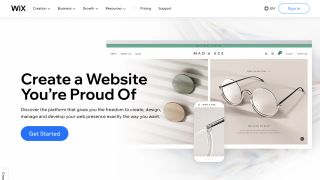
Specifications
Reasons to buy
Reasons to avoid
Wix is an all-in-one website builder that lets you make and manage a website and administer its hosting in your browser.
The web design tools are impressive, especially for beginners. After you answer a few questions about what you want, an AI-powered system can automatically design a basic website, or you can start from one of over 800 templates. The accessible drag-and-drop editor gives you a great deal of creative freedom because you can resize, recolor, and align all elements.
The free version limits you to 500MB and adds Wix branding to your site. The paid plans remove the ads and add more space, starting at 3GB. The prices are higher than those at WordPress, starting at $14 per month.
Overall, it doesn’t quite match WordPress in advanced tools or cost, but as one of the best alternatives to Dreamweaver, it’s a good option for easy creative site design.
Read our full Wix review
Best Adobe Dreamweaver alternative for beginners

Specifications
Reasons to buy
Reasons to avoid
The developers of WordPress call it “the world’s most popular website builder,” and the statistics back this up: 41% of the web is built on WordPress.
Its appeal is its smooth ease of use and all-in-one nature - a lot like Wix. It’s not just web design software that offers one of the best Dreamweaver alternatives. It also offers a content management system (CMS), and web hosting.
The WordPress interface is browser-based and easy to work with. There’s a user-friendly backend for site administration and a website builder that functions more like a word processor than a coding app. There are thousands of free and paid templates for you to start from, or you can use drag-and-drop options to build your own designs. There are many ways that you can refine your design and many of the best Wordpress plugins can help further develop your site, though these can often be expensive.
There’s a free plan available, which includes the full website builder tools and 3GB of storage space, though your website will have WordPress ads. The paid plans start at $4 per month and include more storage, your own custom domain, and no ads.
Read our full WordPress review
Best Adobe Dreamweaver alternative for experienced coders

Specifications
Reasons to buy
Reasons to avoid
Microsoft’s Visual Studio Code - often abbreviated to VS Code - is a coding platform popular among professional web developers. It's one of the best Adobe Dreamweaver alternatives, but it's not an identical swap: as a source code editor, rather than a visual design tool like Dreamweaver, it does require some coding knowledge.
This means it’s not for beginners, but when you are confident enough to code, you’ll find that it’s a powerful and intuitive tool. It eases the process by offering smart suggestions for completing lines, you can debug code right from the editor, and it has Git commands built in. It works with a wide range of languages, including Java, JavaScript, Python, C++, and Go, and has particularly good support for JavaScript and Python.
Visual Studio Code is free to download for Windows, Mac, and Linux. There is also a wide range of free extensions available to add new languages, tools, debuggers, and more. You can browse for and install extensions from within VS Code’s inbuilt Extension Marketplace. They run as separate processes, so they don't slow down the editor.
Read our full Microsoft VS Code review
Best Adobe Dreamweaver alternative for ecommerce

Specifications
Reasons to buy
Reasons to avoid
Squarespace is another all-in-one option like Wix and WordPress, providing one of the best Adobe Dreamweaver alternatives for designing, administering, and hosting your website via its browser-based system. And, like Dreamweaver, getting started with it can be a little more complicated than either WordPress and Wix, as the interface is not as simple to navigate without familiarizing yourself with the tool.
However, the web design part of the process does have great features that enable you to create attractive-looking websites. While there are fewer templates to choose from than with other options, the choices are good, with nicely designed templates and plenty of customizability. There are also numerous options to add ecommerce features and other integrations—you can smoothly integrate a SoundCloud playlist or an Instagram feed into your site, for example.
There is no free plan available, though you can trial Squarespace for free for 14 days. The plans begin at $12 a month, and each one includes a custom domain and unlimited cloud storage.
Read our full Squarespace review
Best subscription-free Adobe Dreamweaver alternative
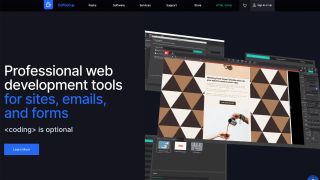
5. CoffeeCup SiteDesigner
Specifications
Reasons to buy
Reasons to avoid
In recent years, the popular web design tools, especially at the beginner-friendly end, have been browser-based services like WordPress and Wix. The CoffeeCup SiteDesigner is a more traditional tool in that it’s web design software like Dreamweaver.
It’s a flexible tool: you can craft websites using its graphic interface if you don’t want to code, or you can edit the code manually. The design tools are all intuitive and helpful, and there are several handy features, such as a device view that lets you preview how your site will look on a variety of devices. It’s accessible and straightforward, though beginners may still prefer the more streamlined services offered by the likes of WordPress.
CoffeeCup’s Site Designer costs a one-off fee of $99. For confident coders who don’t want the visual design tools, there's also CoffeeCup HTML Editor, which requires full manual coding, for $29. Free trial versions are available. You can either buy a hosting plan from CoffeeCup alongside the software or look elsewhere for hosting.
Best Adobe Dreamweaver alternatives: FAQs
How to choose the best Adobe Dreamweaver alternatives
Why you can trust TechRadar
When choosing which Adobe Dreamweaver alternative is best for you, start by identifying what you want to avoid in Adobe's web design app. Is it the interface, the cost, the power and performance, or does it lack necessary extras that other software and services provide?
Consider your experience in using web design software. Dreamweaver is a popular choice because it's accessible to those without too much coding knowledge. Some alternatives to Dreamweaver offer the same (or even simpler) entry-point to novice designers and developers. Others, like Microsoft VS Code, are built for those with a good understanding of the art of coding.
Factor in budget and features. Many Dreamweaver alternatives also operate a subscription model, but you may get more for your money, including access to some of the best CMS, best domain registrars, web hosting, and even the best cloud storage services.
How we test the best Adobe Dreamweaver alternatives
At TechRadar Pro, we've tested, reviewed, and rated a range of software for those who want substitutes to Adobe programs. This includes the best Adobe Lightroom alternatives, best Photoshop alternatives, and the best alternatives to Adobe InDesign. Beyond reviewing Adobe Dreamweaver in depth, we've also spent extensive testing time with the best website builders on the market, so we can compare which apps measure up to Adobe's top-rated web design tool.
When testing the best alternatives to Dreamweaver, we're looking to see how each website design app compares to Adobe's offering - and how well they meet the users' needs and expectations.
We look at how easy it is to get started. Even the most advanced Dreamweaver substitute should be accessible, with documentation to guide new users. Most importantly, we test the tools to see how they support common (and less common) coding languages - and how that's delivered, particularly in low-code environments.
We look at pricing. While some are more expensive, and others less so, in comparison to Dreamweaver, we expect fully transparent pricing and weigh the costs against the value each platform provides. While premium we design tools come with premium price tags attached, we look for what value that cost brings, such as additional tools and services necessary to building and running a website.
We tested the best ecommerce platforms - and these are the top platforms for your online store
Are you a pro? Subscribe to our newsletter
Sign up to the TechRadar Pro newsletter to get all the top news, opinion, features and guidance your business needs to succeed!

Steve is TechRadar Pro’s B2B Editor for Creative & Hardware. He explores the apps and devices for individuals and organizations that thrive on design and innovation. A former journalist at Web User magazine, he's covered software and hardware news, reviews, features, and guides. He's previously worked on content for Microsoft, Sony, and countless SaaS & product design firms. Once upon a time, he wrote commercials and movie trailers. Relentless champion of the Oxford comma.
