TechRadar Verdict
There’s no better choice on the market when it comes to the right combination of features and price. The Roborock S6 is an absolute bargain that cleans intelligently, and improves with each firmware update.
Pros
- +
Good cleaning awareness
- +
Maps out your space
- +
Excellent price tag
Cons
- -
Not as effective for mopping
- -
Needs a better app
Why you can trust TechRadar
While Roborock may not be as popular a name when it comes to robot vacuums, it’s still a brand that you definitely should be looking at with more attention. The company’s previous model – the Roborock S5 – was a great offering that could use a few tweaks.
The Roborock S6 aims to build upon what made the S5 such a good device, and introduces some welcome new changes both in the vacuum itself and in its companion app. While there are still a few things that need to be addressed in time, the Roborock S6 is yet another great budget-friendly option that doesn’t skimp on cleaning performance.
Price and availability
The Roborock S6 is available for $649.99 from Amazon in the United States, which comes to around AED 2,390. It’s not available yet for order on Amazon.ae, but we’re sure that will change in the coming months.
If spending more than AED 2,000 on a robot vacuum cleaner seems a bit much, then you can still grab the older Roborock S5 for around AED 1,300 instead. You’ll of course lose out on some of the newer features found in the S6, but as a basic yet effective robot vacuum, the S5 will be more than adequate.
Design and setup
The Roborock S6 looks pretty much the same as the S5, with just a few discreet changes to its top buttons.

Here you can choose to start a normal cleaning cycle from the dock, clean a particular area in the spot cleaning mode, or just send the S6 back to its dock for charging.
You can easily pop up the bottom half to reveal the dustbin, which slides out and can be emptied directly into the trash without spilling any dirt at all.

Flipping the S6 over you’ll see two new changes in this model. The singular brush that sweeps up debris now features more bristles, and has a softer texture so as not to damage floors. The side brush has also been given a revamp – gone are the plastic bristles, and instead you’ll find five silicone ones that are designed to last much longer while still being just as effective at funneling dirt into the S6.

The mopping pad seen with the S5 also makes a comeback in the S6, though with a few improvements. You can now use a toggle switch on the mopping pad to control the water flow – one setting is good for a light spray of water to tackle light mopping, while the normal setting is ideal for tackling harder stains. Roborock includes two reusable pads and ten disposable mopping pads in the box, and they simply slide into the mopping attachment, which then snaps onto the base of the S6.

The S6’s docking station has also gotten a slight facelift, and features a more stable base for when the S6 is approaching it for docking. There’s also neater cable management, and once again you have a plastic mat that attaches to the docking station to prevent moisture from leaking onto your floors once a mopping cycle has been completed.
Setting up the S6 merely involves unboxing it, placing it on the docking station, and letting it charge. You then download the Xiaomi Home app and follow the on-screen instructions to recognize the S6 and add it to your home WiFi. From there, you can control your S6 from anywhere you like, and also use the app to update the S6’s firmware and set scheduled cleaning sessions.
Cleaning performance and mopping
The S6 offers four different suction modes, all changeable via the app. The default Balanced more is more than enough for most floors, though you can crank this up to the maximum if you really want a thorough cleaning every time. There’s also a ‘carpet mode’ that can be toggled on or off, which allows the S6 to automatically increase suction when it detects that it’s travelling on carpet.
Our test cleaning space is a 600 sq ft studio apartment with a variety of furniture to navigate through, and one large medium-pile carpet in the living area. There’s also the occasional canine visitor, so it was interesting to see just how the S6 would tackle all of this.

No matter where dust was hiding, the S6 managed to get to it without any problems. Its low profile is enough to slide under couches, beds, and certain cabinets, lifting up dust and the occasional Lego brick with ease. On carpet, the S6 really dug into fibers, plucking out stray dog hairs and dirt without any problem. We did notice that the side brush intentionally spun slower when on carpet, and then picked up speed again once it was on regular flooring.
The entire space was cleaned in just under 27 minutes, which is mostly down to the S6 being able to systematically map out a space and then efficiently clean it without going over a particular section twice. On Balanced mode, noise levels aren’t too annoying, and the sound of any TV or some music would be enough to drown out the S6 if you’re at home while it’s cleaning.
The S6’s battery is enough to have it running nonstop for around three hours, so even when it’s cleaning very large spaces, it can go back to the dock for a quick recharge before continuing on its cleaning cycle.

The S6 is also compatible with smart home devices, though the integration is very limited. Our Amazon Echo was able to detect it automatically, however it only shows up as a switch in the Alexa app. So all you’re able to do is turn the S6 off and on via your voice or a routine. This will send it into a full clean cycle, rather than allowing you to specify via voice a particular room to clean.
When it comes down to mopping, the S6 won’t be as impressive. That’s perfectly fair, seeing as we got the same sort of outcome with the S5 as well. The issue with the mopping function is that it’s not really enough to properly clean floors thoroughly.
Firstly, you can only use water in the mopping compartment, as using any chemicals would most likely clog the water outlets. Secondly, the S6 simply drags the pad along the floor, so dried-up stains won’t go as easily with just a single pass. There’s no vibrating pad or scrubbing brush that works on these stains, so anything on your floors that’s been there for a while is going to need a do-over manually with a normal mop.
Personally, we’d rather that the S6 do away with the mopping feature entirely, and just use that space to make the bin or battery larger instead. For some, this kind of lighthearted mopping might be all you need, but it sort of defeats the purpose of having a robot do it for you when you have to go after it and work on tougher stains. You’ll also need to section off areas where you don’t want it to mop, such as near carpets, which again is slightly cumbersome to do each time.
App usage
This is one area where the S6 does improve upon the S5. You can now map your entire space as before, however the S6 splits it up into different ‘rooms’, making it easier to manage your space and only clean certain areas when you need to. Once your space has been mapped out, you can designate certain places as ‘no-go’ areas, or even drop invisible barriers that the S6 won’t cross. The map itself can be edited to adjust or merge different rooms together, which is then immediately updated on the S6.
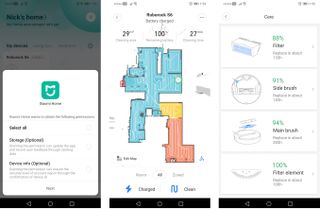
Zone cleanup makes another return, which lets you draw a box around a certain area of your house, which the S6 will then obediently go to and clean. It’s still a bit fiddly to do in the app, and involves a bit of zooming in and carefully dragging a handle on the app to create the right sized box.
For a product as competent as the S6, it’s about high time that Roborock gets its own app and moves away from being under the Xiaomi umbrella. The current app isn’t terrible, it’s just not on brand, and that really is something that Roborock needs to focus on. Having said that, there are plenty of features and settings that you can play around with to make sure your experience with the S6 is as pleasant as possible.
Our one gripe with the Xiaomi Home app is its constant need to request permissions. The app requests Storage permissions to 'update the app and record user feedback through caching data', and Device Info to 'ensure the security level of account sign-in'. Both of these are optional, but the app keeps asking us every time we launch it since we opted not to allow these permissions, which is highly annoying.
Final verdict
Like with its predecessor, the Roborock S6 provides some solid cleaning for pretty much any sized space. Its ability to quickly map and navigate around makes it easy to set up on schedule and completely forget about until you need to empty its bin. The price tag is still a lot more affordable than other offerings on the market with similar features, and the regular firmware updates to address bugs and improve the overall performance means that Roborock is serious about their little house helpers.
You’ll feel a bit let down by the mopping features of the S6, and the app continues to be a bit fiddly, but these are very minor gripes that you can easily learn to get over. As it stands, there isn’t another robot vacuum out there that packs these many features in such an affordable price tag.
A former IT & Marketing Manager turned full time Editor, Nick enjoys reviewing PC components, 3D Printers, projectors, and anything shiny and expensive. He can also be found baking up a storm in the kitchen, which we are more than happy to encourage.


