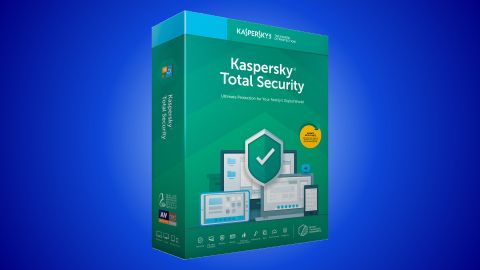TechRadar Verdict
Kaspersky Total Security 2021 tries to mix the best of both worlds of an antivirus and a security suite, and adds in features that it thinks will give its users the best experience. It’s best suited for users who want more than a basic antivirus on their PCs, and are happy to pay for something that offers more protection.
Pros
- +
Good overall protection
- +
Low system resources
- +
Kid protection features
Cons
- -
Limited VPN usage
- -
Some features can be basic
Why you can trust TechRadar
While most Windows users will be happy with the default built-in Windows antivirus and security features, there are some who’d like to have that extra bit of protection, just to be safe. Kaspersky Total Security aims to bridge that gap and offers a number of features and protection options to keep your PC as safe as possible.
Design and Installation
A simplistic design is probably Kaspersky Total Security 2021’s strongest suit. The tools are easy to use, and all of its services require no more than one click to execute.
The simple interface might not be for everyone, however, as those that might want more information, or a detailed explanation of how it is scanning for viruses might find it a bit lacking. The way the scan works might make you doubt if it even did a complete analysis of your files. But if given a fair chance, you will soon realize that Kaspersky leaves nothing to chance and does a thorough job of combing through files and securing them.
The installation process is straightforward, especially if you have a Kaspersky account. If you do not, you can create an account for yourself through the installation process and add the purchased product license to get it going. The install size was surprisingly small, coming in at around 230MB. This might increase if you choose to install more features or keep the database updated, but it is still quite impressive how compact Kaspersky has kept the software.
Features
First up is the anti-virus. You will find this under the Scan section, which allows you to perform various kinds of scans, as well as provide background scanning that will continually scan your system for any suspicious activity. There’s also a Vulnerability Scan that will search for any possible security breaches in your files. Each of the options comes with their own short description, and if you are still unsure how everything works, you can simply perform a full scan which then lets you decide what you want to do with the computer once it’s done (leave it turned on, shutdown, put to sleep, etc.)
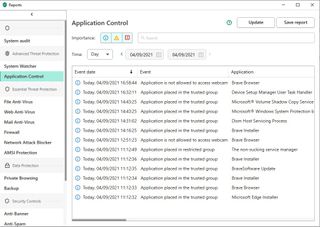
The password manager offers a vault feature that allows you to store your passwords and important files under a unique decryption code. It also provides the benefit of auto-filling your credit card information and account details if the feature is turned on. Additionally, the password manager can be used to store secure notes and keep a list of trusted websites to automatically sign into. The manager also checks for the quality of your stored passwords, and features a password generator if you need help coming up with a secure password.
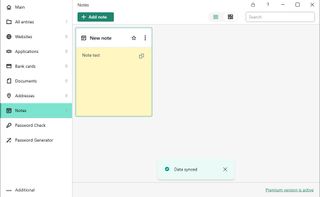
Other security features include Privacy Protection, which prevents access to your data and webcam; Safe Money, which keeps all transfers and purchases under Kaspersky’s watchful eye; a VPN that has limited bandwidth; and a Protection for Kids feature that helps parents manage their kid’s online time and activities to keep them away from the dangers of the Internet.
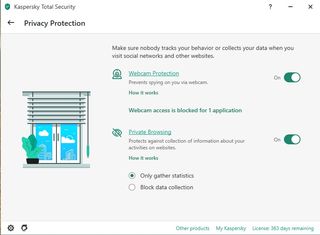
The suite’s in-built Software Updater scans your PC for any updates for your installed software and automatically fetches an official download link for you. It also suggests important updates for the security suite. Finally, there’s also an on-screen keyboard to protect you from keyloggers, and other features like file shredder, data and browsing cleaner, and Windows troubleshooting.
Performance
The anti-virus protection continually works in the background and stays out of sight if you do not like being bombarded with pop-ups and other technical information. If you check under the settings, you will see Kaspersky running all kinds of security tasks such as web and malware protection. Whenever a hazard is detected, it will notify you with a permission tool so that you can delete the virus and keep things under your control.
While this simplistic approach might be great for casual users, advanced users might find the lack of information bothersome. When a virus is detected, you only receive a small summary with little to no information, and if you want more details, you will be redirected to a link to do some reading. While this is, of course, better than not getting any details (the website does provide a lot of good information), there are other anti-virus programs that provide you with more information right out of the gate.
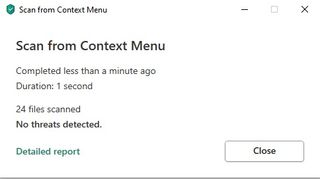
That said, the anti-virus does perform optimally. It scored high on our tests, and was able to detect both malware and dangerous viruses with ease. We also appreciated how quickly it could scan files. It took only around two seconds for it to scan 10 to 20 files, while a full-scale scan will take much longer to finish.
In terms of performance load, the background protection has little effect on your PC’s performance. You can keep using your computer without even noticing any performance issues while it runs in the background. We tested this while playing some CPU-intensive games and noticed no performance dips whatsoever. This rings true for the full scan as well, however you will notice some performance hiccups from time to time as the software trawls through all of your files.
Final verdict
If you feel that your system requires more protection than what Windows Defender can provide, then Kaspersky Total Security is a great fit. It’s non-intrusive, doesn’t take up too much space or system resources, and generally does a great job of keeping your system safe. The added benefits of a password manager and kid protection is also a bonus, so you’re getting a lot of features for what you’re paying for.