Why you can trust TechRadar
- 12MP camera is solid, easy to use with decent results
- Same camera experience as iPhone 7, new (minor) video features

On paper the 12MP rear camera on the iPhone 8 is, like the screen, no different to the snapper on its predecessor.
That means you get the same f/1.8 aperture, a 5X digital zoom, optical image stabilization and Live Photos support of the iPhone 7.
It does have a couple of new tricks up its sleeve though, as the iPhone 8 can now shoot 4K video at 60 frames per second (fps) and also now offers 240fps slow motion recording at 1080p (Full HD) rather than just 720p.
While such improvements are always welcome, there’s really not much between the cameras on the iPhone 8 and the iPhone 7 – you’ll get almost exactly the same shooting experience from either handset.
A big plus point for all iPhone cameras is their ease of use, and that’s no different with the iPhone 8.
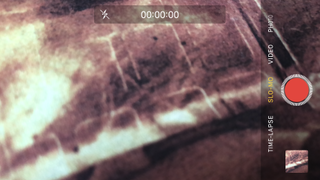
The camera app is simple, keeping settings to a minimum, with the focus on great point-and-shoot snaps – and for the most part it performs well, especially outdoors during the day.
Photos deliver a good level of detail and a colorful punch, and the ability to swipe sideways for instant access to the Instagram-friendly square mode no doubt pleases the #instagood army.
Up close the iPhone 8 generally does well, with tap-to-focus enabling you to tell the camera which part of a near-field subject you want it to lock on to.
Things aren’t quite as positive when the lights go down, though, with the camera sometimes struggling to deliver a high level of detail in low-light shots, especially wider shots where there’s no set focal point near the camera.
It’s more hit-and-miss than straight-up poor though, and if you take your time and use tap-to-focus on an object nearby, the iPhone 8 can produce some impressive low-light shots.
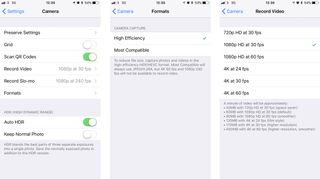
For all the positives about the simplicity of the camera app on the iPhone 8, it also carries the same gremlins from previous iterations of iPhones. The major grumble we have is Apple’s continued insistence on hiding key camera toggles in the main Settings app.
Slide over to the video mode in the camera app, meanwhile, and there’s no way of telling the resolution and fps you’ll be shooting at. You’re forced to come out of the app and navigate to Settings > Camera, where you’ll see that video recording is set by default to 1080p at 30fps.
Tap this and you’ll be given six different resolutions/fps combinations, with the headline 4K at 60fps option at the bottom. You also see a note at the bottom of the page telling you how much storage space a minute of footage at each combination will take up.

Apple claims one minute of 4K at 60fps will use around 400MB of space, which we found to be about right, with a three-minute 30-second clip taking up 1.3GB.
You may want to keep an eye on your storage if you’re doing a lot of 4K recording – if you’ve bought the 64GB iPhone 8, and with iOS 11 taking up around 7GB, you could quickly run out of space.
Meanwhile, on the front, Snapchatters and FaceTimers get the same 7MP camera as on the iPhone 7, giving you Full HD video recording and a screen flash to brighten up your selfies.
It’s more than adequate for the odd pouty pose and video chat with friends and family, and it’s one area where we’re not concerned that Apple hasn’t done anything new.
Camera samples gallery














John joined TechRadar over a decade ago as Staff Writer for Phones, and over the years has built up a vast knowledge of the tech industry. He's interviewed CEOs from some of the world's biggest tech firms, visited their HQs and has appeared on live TV and radio, including Sky News, BBC News, BBC World News, Al Jazeera, LBC and BBC Radio 4. Originally specializing in phones, tablets and wearables, John is now TechRadar's resident automotive expert, reviewing the latest and greatest EVs and PHEVs on the market. John also looks after the day-to-day running of the site.
