TechRadar Verdict
The Blueair DustMagnet 5440i is a very stylish air purifier and will blend in easily wherever it’s placed. Air purification is quite efficient, though you’ll have to make do with only PM2.5 monitoring on this model. Still, it’s a good choice for medium-sized rooms where you don’t want a garish purifier taking up space.
Pros
- +
Great design
- +
Efficient air cleaning
- +
Geofencing
Cons
- -
Only PM2.5 monitoring
- -
Still no push notifications
- -
Can be slow at detection
Why you can trust TechRadar
One-minute review
Air purifiers are becoming a must-have at home, but a lot of them are a bit too unwieldy to have out in the open. They’re either too large, draw too much attention, or have far too many blinking lights and panels to be discreet. That’s where the Blueair DustMagnet 5440i comes in – this latest lineup from Blueair aims to promote a more discreet product that you can have in any room of your house.
The Blueair DustMagnet 5440i is one of the most stylish air purifiers we’ve seen, and it’s entirely intentional. The design allows it to mimic a side table, so it could easily blend into your bedroom or living room with a few books or magazines on top of it. The fabric-clad body and grey-white appearance gives it a minimalist tone that doesn’t attract any attention, and you’ll really have to do a double take to notice that this is an air purifier.
Looks aside, the Blueair DustMagnet 5440i does a decent job of keeping your air clean. It won’t be as effective as something from the HealthProtect lineup, but that’s okay. The DustMagnet is meant to be more affordable and stylish, so you’re going to have to accept these minor trade-offs. If you’re obsessed over knowing every single detail of your air quality, then the DustMagnet may disappoint a bit, as it only monitors for PM2.5 particles.
The app still doesn’t feature push notifications for when there’s a rise of pollutants in the air, and filter replacement isn’t as elegant as other models from Blueair. But if you’re in the market for an air purifier that looks nothing like an air purifier, then this is the one for you.
Price and availability
The Blueair DustMagnet 5440i is available now and can be purchased exclusively from Nia Home or other leading retailers at AED 1,699. There’s also a slightly cheaper version available at AED 1,299 for lower specs. Replacement filters are also available and are sold in a 2-pack.
Design
We have to commend Blueair on the design of the DustMagnet, as it really is a wonderful thing to look at. Almost everyone who came to our apartment did not know it was an air purifier, thanks to the small stack of books on top of it that made it look like an ordinary side table. The top is good for placing small objects or magazines, but don’t think about balancing a drink on top.
The front is clad in grey fabric, with a small leather tab with ‘Blueair’ embossed on it. The mostly plastic body feels fairly well-built, and there are no gaps or creaks on any areas. You’ll need to screw on four legs at the bottom which elevate the DustMagnet above the floor and improve air circulation. The DustMagnet isn’t as easy to carry around to another room since it doesn’t have wheels, but you can carry it around with a bit of effort if it needs to be relocated. Other than this, there’s not much you have to do to unpack the device and get it up and running.

At the back you’ll find two separate trays for the top and bottom air intakes. Each tray can be slid out to clean or replace the filter, and the filters are sold in 2-packs to make it easier to service. Once the air has been purified, it’s then expelled via vents on the side of the DustMagnet.
In order to keep the DustMagnet as unobtrusive as possible, there are very few lights on it, and no information panels. A small LED on the front indicates the current air quality – blue is the best, and red is the worst. On one of the edges, you have a touch panel that turns the device on or off, as well as adjusts the fan speed. Anything beyond this can be executed via the Blueair app.
Setup and App
Setting up the DustMagnet is very easy. Just screw on the legs, install the filters, and turn it on. You can then use Blueair’s app on your smartphone to connect the DustMagnet to your account and start monitoring your air quality.
As we’ve seen before, the Blueair app is easy to navigate and shows whatever necessary information you need to know about how the DustMagnet is performing. You can keep an eye on current and historical PM2.5 levels and see how your air quality has changed over time. You’ll also be able to control the front LED brightness as well as keep track of your filter status, so you’ll know when to replace them. You can also activate the child lock to avoid accidental button presses on the unit.
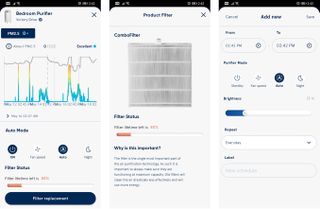
The Blueair app allows you to set schedules for your DustMagnet, allowing you to activate night mode at a certain time which turns off all LEDs and lowers fan noise. There’s also an interesting geofencing option called Welcome Home, which automatically puts your air purifier into standby mode when you’re away and turns it back on when you’re nearly home again. This does require location access on your phone at all times, as well as certain battery permissions so that this feature can function properly. Voice integration with Alexa and Google Assistant are also available, should you want to control your air purifier vocally.
Performance
With regards to air purification, Blueair says the DustMagnet works by attracting dust before it has a chance to settle, which means less dusting for you to do. We didn’t notice a marked reduction in the amount of dusting we had to do, so it’s not easy to tell if the DustMagnet really made much of a difference here.

We did notice a marked improvement in overall air quality, including fewer lingering odors or smoke after cooking. The DustMagnet did have mixed response times to certain pollutants the same distance from it – a smoking frying pan was detected slower than a couple of pumps of air freshener, but in both cases the DustMagnet worked hard to clean the air as quickly as possible. It can pull off 4.8 air changes per hour, which is pretty impressive for such a small and quiet machine.
At fan speed 1, the DustMagnet is barely audible, working quietly to keep your air clean. Speeds 2 and 3 can clearly be heard, so we recommend leaving the fan speed at Auto and letting the DustMagnet only kick into high gear for brief periods of time when there’s a sudden drop in air quality.
Buy it if…
You’re concerned about style
The DustMagnet looks fantastic and will easily blend into literally any living space with style.
You want basic air filtering
While it may only offer PM2.5 monitoring, the DustMagnet still does a good job of monitoring and keeping your air quality at its best.
Don’t buy it if…
You want more aggressive cleaning
The DustMagnet is a good entry-level air purifier, but Blueair’s more expensive models will appeal to you if you want even more control over your air quality.
You’ve got a large space
With a focus on small to medium-sized rooms, the DustMagnet won’t be suitable for very large spaces, which are better serviced by Blueair’s other offerings.
A former IT & Marketing Manager turned full time Editor, Nick enjoys reviewing PC components, 3D Printers, projectors, and anything shiny and expensive. He can also be found baking up a storm in the kitchen, which we are more than happy to encourage.


