How to fix Joy-Con drift on Nintendo Switch
Getting your Joy-Con back in fighting shape.

How to fix Joy-Con drift is a question hundreds of Nintendo Switch owners face during their time with their console since it's been a circulating issue since its launch, and despite how many times the Switch and its accompanying consoles sell out, this issue still remains.
Joy-Con drift happens when the Joy-Con’s thumbstick detects movement, even when the player isn’t touching the Joy-Con. During gameplay, characters can wander off, select items, and struggle to make precise moves.
While Switch owners can purchase new Joy-Cons as a pricey solution, the Nintendo Switch Lite, unfortunately, does not have detachable Joy-Cons. Joy-Con drift is such a widespread issue that Nintendo’s president, Shuntaro Furakawa, made a rare move to apologize for its troubled products, and even addressed the ongoing US class-action lawsuit over drifting Joy-Cons.
Here's hoping then that the Nintendo Switch 2 doesn't have this problem. In the meantime, we’re here to tell you how to fix Joy-Con drift at home and avoid ruining your time with the best Nintendo Switch games. Do keep in mind that messing with the internal parts of your Switch can be risky, and can even void your warranty.
Method 1: update your Joy-Cons

The first step in trying to fix Joy-Con drift is to update your Joy-Cons. With both Joy-Cons attached to the main console, head to ‘System Settings’. Select ‘Controllers and Sensors’, then ‘Update Controllers’, and press the A button. This should ensure that you have the latest Joy-Con firmware installed.
Method 2: recalibrate your Joy-Cons
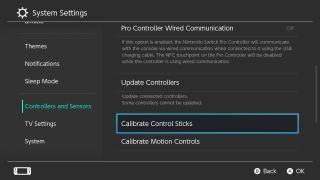
Detach your Joy-Cons from the main console and recalibrate them one at a time. First, head to ‘System Settings’. Select ‘Controllers and Sensors’, then ‘Calibrate Control Sticks’. This takes you to a series of simple tests, which can be a little sticky if your Joy-Con isn’t cooperating.
The first test requires you to check the responsiveness of a floating point in a reticle. The point should display as a ‘+’ when the thumbstick is not being touched. When you turn the thumbstick, the edge of the reticle’s circle should turn green. If the Joy-Con thumbstick isn’t performing correctly, press the X button to recalibrate the Joy-Con.
Get daily insight, inspiration and deals in your inbox
Get the hottest deals available in your inbox plus news, reviews, opinion, analysis and more from the TechRadar team.
The next test involves a more detailed point and reticle. Push the stick toward the triangular arrow and release it when the triangle changes colour. You will have to perform this same task at all four cardinal points of the reticle to complete the test.

Next, rotate the thumbstick in a ‘large circle’ two to three times. Keep the floating point as close to the outermost edge of the circle as possible – a green line will appear to indicate that you’re doing it correctly, and disappear if the point strays too close to the center of the circle. This was particularly challenging for our ailing Joy-Con, so we had to apply a little more pressure (gently!) with both hands.
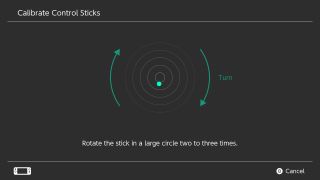
Method 3: clean the Joy-Con thumbstick

This is the simplest and least invasive method of fixing Joy-Con drift. You’ll need contact cleaner for electronics (or isopropyl alcohol), some Q-tips, and optionally, a small set of tweezers. Examine the small rubber cover just beneath the ‘head’ of your Joy-Con thumbstick. Tweezers come in handy here – you’ll find a tiny rubber ‘skirt’ designed to keep dust and other particles from entering the mechanism within.
Spray some contact cleaner onto the head of a Q-tip, and gently but firmly push the Q-tip beneath the rubber layer. Move the Q-tip around at different angles and clean out as much debris as possible. Although contact cleaner is specifically designed for use on electronics, be careful not to drown your Joy-Con – use small, sparing amounts of cleaner. When you’re finished, rotate the thumbstick a few times to ensure that the residual cleaner gets spread around as evenly as possible, and let the Joy-Con dry for a few minutes.
If you’re worried about potentially introducing Q-tip fluff to your Joy-Con, you can also spray the contact cleaner directly, but very carefully, beneath the rubber layer. You can also try the same method with a can of compressed air.
Reattach your Joy-Con to the main console and head back to the first recalibration test highlighted in method one. You should notice an improved performance in your Joy-Con with markedly less drift. If the thumbstick is still drifting, try repeating the cleaning process again – cleaning doesn’t provide a 100% fix, but it does make a noticeable difference.
Method 4: replace or reassemble the Joy-Con thumbstick

Replacing the thumbstick is the riskiest method of fixing Joy-Con drift and should only be attempted if you have experience with electronics. Cracking open the Joy-Con also means invalidating the Nintendo warranty, so this option is the absolute last resort. It involves getting a replacement joystick (the Venic 3D does nicely) and performing a bit of minor surgery. We don’t recommend replacing the thumbstick yourself, especially as fiddling with the Joy-Con’s internal parts can cause more damage – we just want to make you aware that it’s possible.
As for Joy-Con reassembly, it’s a headache, and unless you’re a seasoned electronics expert, this method often ends up introducing even more dirt and debris into your device.
Method 5: try an emulator app
One experimental solution for fixing Joy-Con drift is available on Android 9 smartphones with Bluetooth HID: an app called Joy-Con Droid that lets players use their phone as a Joy-Con substitute. The app has custom features to emulate turbo and TAS settings for speedrunners, but is still in alpha.
Method 6: contact Nintendo for free repairs
If all else fails, the safest course of action to fix your Joy-Con is to head to the Nintento Support website to see if you’re eligible for a free repair or replacement. In some cases, Nintendo will provide refunds for paid repairs.
Why does Joy-Con drift happen?

Drift tends to affect the left Joy-Con more than the right. There’s no clear explanation for why Joy-Con drift happens, but one hypothesis is that the left Joy-Con’s antenna – located in the main board – experiences interference from other metal parts. A simpler reason might be wear and tear, or because dust and dirt has infiltrated the Joy-Con’s external casing. Until Nintendo officially releases information on Joy-Con drift, we have no concrete answers.
