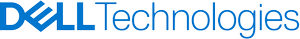Over the last decade, laptops have thoroughly supplanted desktops as the default standard when it comes to corporate devices, and they've been instrumental in helping remote working become a pervasive business trend.
The most useful feature of laptop devices - and the characteristic from which they take their name - is their portability. Notebooks have been getting continually slimmer and lighter, and the result is a category which feels equally at home on the train or in the coffee shop as it does at a desk.
However, while laptops form an absolutely key part of building an IT strategy to support remote and hybrid working, they should be combined with other tools and technologies in order to really get the maximum value out of this strategy. It's perfectly possible for remote workers to get by at their normal level of efficiency with nothing but a laptop, but additional investments can add an enormous amount of flexibility.
This can range from something as simple as ensuring that your workers have access to mice and keyboards, all the way to complex cloud software rollouts to facilitate remote collaboration. For example, a standalone monitor should be considered an all but essential purchase for anyone who's going to be regularly working from home.
Having to hunch over your laptop at the kitchen table isn't particularly good for your spine, whereas a proper monitor - ideally on a dedicated desk - encourages good posture. It's also excellent for boosting productivity levels and aiding multitasking. Having more physical screen real-estate to work with means more space to fit additional windows side-by-side, rather than swapping between them, or to display more information at once when focusing on a single task.
Opting for a monitor also doesn't need to impede mobility for staff who are often on the go. Displays which support USB-C connectivity can deliver power, data and video information all via a single reversible cable. When staff need to leave their usual workstation, all they need to do is remove one cable and their laptop will be ready to go, with a full charge.
Another key benefit of providing remote staff with monitors is that many function as docking solutions as well, with a variety of ports available. Commonly found as a feature of USB C-compatible monitors, this docking capability expands the array of ports beyond what a laptop might usually have access to, including ports like ethernet, as well as additional USBs inputs.
Are you a pro? Subscribe to our newsletter
Sign up to the TechRadar Pro newsletter to get all the top news, opinion, features and guidance your business needs to succeed!
This allows for much greater flexibility, and also permits a semi-permanent structure whereby certain key devices such as webcams or storage drives can be left constantly attached via the monitor, rendering it easily accessible when connected, but without the hassle of manually having to disconnect and reconnect devices when staff need to travel.
On this subject, it's important not to overlook the importance of webcams to remote working. Although this may sound like a bit of a no-brainer, many organizations focus solely on the videoconferencing platform that they're using to conduct their meetings, rather than the hardware being used to participate in them.
All laptops will have built-in webcams and microphones to facilitate video calls - but upgrading remote staff to a dedicated webcam with higher image quality, more sophisticated microphones and more additional features can make them come across as more professional, confident and comfortable in both external and internal meetings.
Physical comfort is just as important as emotional comfort, however, and it’s important to consider how the ergonomics of your staff’s environment affect their happiness and productivity. Staff who aren't comfortable will be less satisfied, and will also need to take more breaks. They could even develop long-term health consequences as a result of a poorly optimized workspace. You don't need to get everyone a £3,000 Herman Miller office chair, but giving people the option of something with a bit of lumbar support - as opposed to a dining chair, or something from Ikea - will bring long-term benefits for both employee health and overall performance.
Finally, you should consider how you want your remote staff to communicate with the rest of the business. Cloud-based collaboration platforms like Slack or Microsoft Teams have risen in popularity as a way to ensure that organizations can collaborate quickly and effectively, but managing it isn't necessarily easy, particularly from a hybrid context. You'll need to put measures in place to ensure that remote workers don't feel left out of the loop and still feel like part of the team.
Part of the beauty of remote working is that most roles can be accomplished perfectly well from anywhere, with only a laptop and an internet connection. However, by providing them with the same level of support and resourcing as they'd get in an office-based setting will not only unlock notably higher levels of productivity, it will also help increase staff retention and employee satisfaction.
We've featured the best standing desk for home office and WFH.
Adam Shepherd is a Reviews and Community Editor for Channel Pro, Cloud Pro and IT Pro, and has previously written for PC Pro, PC Advisor and GamesRadar. He covers both business and consumer technology, but has a particular love for all things gaming, and is paying special attention to the emerging VR market.
Most Popular