The best 13-inch laptop in the UAE for 2022: the top 13-inch laptops we've reviewed
We've found the best 13-inch laptops for you -

The best 13-inch laptops are the happy medium if you're looking for portability and power done well. Thanks to the refinements manufacturers have been making on mobile computing components, 13-inch laptops are now able to squeeze in a whole lot more power in their compact frames.
These top 13-inch laptops now occupy the space where 15-inch laptops used to dominate. They're not too small that you're struggling to see what's on the screen, but they're not too big that you feel like you're lugging around a ton of bricks in your backpack. They're more than powerful enough to take care of your multi-tasking and even intensive tasks like video editing. So much so that you'll find several of these smaller sized notebooks on our best laptops guide despite the tough competition.
We've tested hundreds of 13-inch notebooks here at TechRadar, with our computing experts putting them through their paces to really see what they can do. And, we're here to help you find the right one for you, whether it is a student laptop you need or the best business notebook. Don’t forget to take a look at our included price comparison tool to find the best cheap laptop deals right now.

Specifications
Reasons to buy
Reasons to avoid
You might say that the MacBook Air (M2, 2022) is for the rest of us who want a MacBook but don't have the money to shell out for the 14-inch or 16-inch Pros. But, that isn't saying that this latest Air is not powerful in its own right. On the contrary, it's more powerful than ever, even delivering on par single-core performance with the MacBook Pro 13-inch (M2, 2022) during our benchmark tests.
It's a little more expensive than it's predecessor, which is disappointing to budget-minded Apple fans, but you might end up being happy to have paid the premium when you realize what you're getting. We found its performance to be exceptional during testing, tackling 4K video editing and music production workflows fast and in silence (thanks to its fanless design). Meanwhile, it's battery life received a 5-hour uptick, giving it 16 hours of use on a single charge, while its screen is bigger and its design is better.
We may not have gotten those full colors that the iMac 24-inch is sporting, but you’re getting a far more modern design here. It’s even thinner and smaller while offering a bigger screen size.
Read our full MacBook Air (M2, 2022) review

2. HP Elite Dragonfly G2
Our expert review:
Specifications
Reasons to buy
Reasons to avoid
The second-generation HP Elite Dragonfly ups the ante in the best 13-inch laptops game. HP’s impressive business laptop is back with its smart design, great battery life, and 2-in-1 prowess. Of course, it’s more powerful now than it’s ever been, touting 11th-gen Intel Core chips, Intel Iris Xe graphics, and now a 4K display, upgrading from its previous Full HD models. There’s a lot to love here, and it might just be as close to being the perfect business laptop as any manufacturer can get. If you can afford it. However, as it is meant for professionals, it’s definitely worth the investment.
Read the full review: HP Elite Dragonfly G2

3. Surface Laptop 4
Our expert review:
Specifications
Reasons to buy
Reasons to avoid
While Apple blew us away with the new MacBook Air (above), arch rival Microsoft has also impressed us with its new Surface Laptop 4. As with previous Surface devices, build quality and design is absolutely top-notch here, and its gorgeous PixelSense touchscreen really sets it apart from the competition (a touchscreen is something we've yet to see on an Apple laptop, as Microsoft likes to remind us). It also comes with a brilliant keyboard that's a joy to type on, and some pretty great specs as well, which ensures that Windows 10, and all your favorite apps, run extremely well. Battery life is also very impressive – lasting over 13 hours in our tests – and the price is impressively competitive as well.
Read the full review: Microsoft Surface Laptop 4

Specifications
Reasons to buy
Reasons to avoid
Apple finally out their much-talked about M1 silicon chip that’s so far been a real game-changer. And, the first laptop to receive it is the company’s thinnest and lightest, putting it on the list of the most exciting Apple laptops of recent years. With this new chip, the MacBook Air is better than ever, touting excellent performance alongside its brilliant battery life – without raising the price to keep it (fairly) affordable still. It’s not going to be the cheapest option for students, but for those who have a slightly bigger budget, this is the best student laptop to get.
Read the full review: MacBook Air (M1, 2020)

5. HP Spectre x360 (2021)
Our expert review:
Specifications
Reasons to buy
Reasons to avoid
The flagship HP Spectre x360 (2021) is the newest in the flagship product line and continues the tradition of pairing elegance and premium design with the newest in specs for a 2-in-1 laptop that’s as much substance as it is style. This gorgeous Windows laptop comes with the new 11th-gen Intel CPU and enough battery life to get you through a long day at work. While it does come with a price tag to match and its 2-in-1 factor can be bulky for those making use of its tablet mode, not to mention that it can get loud, it’s a stunning laptop with excellent performance.
Read the full review: HP Spectre x360 (2021)

Specifications
Reasons to buy
Reasons to avoid
If the Asus ZenBook 13’s striking OLED display, with its bright, rich colors, doesn’t make a convert out of you, then maybe its incredibly long battery life will. This 13-inch notebook has a lot going for it. It’s powerful enough to handle most of your day-to-day tasks, even if the graphical performance is somewhat underwhelming, particularly when compared to Intel’s Iris Xe. There’s, surprisingly, also no headphone jack or Thunderbolt 4 support. But, if you can live with those shortcomings, this diminutive portable is a multi-tasking champ that will get you through a whole day’s worth of work on a single charge.
Read the full review: Asus ZenBook 13

Specifications
Reasons to buy
Reasons to avoid
It's hard to fault the Apple MacBook Pro 13-inch (M2, 2022) despite the fact it hasn't arrived with any new design updates. After all, the M1 version was already pretty impressive, and this M2-powered model kicks things up a notch with more power and longer battery life.
So, while this model looks pretty much like its predecessor, it's a much better choice if you want the most powerful 13-inch MacBook. Our testing shows that it's achieved better performance in both single and multi-core CPU tests, making it a much more capable multitasking machine than the M1 and and Surface Laptop 4. It also lasted almost two hours longer than the M1 MacBook Pro 13-inch in our battery life test. This is right for you if you're looking for the best 13-inch laptop that lasts longer and juggles different apps without breaking a sweat.
Read our in-depth MacBook Pro 13-inch (M2, 2022) review

8. Dell XPS 13 (Late 2020)
Our expert review:
Specifications
Reasons to buy
Reasons to avoid
At this point, we doubt that the Dell XPS line can do anything wrong. Its yearly updates have consistently made it to our best laptops list, and they’re only getting better. The Dell XPS 13 (2020) is not only a gorgeous piece of kit. It also comes, as expected, with excellent performance, a stunning display and long battery life, alongside a few others. Much like its predecessor, it’s a pricey investment – but that is barely reason enough for us to discourage Ultrabook fans. This is among the best 13-inch laptops, and it’s worth every penny.
Read the full review: Dell XPS 13 (2020)
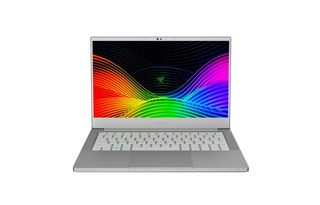
9. Razer Blade Stealth 13 (2019)
Our expert review:
Specifications
Reasons to buy
Reasons to avoid
The “world’s first gaming ultrabook” doesn't just talk the talk; it also walks the walk. Razer has spruced up its Blade Stealth 13 Ultrabook with the latest internal components without affecting its super-quiet operation. Packed with a 10th-generation Intel Core i7 processor and better graphic options, 13-inch laptop delivers and much better than its predecessor. In fact, it might just be the best gaming experience we’ve ever had on integrated graphics with the Iris Plus configuration. Round that out with extremely quiet fans, low thermal power, extended battery life and that delightful Mercury White color, and we are sold. You will be too, if you can afford the price.
Read the full review: Razer Blade Stealth 13 (2019)

10. Lenovo Yoga C940
Our expert review:
Specifications
Reasons to buy
Reasons to avoid
With the Lenovo Yoga C940, the company continues with its tradition of making elegant and stunning Ultrabooks. And, don't be thrown off by its looks, there's plenty of power hiding inside. With a comfortable keyboard, stylus, TrueBlock Privacy Shutter and rotating soundbar, it's quite a feature rich machine as well. It's not perfect - that soundbar is a work in progress and the battery life could be better - but it's a great portable that can stand up to the competition.
Read the full review: Lenovo Yoga C940

11. ASUS ZenBook 13 UX325
Our expert review:
Specifications
Reasons to buy
Reasons to avoid
If you want a workhorse of a laptop that won’t burn a hole in your pocket, look no further than the ASUS ZenBook 13 UX325. It’s thin and light form as well as exceptional battery life puts it in the same league as the best Ultrabooks out there. Its MIL-STD-810G takes it a step further, making it a robust candidate for your in-the-field needs. Its affordable price tag does come with a few surprises – the biggest one being it’s a bit underpowered. However, you’re not doing anything intensive, it should have enough to see you through your daily demands.
Read the full review: ASUS ZenBook 13 UX325
Get daily insight, inspiration and deals in your inbox
Get the hottest deals available in your inbox plus news, reviews, opinion, analysis and more from the TechRadar team.
Mufaddal Fakhruddin is an experienced Editor with a demonstrated history of working in the computer games industry. He is skilled in social media, video idea creation and production, media relations, and journalism.

